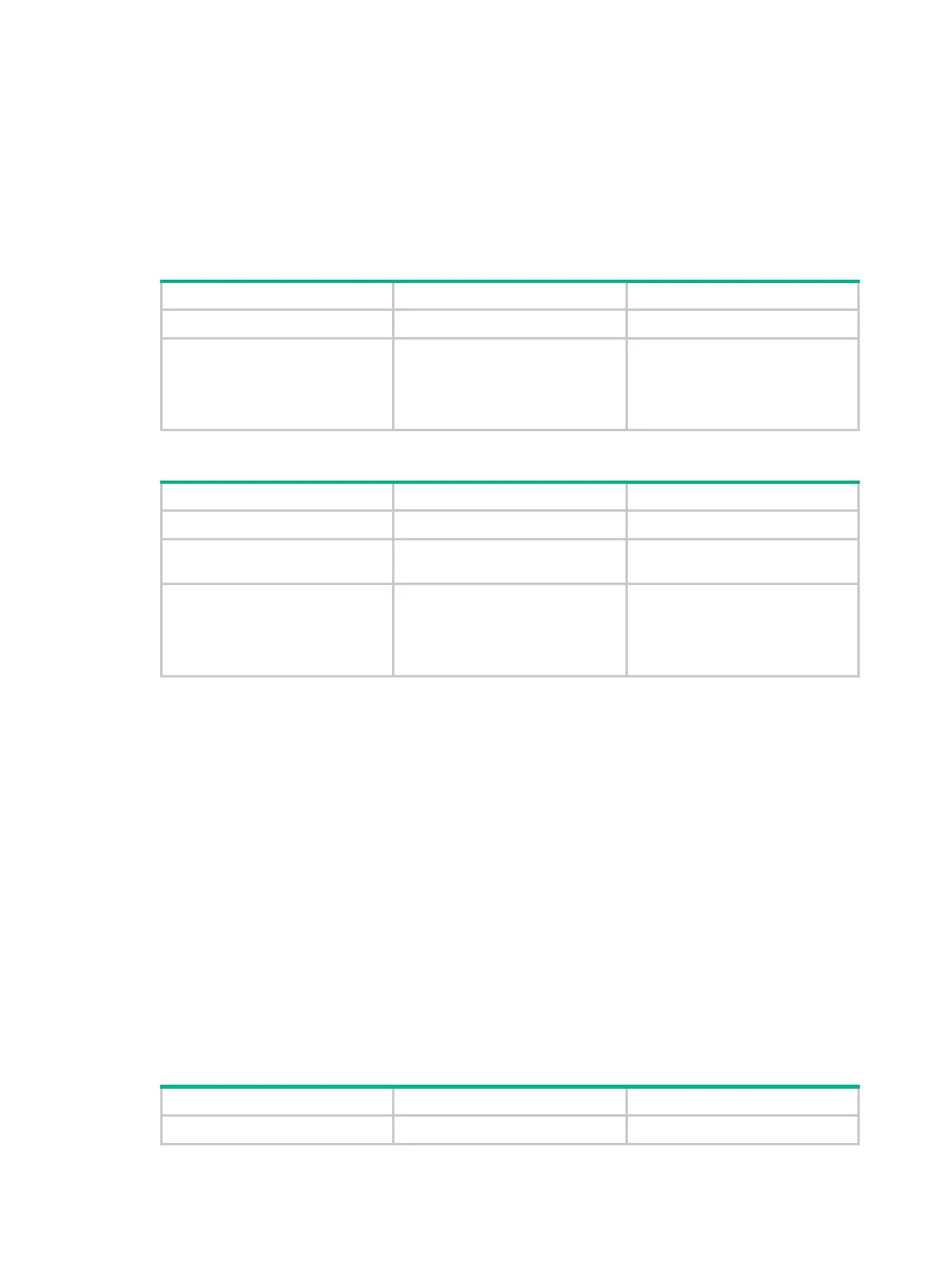169
When acting as a source port for unidirectional mirroring, the port can be assigned to up to
four mirroring groups.
When acting as a source port for bidirectional mirroring, the port can be assigned to up to
two mirroring groups.
When acting as a source port for unidirectional and bidirectional mirroring, the port can be
assigned to up to three mirroring groups. One mirroring group is used for bidirectional
mirroring and the other two for unidirectional mirroring.
Configuring source ports in system view
1. Enter system view.
system-view
N/A
2. Configure
the specified
group.
mirroring-group
group-id
mirroring-port
interface-list
{
both
|
inbound
|
outbound
}
By default, no source port is
configured for a local mirroring
group.
Configuring source ports in interface view
1. Enter system view.
system-view
N/A
2. Enter interface view.
interface
interface-type
interface-number
N/A
3. Configure
source port for the specified
local mirroring group.
mirroring-group
group-id
mirroring-port
{
both
|
inbound
|
outbound
}
By default, a port does not act as
a source port for any local
mirroring group.
Configuring the monitor port for a local mirroring group
On the source device, configure the tunnel interface as the monitor port. On the destination device,
configure the port that connects a data monitoring device as the monitor port.
To configure the monitor port for a mirroring group, use one of the following methods:
• Configure the monitor port for the mirroring group in system view.
• Assign a port to the mirroring group as the monitor port in interface view.
Configuration restrictions and guidelines
When you configure the monitor port for a local mirroring group, follow these restrictions and
guidelines:
• A mirroring group contains only one monitor port.
• Do not enable the spanning tree feature on the monitor port.
• Use a monitor port only for port mirroring, so the data monitoring device receives only the
mirrored traffic.
Configuring the monitor port in system view
1. Enter system view.
N/A
