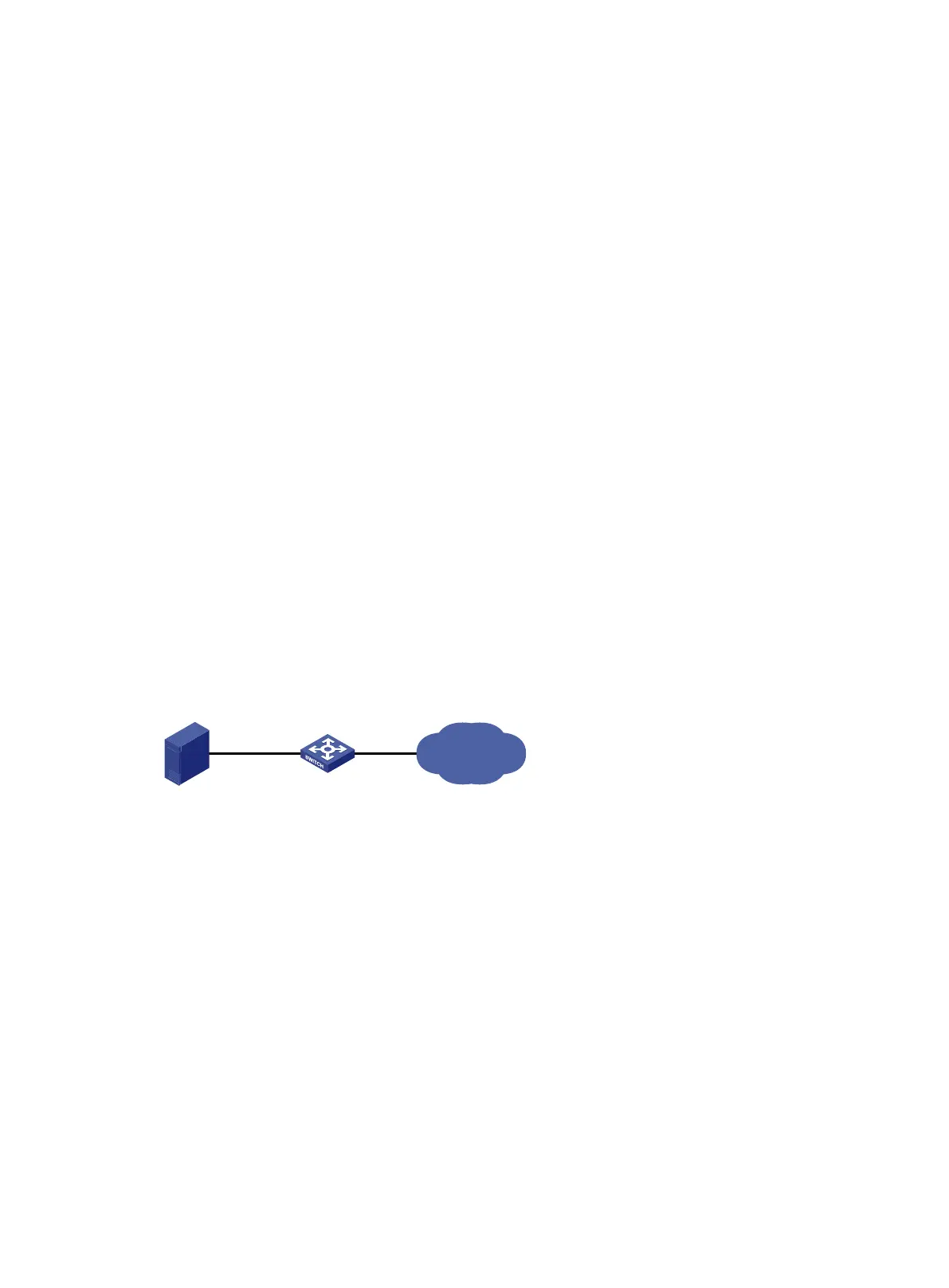87
Configuration procedure
# Create an RMON Ethernet statistics entry for GigabitEthernet 1/0/1.
<Sysname> system-view
[Sysname] interface gigabitethernet 1/0/1
[Sysname-GigabitEthernet1/0/1] rmon statistics 1 owner user1
# Display statistics collected by the RMON agent for GigabitEthernet 1/0/1.
<Sysname> display rmon statistics gigabitethernet 1/0/1
EtherStatsEntry 1 owned by user1 is VALID.
Interface : GigabitEthernet1/0/1<ifIndex.3>
etherStatsOctets : 21657 , etherStatsPkts : 307
etherStatsBroadcastPkts : 56 , etherStatsMulticastPkts : 34
etherStatsUndersizePkts : 0 , etherStatsOversizePkts : 0
etherStatsFragments : 0 , etherStatsJabbers : 0
etherStatsCRCAlignErrors : 0 , etherStatsCollisions : 0
etherStatsDropEvents (insufficient resources): 0
Incoming packets by size:
64 : 235 , 65-127 : 67 , 128-255 : 4
256-511: 1 , 512-1023: 0 , 1024-1518: 0
# Get the traffic statistics from the NMS through SNMP. (Details not shown.)
History group configuration example
Network requirements
As shown in Figure 32, create an RMON history control entry on the device to sample traffic statistics
for GigabitEthernet 1/0/1 every minute.
Figure 32 Network diagram
Configuration procedure
# Create an RMON history control entry to sample traffic statistics every minute for GigabitEthernet
1/0/1. Retain up to eight samples for the interface in the history statistics table.
<Sysname> system-view
[Sysname] interface gigabitethernet 1/0/1
[Sysname-GigabitEthernet1/0/1] rmon history 1 buckets 8 interval 60 owner user1
# Display the history statistics collected for GigabitEthernet 1/0/1.
[Sysname-GigabitEthernet1/0/1] display rmon history
HistoryControlEntry 1 owned by user1 is VALID
Sampled interface : GigabitEthernet1/0/1<ifIndex.3>
Sampling interval : 60(sec) with 8 buckets max
Sampling record 1 :
dropevents : 0 , octets : 834
packets : 8 , broadcast packets : 1
multicast packets : 6 , CRC alignment errors : 0
Server
Device
GE1/0/1
IP network
