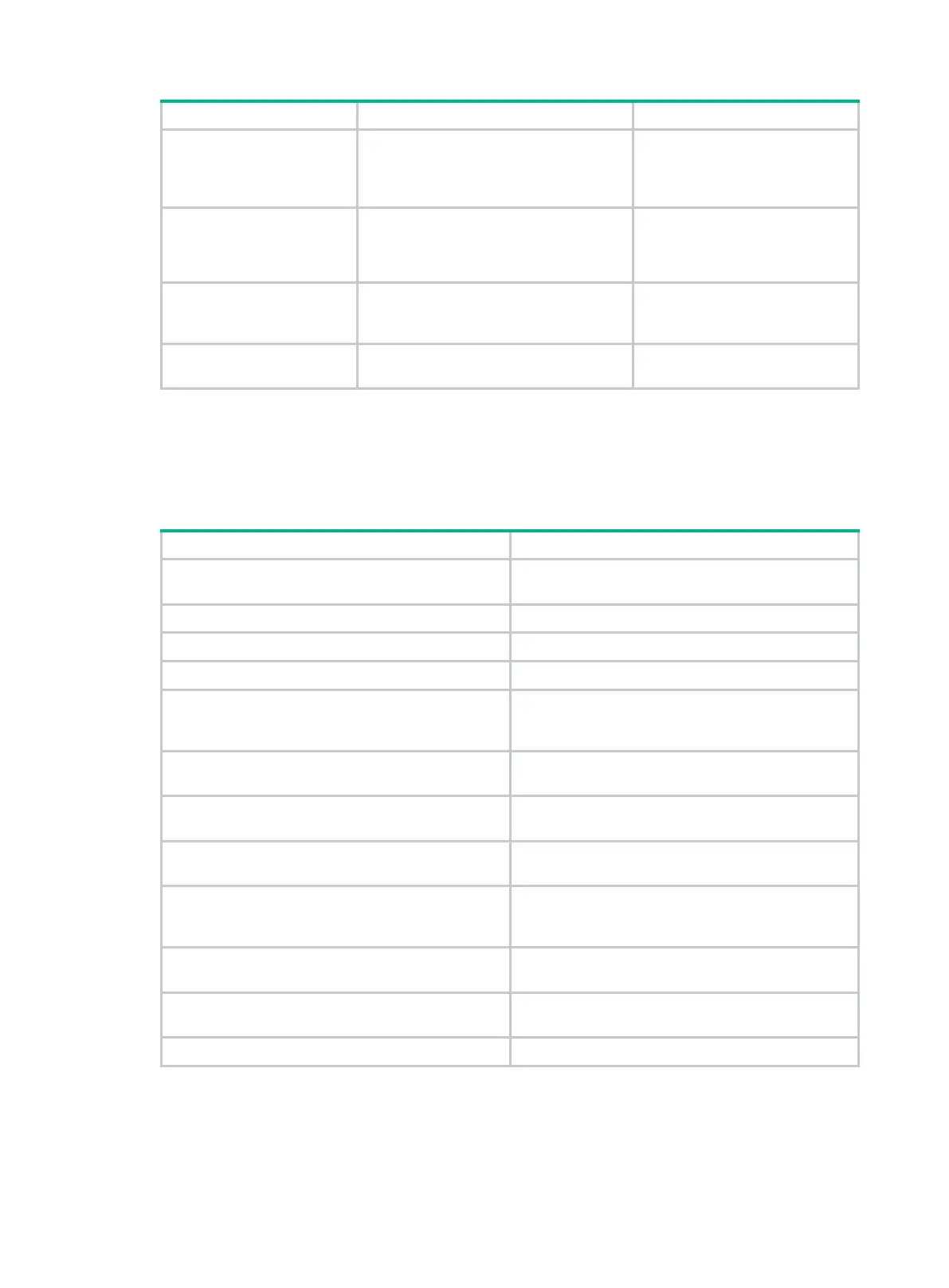76
3. (Optional.) Configure a
notifications.
snmp-agent
{
inform
|
trap
}
source
interface-type interface-number
By default, SNMP uses the IP
address of the outgoing routed
interface as the source IP
address.
4.
extended
linkUp/linkDown
notifications.
snmp-agent
trap
if-mib
link
extended
By default, the SNMP agent
sends standard linkup/linkDown
notifications.
5.
(Optional.) Configure
the notification queue
size.
snmp-agent
trap
queue-size
size
By default, the notification queue
can hold 100 notification
messages.
6.
the notification lifetime.
snmp-agent trap life
seconds
The default notification lifetime is
120 seconds.
Displaying the SNMP settings
Execute display commands in any view. The display snmp-agent community command is
supported only in non-FIPS mode.
Display SNMP agent system information, including
the contact, physical location, and SNMP version.
display snmp-agent sys-info
[
contact
|
location
|
version
] *
Display SNMP agent statistics.
display snmp-agent statistics
Display the local engine ID.
display snmp-agent local-engineid
Display SNMP group information.
[ group-name ]
Display remote engine IDs.
display
snmp-agent
remote
[ ip-address
[
vpn-instance
vpn-instance-name ] |
ipv6
ipv6-address [
vpn-instance
vpn-instance-name ] ]
Display basic information about the notification
queue.
display
snmp-agent
trap
queue
Display the modules that can generate notifications
and their notification status (enable or disable).
display
snmp-agent
trap-list
Display SNMPv3 user information.
display
snmp-agent
usm-user
[
engineid
engineid
|
username
user-name |
group
group-name ] *
Display SNMPv1 or SNMPv2c community
information. (This command is not supported in FIPS
mode.)
display snmp-agent community
[
read
|
write
]
Display MIB view information.
display snmp-agent mib-view
[
exclude
|
include
|
view-name ]
Display SNMP MIB node information.
display snmp-agent mib-node
[
details
|
index-node
|
trap-node
|
verbose
]
Display an SNMP context.
[ context-name ]
