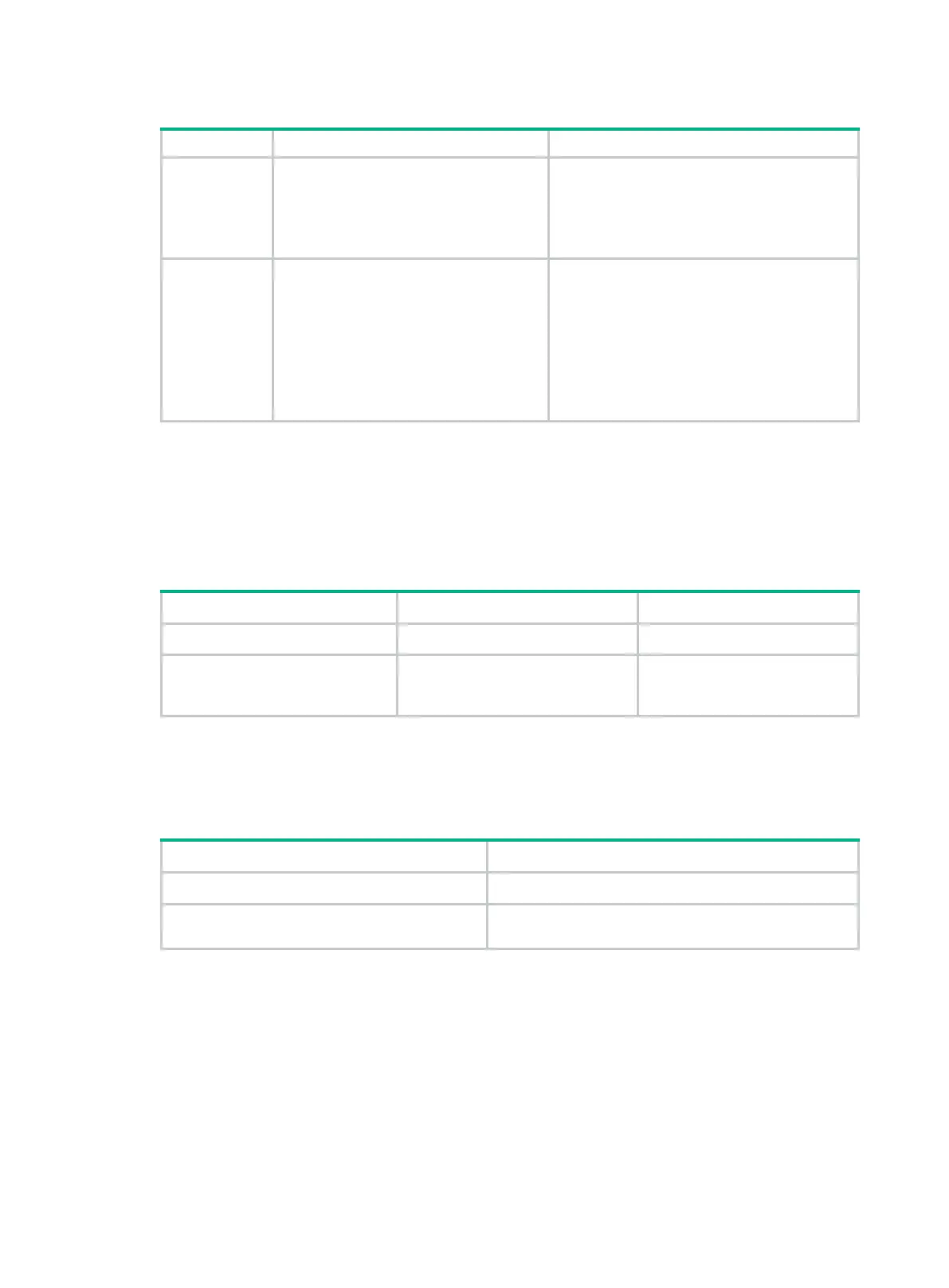199
Table 21 Tcl script requirements
Line 1 Event, user roles, and policy runtime
This line must take the following format:
::comware::rtm::event_register
eventname
arg1 arg2 arg3 …
user-role
rolename1 |
[
user-role
rolename2 | [ ] ][
running-time
running-time ]
Line 2 Actions
You can reference a variable name in the
$
variable_name format instead of specifying a
value for an argument when you define an
action.
The following actions are available:
• Standard Tcl commands.
• EAA-specific Tcl commands.
• Commands supported by the device.
Suspending monitor policies
This task suspends all CLI-defined and Tcl-defined monitor policies except for the policies that are
running.
To suspend monitor policies:
1. Enter system view.
system-view
N/A
2. Suspend monitor policies.
rtm scheduler suspend
To resume monitor polices, use
the
suspend
command.
Displaying and maintaining EAA settings
Execute display commands in any view.
Display user-defined EAA environment variables.
display rtm environment
[ var-name ]
Display EAA monitor policies.
display rtm policy
{
active
|
registered
}
[ policy-name ]
EAA configuration examples
CLI-defined policy configuration example
Network requirements
Configure a policy from the CLI to monitor the event that occurs when a question mark (?) is entered
at the command line that contains letters and digits.
