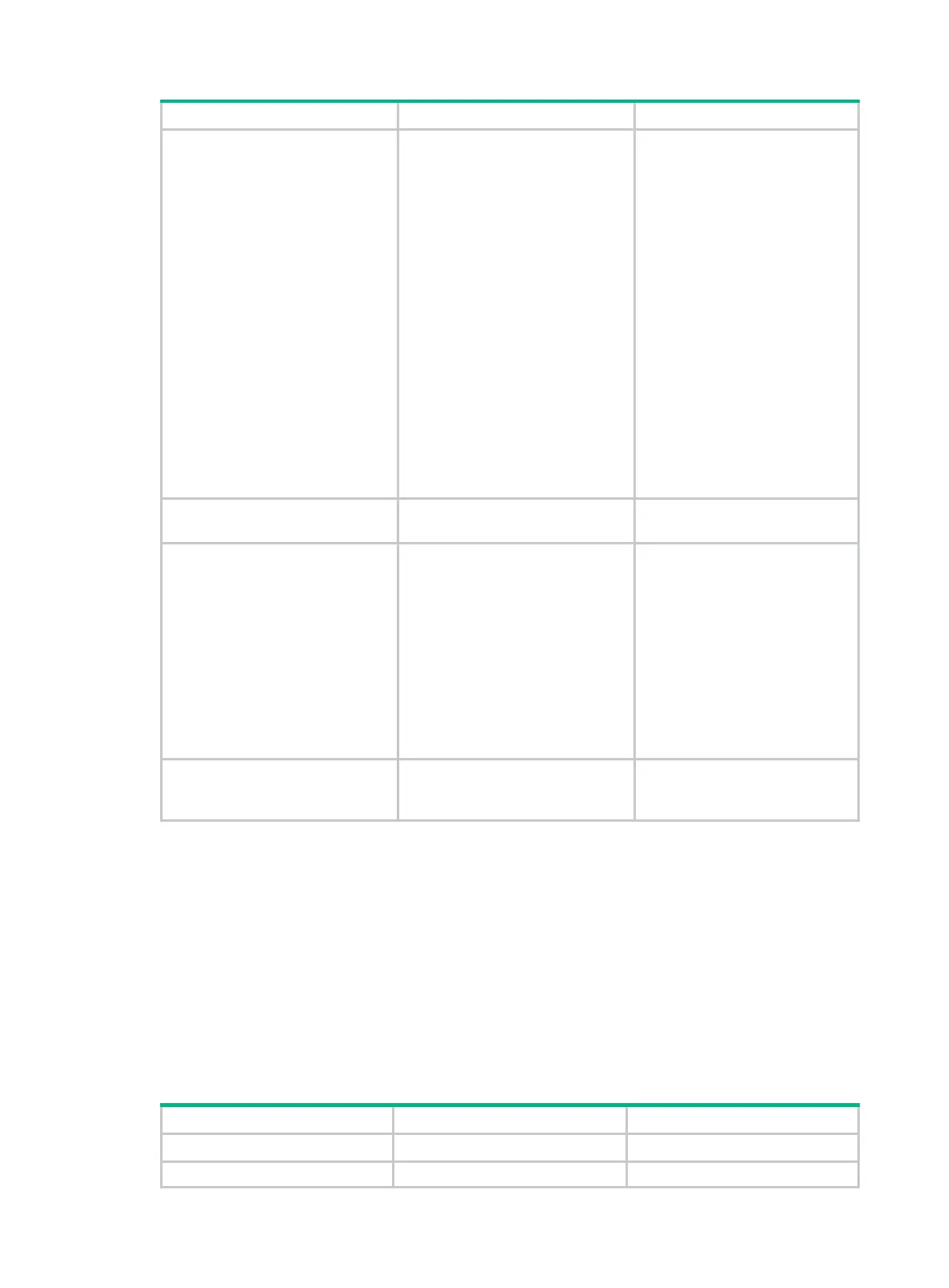73
authentication-mode sha
auth-password
[ privacy-mode aes128
priv-password ] [ acl
acl-number | acl ipv6
ipv6-acl-number ] *
In RBAC mode:
snmp-agent usm-user v3
user-name user-role
role-name [ remote
{ ip-address | ipv6
ipv6-address }
[ vpn-instance
vpn-instance-name ] ]
{ cipher | simple }
authentication-mode sha
auth-password
[ privacy-mode aes128
priv-password ] [ acl
acl-number | acl ipv6
ipv6-acl-number ] *
12. (Optional.) Create an SNMP
context.
snmp-agent context
context-name
By default, no SNMP context is
configured on the device.
13.
(Optional.) Configure the
maximum SNMP packet size
agent can handle.
snmp-agent packet max-size
byte-count
By default, the maximum SNMP
packet size that the SNMP agent
can handle is 1500 bytes.
If the packet size of the requests
and responses that contain MIB
node information exceeds the
maximum packet size that the
agent can handle
from the NMS fail. For the NMS
to access the agent successfully,
configure a bigger packet size
that the agent can handle.
14.
(Optional.) Specify the UDP
port for receiving SNMP
packets.
snmp-agent
port
port-number
By default, the device uses UDP
port 161 for receiving SNMP
packets.
Configuring SNMP logging
The SNMP agent logs Get requests, Set requests, Set responses, and SNMP notifications, but does
not log Get responses.
• Get operation—The agent logs the IP address of the NMS, name of the accessed node, and
node OID.
• Set operation—The agent logs the NMS' IP address, name of accessed node, node OID,
variable value, and error code and index for the Set operation.
• Notification tracking—The agent logs the SNMP notifications after sending them to the NMS.
To configure SNMP logging:
1. Enter system view.
system-view
N/A
2. (Optional.) Enable SNMP
By default, SNMP logging is
