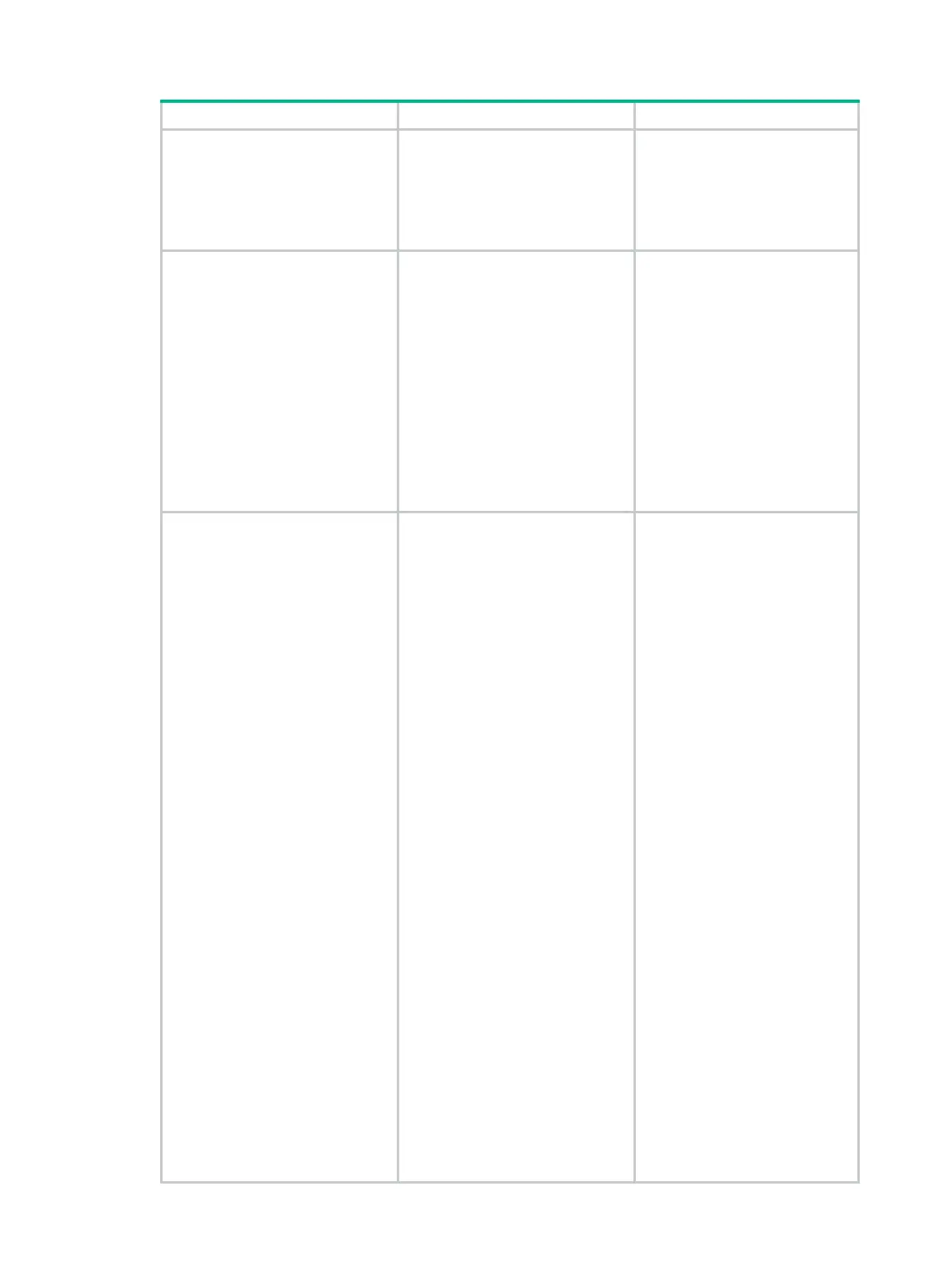72
group-name { authentication
| privacy } [ read-view
read-view ] [ write-view
write-view ] [ notify-view
notify-view ] [ acl acl-number |
acl ipv6 ipv6-acl-number ] *
10. (Optional.) Calculate a digest
for the ciphertext key
converted from
key.
• In non-FIPS mode:
snmp-agent
calculate-password
plain-password mode
{ 3desmd5 | 3dessha | md5 |
sha } { local-engineid |
specified-engineid
engineid }
• In FIPS mode:
snmp-agent
calculate-password
plain-password mode sha
{ local-engineid |
specified-engineid
engineid }
N/A
11. Create an SNMPv3 user.
• In non-FIPS mode:
In VACM mode:
snmp-agent usm-user v3
user-name group-name
[ remote { ip-address | ipv6
ipv6-address }
[ vpn-instance
vpn-instance-name
[ { cipher | simple }
authentication-mode { md5
| sha } auth-password
[ privacy-mode { aes128 |
3des | des56 }
priv-password ] ] [ acl
acl-number | acl ipv6
ipv6-acl-number ] *
In RBAC mode:
snmp-agent usm-user v3
user-name user-role
role-name [ remote
{ ip-address | ipv6
ipv6-address }
[ vpn-instance
vpn-instance-name ] ]
[ { cipher | simple }
authentication-mode { md5
| sha } auth-password
[ privacy-mode { aes128 |
3des | des56 }
priv-password ] ] [ acl
acl-number | acl ipv6
ipv6-acl-number ] *
• In FIPS mode:
In VACM mode:
snmp-agent usm-user v3
user-name group-name
[ remote { ip-address | ipv6
ipv6-address }
[ vpn-instance
If the
cipher
keyword is
specified, the arguments
auth-password and
priv-password
encrypted keys.
To send informs to an SNMPv3
NMS, you must configure the
remote
ip-address option to
specify the IP address of the
NMS.
