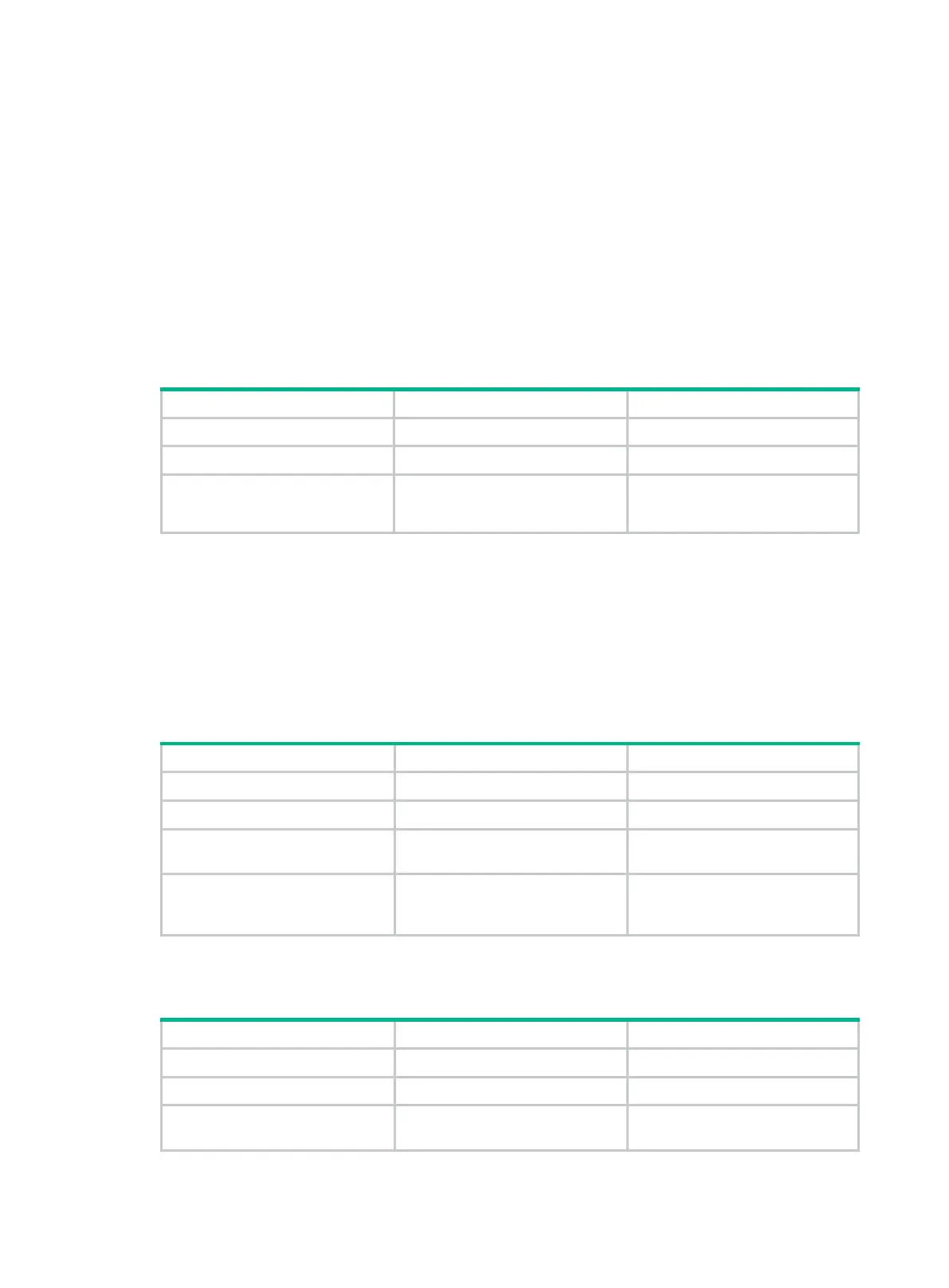211
Configuring the CWMP connection interface
The CWMP connection interface is the interface that the CPE uses to communicate with the ACS. To
establish a CWMP connection, the CPE sends the IP address of this interface in the Inform
messages, and the ACS replies to this IP address.
Typically, the CPE selects the CWMP connection interface automatically.
If the interface that connects the CPE to the ACS is the only Layer 3 interface that has an IP address
on the device, you do not need to specify the CWMP connection interface.
If the CPE has multiple Layer 3 interfaces, specify the interface that connects to the ACS as the
CWMP connection interface. This manual setting avoids the risk of incorrect CWMP connection
interface selection in an automatic selection process.
To configure the CWMP connection interface:
1. Enter system view.
system-view
N/A
2. Enter CWMP view.
N/A
3. Specify the interface that
connects to the ACS as the
CWMP connection interface.
cwmp cpe connect interface
interface-type interface-number
By default, no CWMP connection
interface is specified.
Configuring autoconnect parameters
You can configure the CPE to connect to the ACS periodically, or at a schedule time for configuration
or software update. To protect system resources, limit the number of retries that the CPE can make
to connect to the ACS.
Configuring the periodic Inform feature
To connect to the ACS periodically for CPE information update:
1. Enter system view.
system-view
N/A
2. Enter CWMP view.
cwmp
N/A
3. Enable
feature.
cwmp cpe inform interval
enable
By default, this function is
disabled.
4. (Optional.)
Inform interval.
cwmp cpe inform interval
seconds
By default, the CPE
Inform message to start a session
every 600 seconds.
Scheduling a connection initiation
To connect to the ACS for configuration or software update at a scheduled time:
1. Enter system view.
N/A
2. Enter CWMP view.
cwmp
N/A
3.
initiation.
cwmp cpe inform time
time
By default,
initiation has been scheduled.
