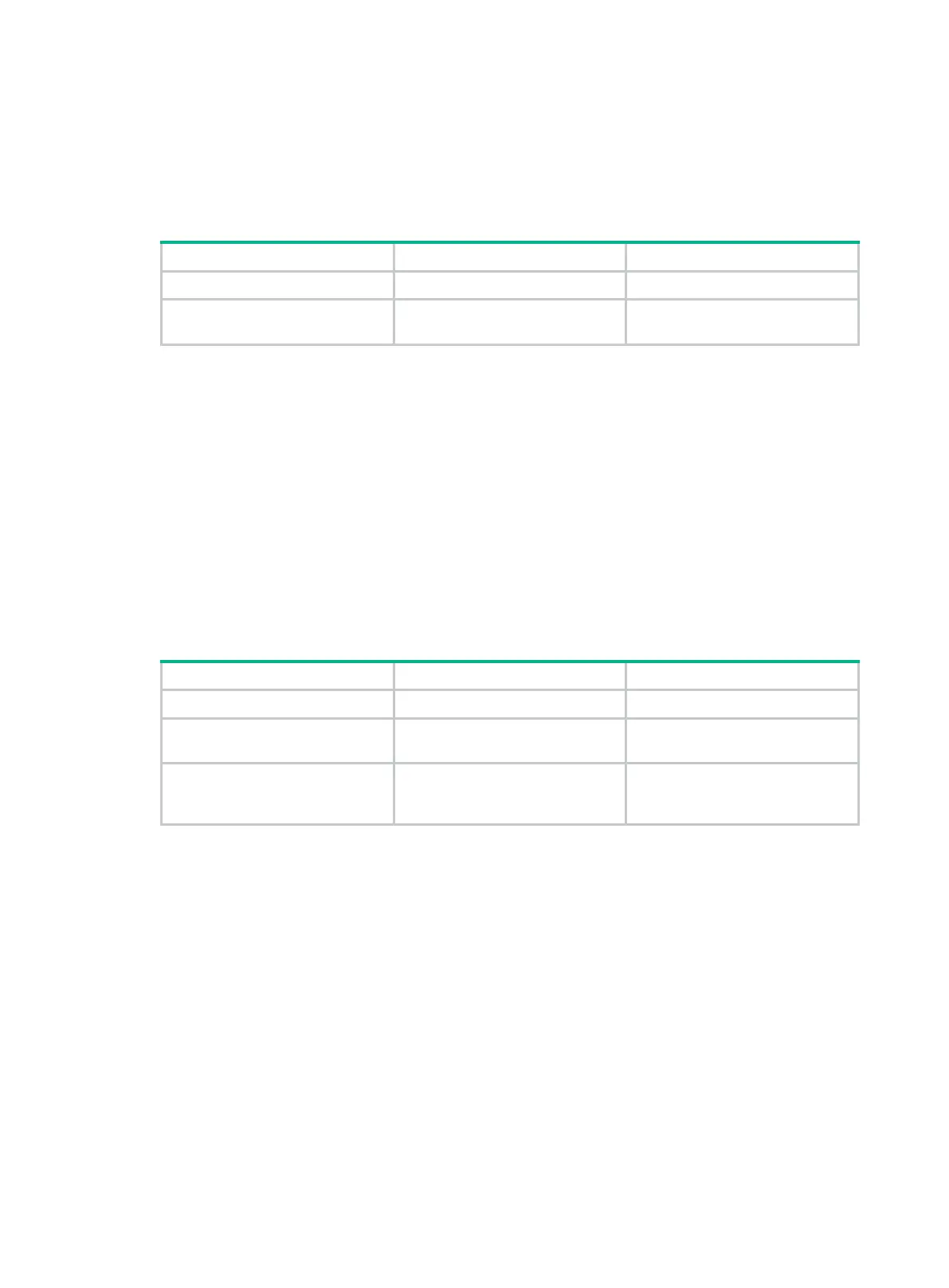61
suppression period is 30 seconds for the first time, 2 minutes for the second time, and 10
minutes for subsequent times.
• If a different log is generated during the suppression period, the system aborts the current
suppression period, outputs suppressed logs and the log number and then the different log, and
starts another suppression period.
To enable duplicate log suppression:
1. Enter system view.
system-view
N/A
2. Enable
suppression.
info-center
duplicates
By default, duplicate log
suppression is disabled.
Disabling an interface from generating link up or
link down logs
By default, all interfaces generate link up or link down log information when the interface state
changes. In some cases, you might want to disable some interfaces from generating this information.
For example:
• You are concerned only about the states of some interfaces. In this case, you can use this
function to disable other interfaces from generating link up and link down log information.
• An interface is unstable and continuously outputs log information. In this case, you can disable
the interface from generating link up and link down log information.
To disable an interface from generating link up or link down logs:
1. Enter system view.
N/A
2. Enter interface view.
interface
interface-type
N/A
3. Disable the interface from
generating link up
down logs.
undo enable log updown
By default, all interfaces generate
link up and link down logs when
the interface state changes.
Setting the minimum storage period for logs
Use this feature to set the minimum storage period for logs in the log buffer and log file. This feature
ensures that logs will not be overwritten by new logs during a set period of time.
When the log buffer or log file is full, new logs will automatically overwrite the oldest logs by default.
After the minimum storage period is set, the system identifies the storage period of a log to determine
whether to delete the log. The system current time minus a log's generation time is the log's storage
period.
• If the storage period of a log is shorter than or equal to the minimum storage period, the system
does not delete the log. The new log will not be saved.
• If the storage period of a log is longer than the minimum storage period, the system deletes the
log to save the new log.
To set the log minimum storage period:
