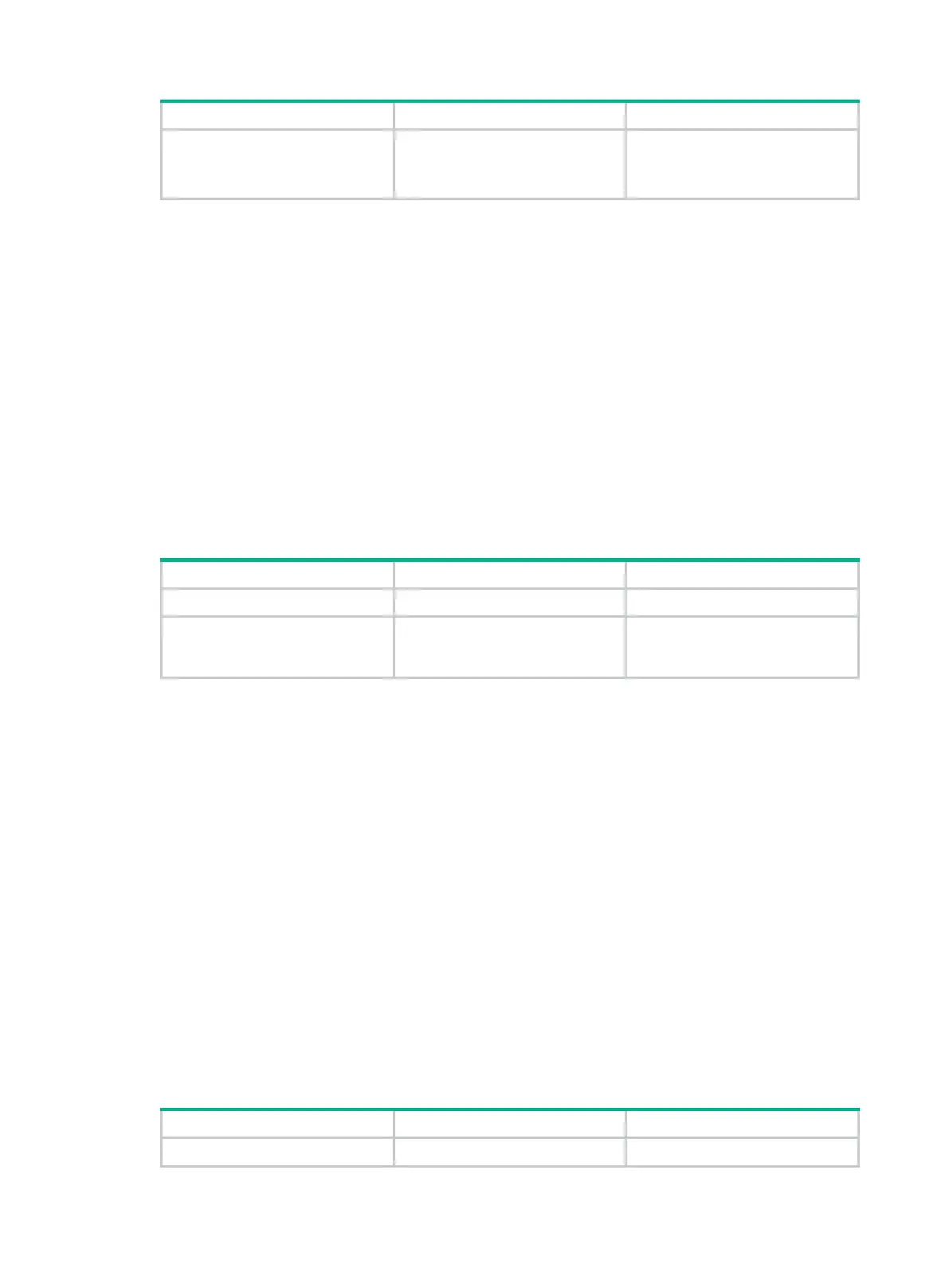228
4. (Optional.)
power supply priority for a PI.
poe priority
{
critical
|
high
|
low
}
By default,
priority for the PSE is
low
.
Configuring PoE monitoring
When the PoE monitoring function is enabled, the system monitors PSEs and PDs in real time. If a
specific value exceeds the threshold, the system automatically takes self-protection measures.
If a PSE starts or stops power supply to a PD, the system automatically sends a notification
message. For more information, see "Configuring SNMP."
Configuring PSE power monitoring
The system monitors PSE power utilization and sends notification messages when PSE power
utilization exceeds or drops below the threshold. If PSE power utilization crosses the threshold
multiple times in succession, the system sends notification messages only for the first crossing. For
more information about the notification message, see "Configuring SNMP."
To configure a PSE power alarm threshold:
1. Enter system view.
system-view
N/A
2.
threshold for the PSE.
poe utilization-threshold
utilization-threshold-value
pse
pse-id
By default, the power alarm
threshold for the PSE is 80%.
Configuring a PI by using a PoE profile
A PoE profile is a collection of configurations that contain multiple PoE features.
You can configure a PI either on the port or by using a PoE profile. Follow these guidelines when you
configure parameters for a PI:
• The poe max-power max-power and poe priority { critical | high | low } commands must be
configured in the same method.
• If you configure a parameter twice with different methods, only the first configuration takes
effect. To validate the second configuration, delete the first configuration.
The PoE profile is preferable for PI configuration in batches and PD-specific PI configuration.
• You can apply a PoE profile to multiple PIs. PIs configured by the same PoE profile have the
same PoE features.
• You can define PoE configurations for a PD in a PoE profile, and apply the PoE profile to the PI
to which the PD connects. This avoids reconfiguration when the PD is moved to another PI.
Configuring a PoE profile
1. Enter system view.
N/A
