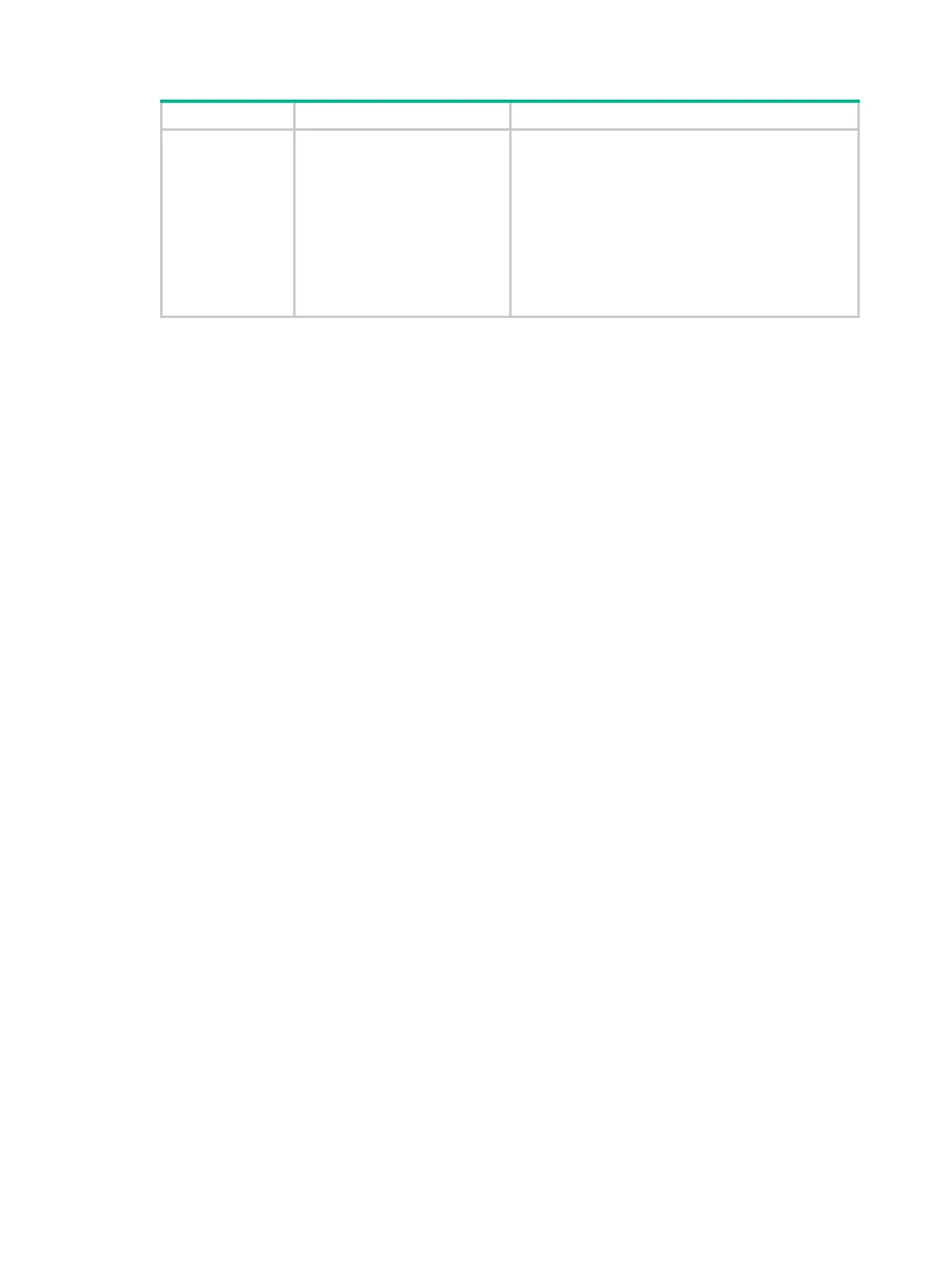286
rollback
Rolls back the configuration. To
do so, you must specify the
configuration file
in the <file>
element. After the device
finishes the rollback operation,
the current device configuration
is totally replaced with the
configuration in the specified
configuration file.
To roll back the current configuration to the
configuration in the file
1A.cfg
:
<rpc message-id="101"
xmlns="urn:ietf:params:xml:ns:netconf:ba
se:1.0">
<rollback>
<file>1A.cfg</file>
</rollback>
