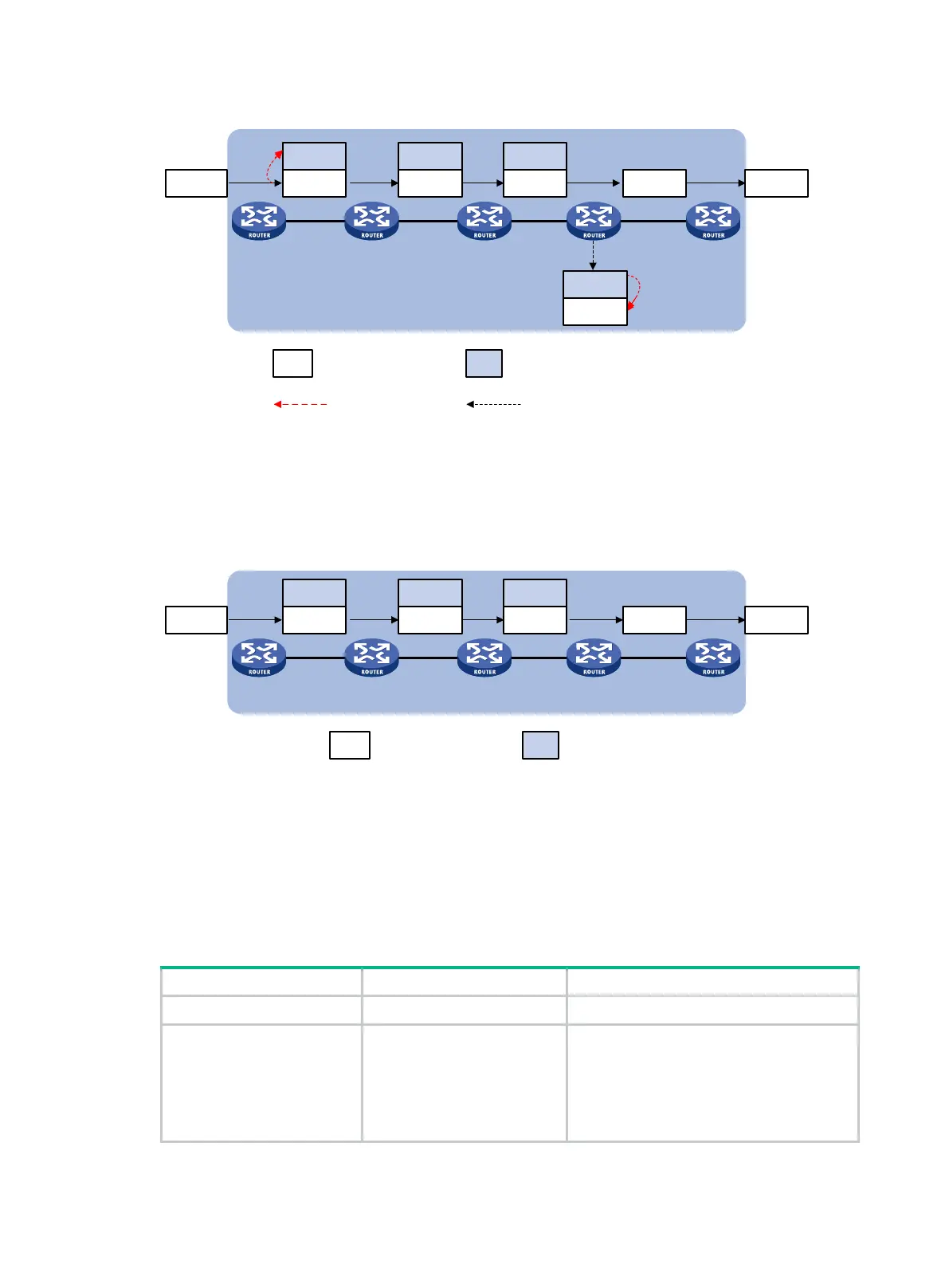8
Figure 6 TTL propagation
When TTL propagation is disabled, the ingress node sets the label TTL to 255. Each LSR on the LSP
decreases the label TTL value by 1. The LSR that pops the label does not change the IP TTL value
when popping the label. Therefore, the MPLS backbone nodes are invisible to user networks, and
the IP tracert facility cannot show the real path in the MPLS network.
Figure 7 Without TTL propagation
Follow these guidelines when you configure TTL propagation:
• Enable or disable TTL propagation before you configure MPLS services. If you change the
propagation configuration after the MPLS service configuration, you must reboot the device.
• As a best practice, set the same TTL processing mode on all LSRs of an LSP.
• To enable TTL propagation for a VPN, you must enable it on all PE devices in the VPN, so that
you can get the same traceroute result (hop count) from those PEs.
To enable TTL propagation:
1. Enter system view.
N/A
2.
propagation.
mpls ttl propagate
{
public
|
vpn
}
By default, TTL propagation is enabled only
for public-network packets.
This command affects only the propagation
between IP TTL and label TTL. Within an
MPLS network, TTL
between the labels of an MPLS packet.
Ingress
Egress
LSR D
TTL
TTL IP TTL Label TTL
TTL 253
TTL 252
TTL 252
TTL 249
TTL 248
TTL 252
TTL 250
Copy the TTL value
TTL 251
TTL 252
LSR A LSR B LSR C LSR E
TTL 249
TTL 249
Copy the label TTL value to the IP
packet and pops the label at the
penultimate hop
Ingress
Egress
LSR D
TTL
TTL IP TTL Label TTL
TTL 3
TTL 2 TTL 2
TTL 2 TTL 1
TTL 255
TTL 253
TTL 254
TTL 2
LSR A LSR B LSR C LSR E
