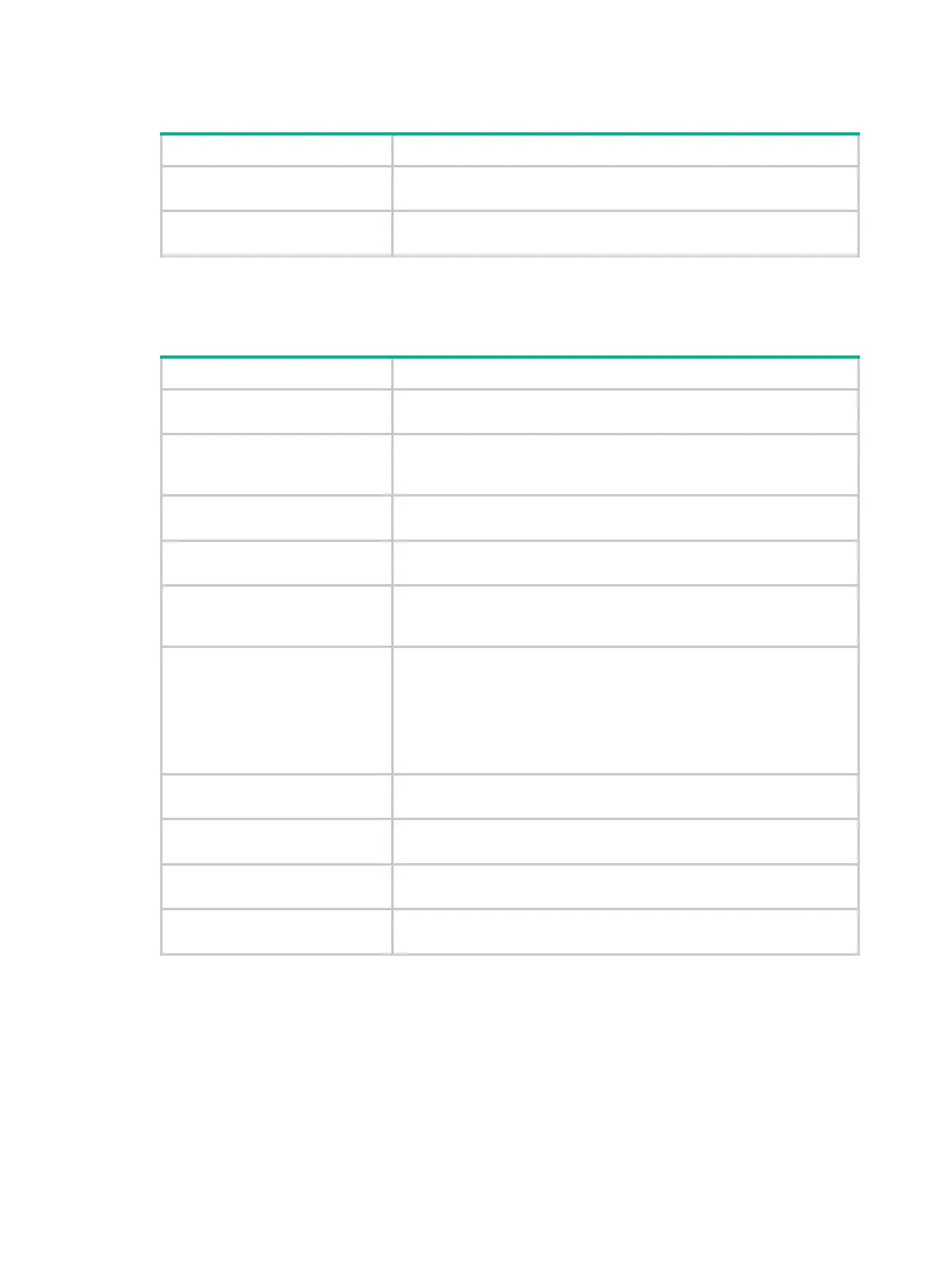279
Execute the following commands in user view to soft reset or reset BGP connections:
Soft reset BGP sessions for
VPNv6 address family.
refresh bgp
{ ip-address [ mask-length ] |
all
|
external
|
group
group-name |
internal
} {
export
|
import
}
vpnv6
Reset BGP sessions
address family.
reset bgp
{ as-number | ip-address [ mask-length ] |
all
|
external
|
|
group-name }
For more information about the refresh bgp vpnv6 and reset bgp vpnv6 commands, see Layer
3—IP Routing Command Reference.
Execute the following commands in any view to display IPv6 MPLS L3VPN:
Display the IPv6 routing table for
a VPN instance.
display ipv6 routing-table vpn-instance
vpn-instance-name
[
verbose
]
Display information about a
specified VPN instance or all VPN
instances.
display ip vpn-instance
[
instance-name
vpn-instance-name ]
Display IPv6 FIB information for a
VPN instance.
display ipv6 fib vpn-instance
vpn-instance-name [ ipv6-address
[ prefix-length ] ]
Display BGP VPNv6 peer group
information.
display bgp group vpnv6
[
group-name
group-name ]
information.
display bgp peer vpnv6
[ ip-address mask-length | { ip-address |
group-name
group-name }
log-info
| [ [ ip-address ]
verbose
]
[
standby slot
slot-number ] ]
Display BGP VPNv6 routes.
display bgp routing-table vpnv6
[ [
route-distinguisher
route-distinguisher ] [ network-address prefix-length [
advertise-info
] |
as-path-acl
as-path-acl-number |
community-list
{ { basic-community-list-number | comm-list-name } [
whole-match
] |
adv-community-list-number } ] |
peer
ip-address {
advertised-routes
|
received-routes
} [ network-address prefix-length |
statistics
] [
slot-number ]
Display incoming labels for all
BGP VPNv6 routes.
display bgp routing-table vpnv6 inlabel
Display outgoing labels for all
BGP VPNv6 routes.
display bgp routing-table vpnv6 outlabel
[
standby slot
slot-number ]
Display BGP VPNv6 address
family update group information.
display bgp update-group vpnv6
[ ip-address ]
information.
display ospfv3
[ process-id ] [
area
area-id ]
sham-link
[
verbose
]
For more information about the display ipv6 routing-table, display bgp group vpnv6, display
bgp peer vpnv6, and display bgp update-group vpnv6 commands, see Layer 3—IP Routing
Command Reference.
