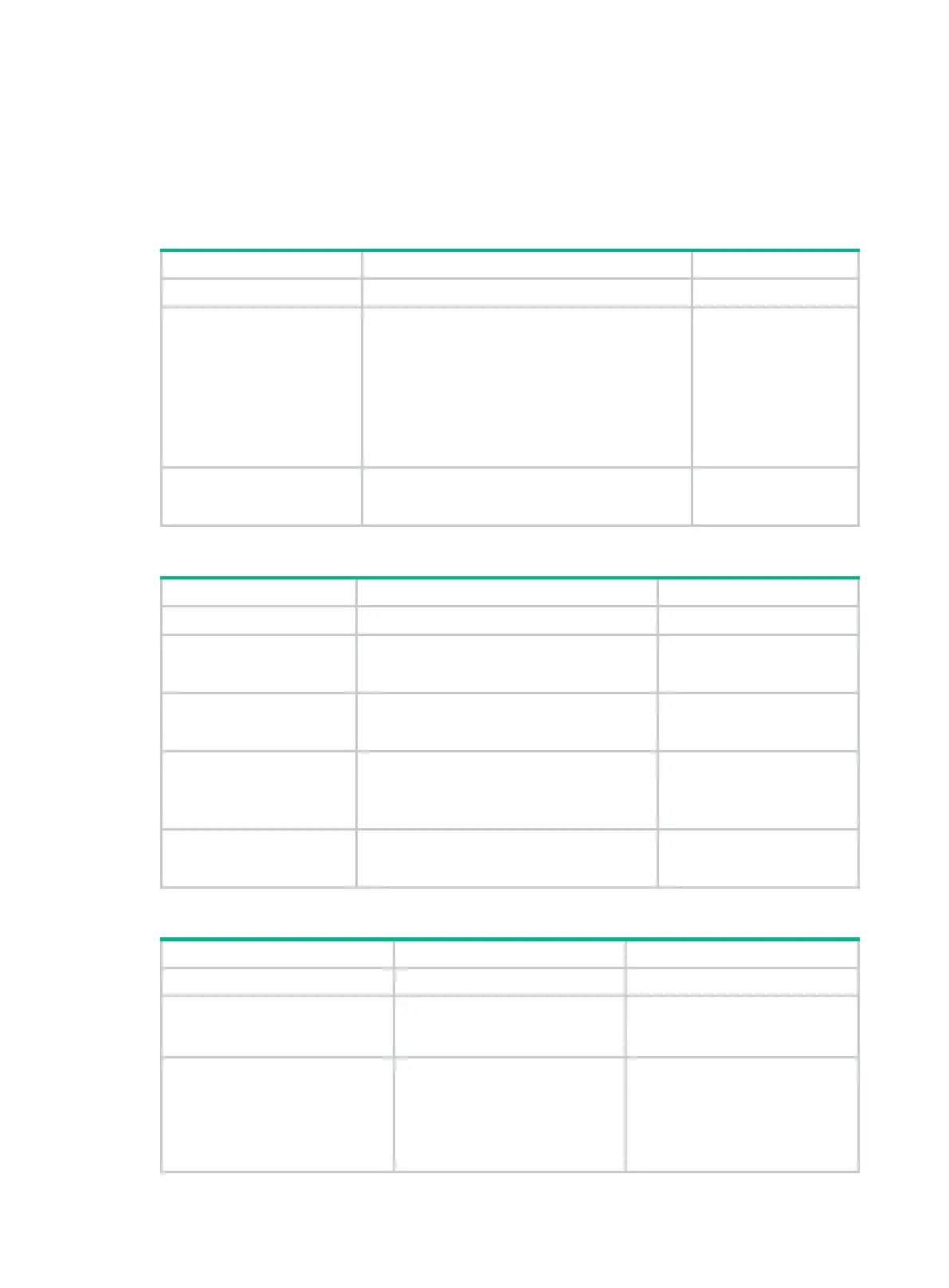424
• Performing route configurations.
• Redistributing VPN routes into the routing protocol running between the MCE and the PE.
Perform the following configurations on the MCE. Configure the PE in the same way that you
configure a PE in a basic MPLS L3VPN. For more information about configuring the PE, see
"Configuring MPLS L3VPN."
Configuring static routing between an MCE and a PE
1. Enter system view.
N/A
2. Configure a static route
for a VPN instance.
ip route-static
vpn-instance
s-vpn-instance-name dest-address { mask-length
| mask } { interface-type interface-number
[ next-hop-address ] | next-hop-address [
public
]
[
track
track-entry-number ] |
vpn-instance
d-vpn-instance-name next-hop-address [
track
track-entry-number ] } [
permanent
] [
preference
preference-value ] [
tag
tag-value ] [
description
description-text ]
By
route is configured.
3. (Optional.) Configure
for static routes.
ip route-static default-preference
default-preference-value
The default preference
is 60.
Configuring RIP between an MCE and a PE
1. Enter system view.
system-view
N/A
2. Create a RIP process
for a VPN instance and
enter RIP view.
rip
[ process-id ]
vpn-instance
vpn-instance-name
N/A
3.
Enable RIP on the
interface attached to
the specified network.
network
network-address
By default, RIP is disabled on
an interface.
4.
routes.
import-route
protocol [ process-id |
all-processes
|
allow-ibgp
] [
allow-direct
|
cost
cost |
route-policy
route-policy-name
|
tag
tag ] *
By default, no routes are
redistributed into RIP.
5. (Optional.) Configure
redistributed routes.
default cost
value
The default cost is 0.
Configuring OSPF between an MCE and a PE
1. Enter system view.
system-view
N/A
2. Create an OSPF process for
OSPF view.
ospf
[ process-id |
router-id
router-id |
vpn-instance
vpn-instance-name ] *
N/A
3.
detection.
vpn-instance-capability simple
By default, routing loop detection
is enabled.
You must disable routing loop
detection for an OSPF VRF
process on the MCE. Otherwise,
the MCE does not receive OSPF
