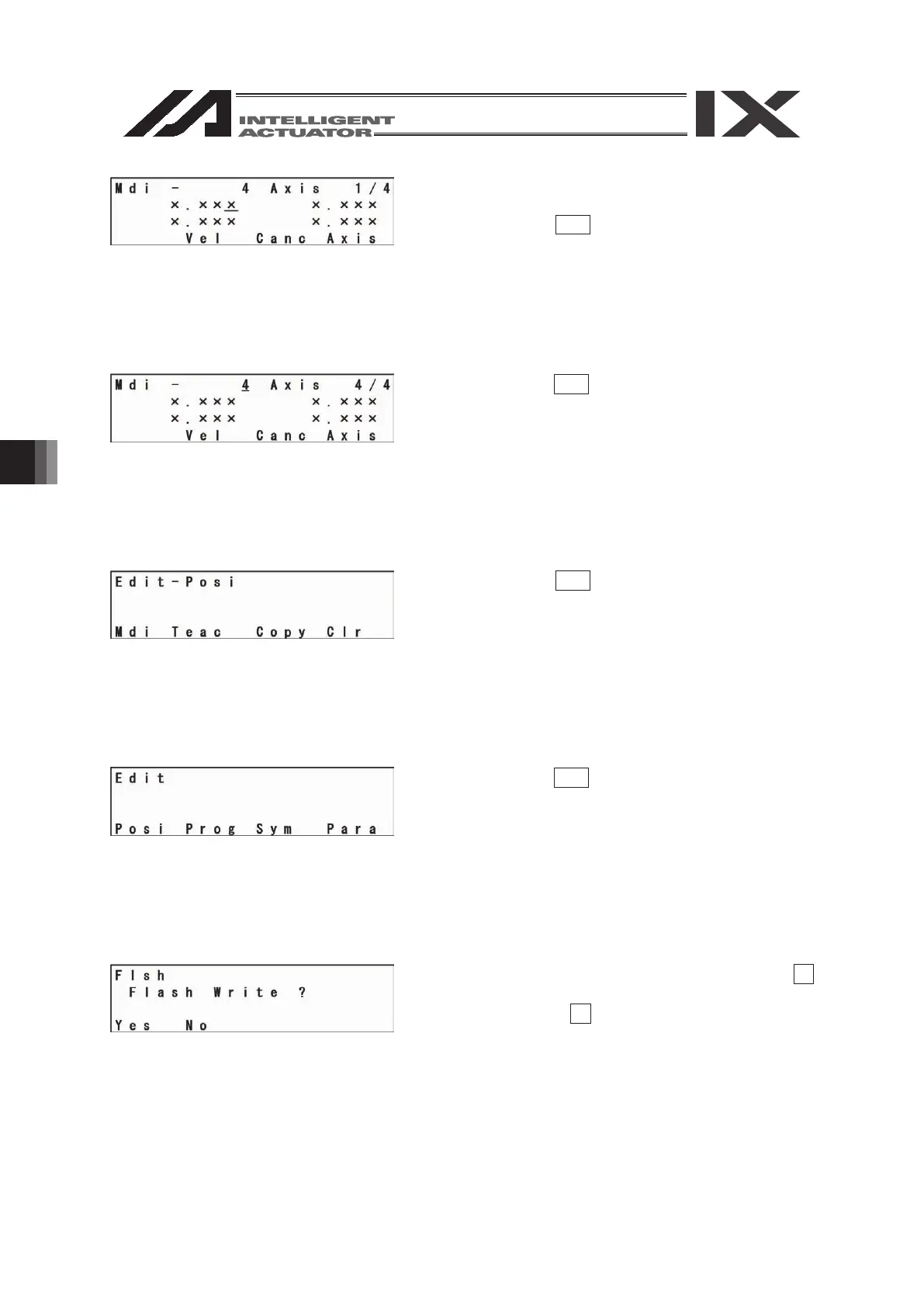76
Complete position editing and write the data in
Flash ROM.
Pressing the ESC key moves the cursor to the
location of the position No.
Pressing the ESC key returns the screen to the
Edit-Posi screen.
Pressing the ESC key again moves to the Edit
mode screen.
Pressing the ESC key once more moves to the
Flsh screen.
To write the data in Flash ROM, press the F1
(Yes) key.
If not, press the F2 (No) key.