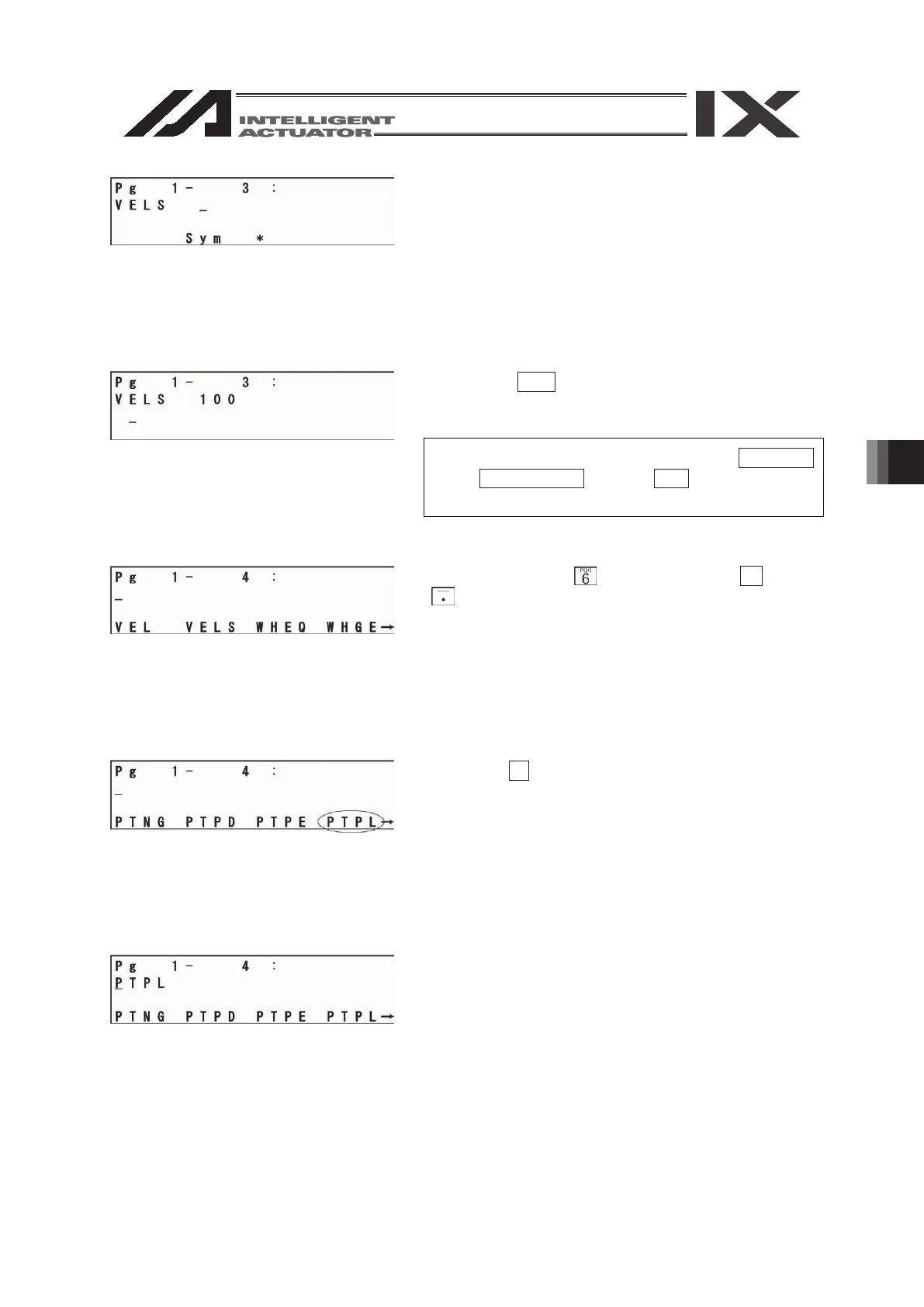83
Set 100% of the maximum PTP velocity.
Enter 100 and press the return key.
Press the WRT key to transfer the data to the
controller.
The step No. advances to 4.
* When the screen is changed with the PAGE UP
and PAGE DOWN keys or ESC key before data
transfer, the input data becomes invalid.
Display PTPL with
of the 10 key, the SF key or
key.
Select the F4 (PTPL) key.
Press the return key.