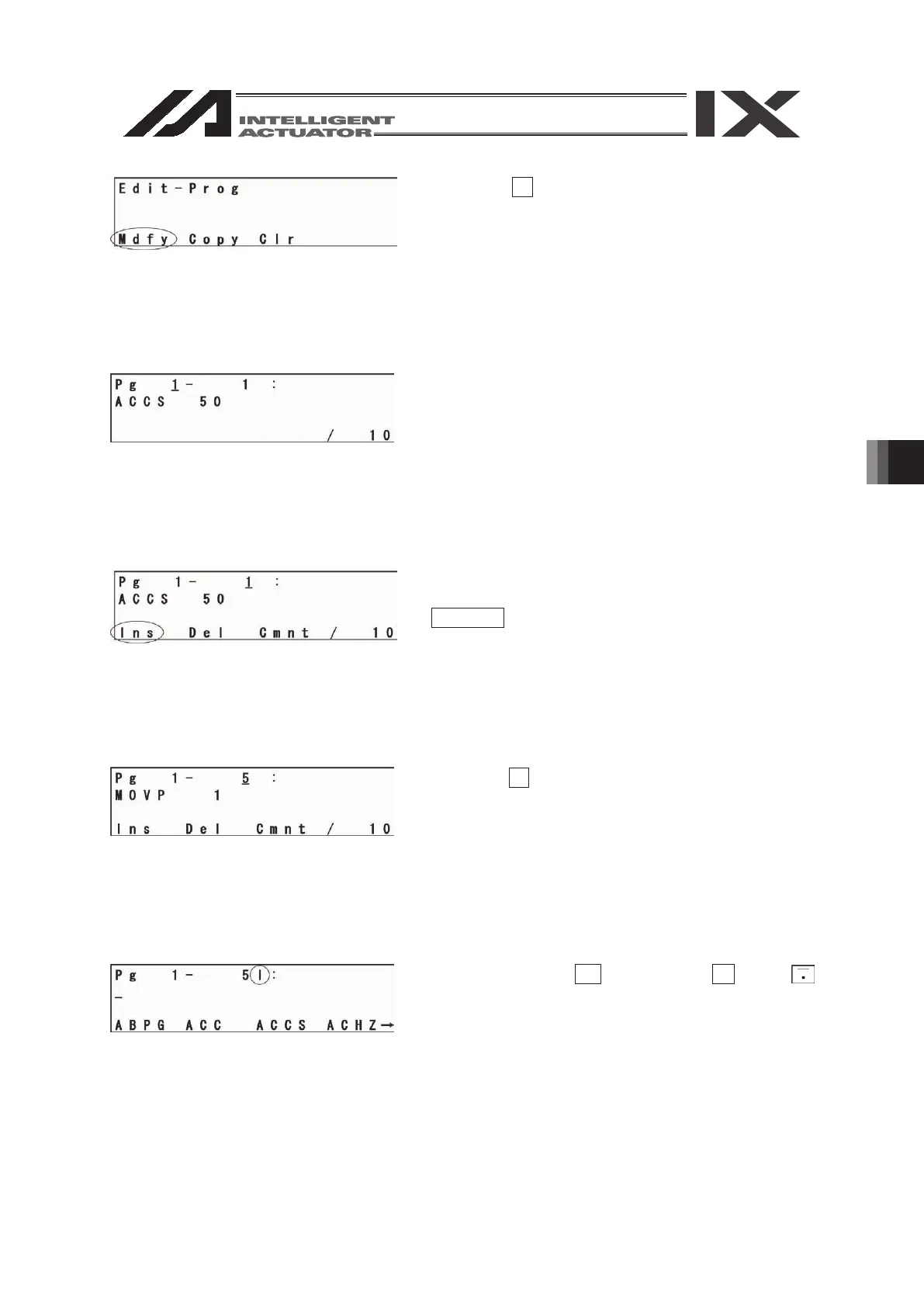89
Select the F1 (Mdfy) key on the Edit-Prog and new
creation screen.
The display changes to the Edit-Prog and new
creation screen. Press the return key once to move
the cursor to the location for step No.
Insert one-line step between the program steps No.
4 and No. 5. Enter 5 with the 10 key or press the
PAGE UP key 4 times to display 5.
Select the F1 (Ins) key.
“I” of “Insert” is displayed after step No. 5.
Display “TAG” with 1 of the 10 key, SF key or
key.