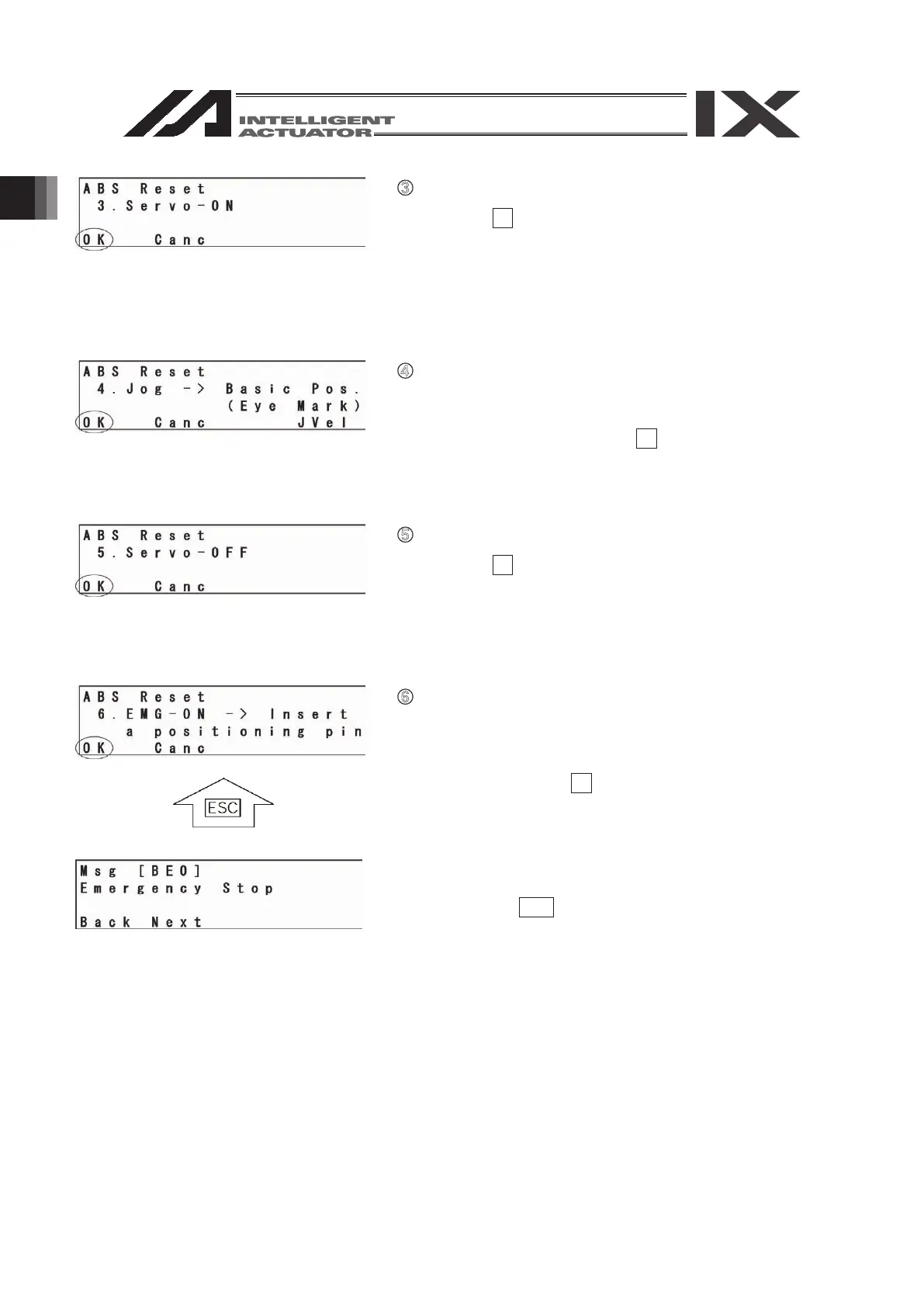214
③
Servo ON
Press the F1 (OK) key.
④
Jog movement
Jog the arm to the vicinity of the basic position
(see the “Standard Posture Drawing” on the
following page) and press the F1 (OK) key.
⑤
Servo OFF
Press the F1 (OK) key.
⑥
Emergency stop input and adjusting jig set
Press the EMERGENCY STOP button and set an
adjusting jig.
After fixing the standard posture as shown on the
next page, press the F1 (OK) key.
Inputting emergency stop displays the screen at
the left.
Pressing the ESC key returns the display to the
previous screen.