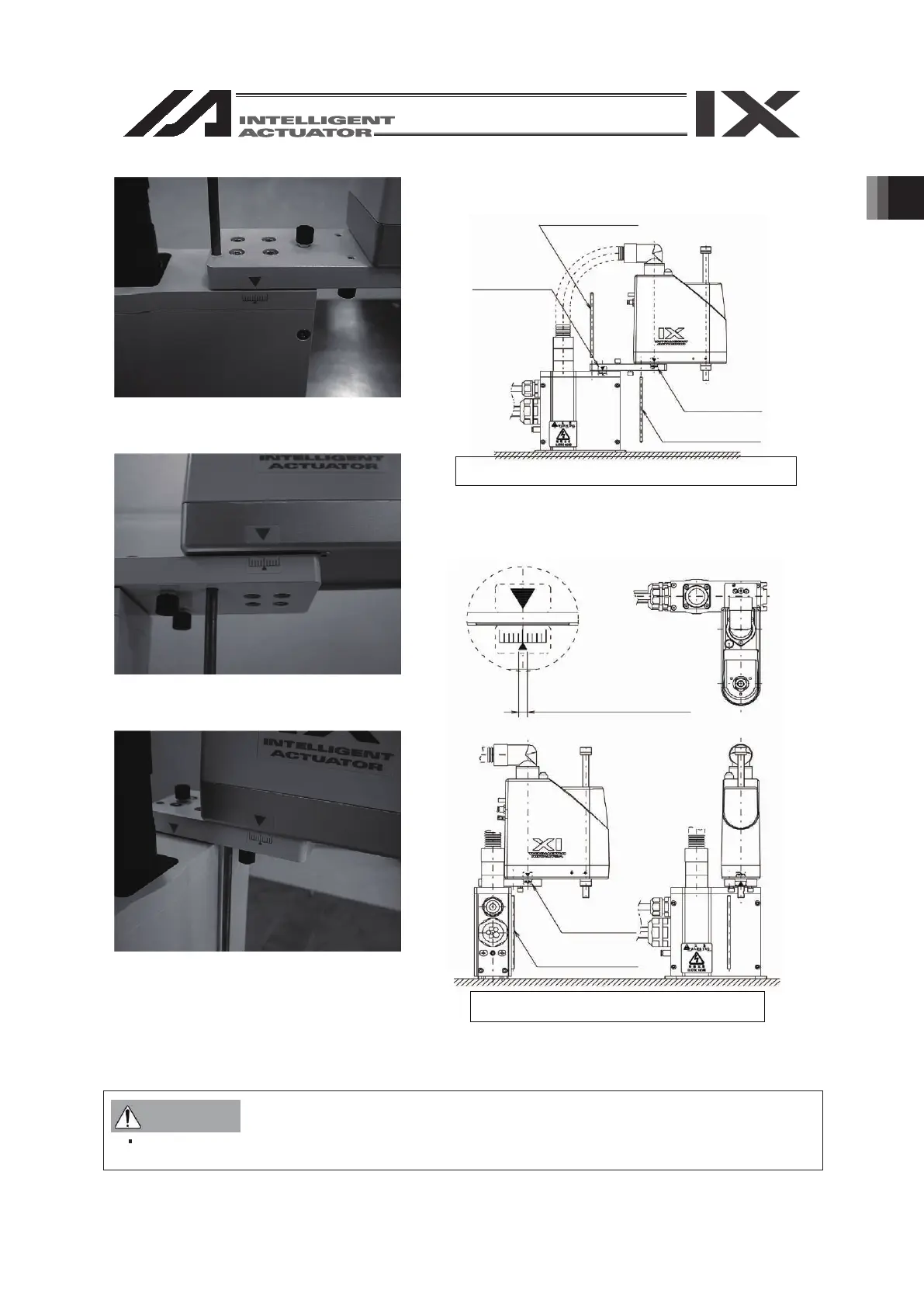217
Arm 1 (Arm length 120/150/180)
Arm 2 (Arm length 150/180)
Arm 2 (Arm length 120)
*1: When an absolute reset is performed for arm 1
(arm length: 120)
*2: When an absolute reset is performed for arm 2
(arm length: 120)
Warning
Always press the EMERGENCY STOP switch before setting an adjustment jig. Failure to do
so may cause the actuator to malfunction and result in a serious accident.
Positioning
mark label for
arm 1
Adjust both arm 1 and 2
to a position within ±1
graduation of the center.
Absolute reset jig
(Pin)
Absolute reset jig
(Pin)
Positioning mark
label for arm 2
Positioning
mark label for
arm 2
Absolute reset jig
(Pin)
Arm Length 120
*1
/150/180 Reference Position
Arm Length 120
*2
Reference Position