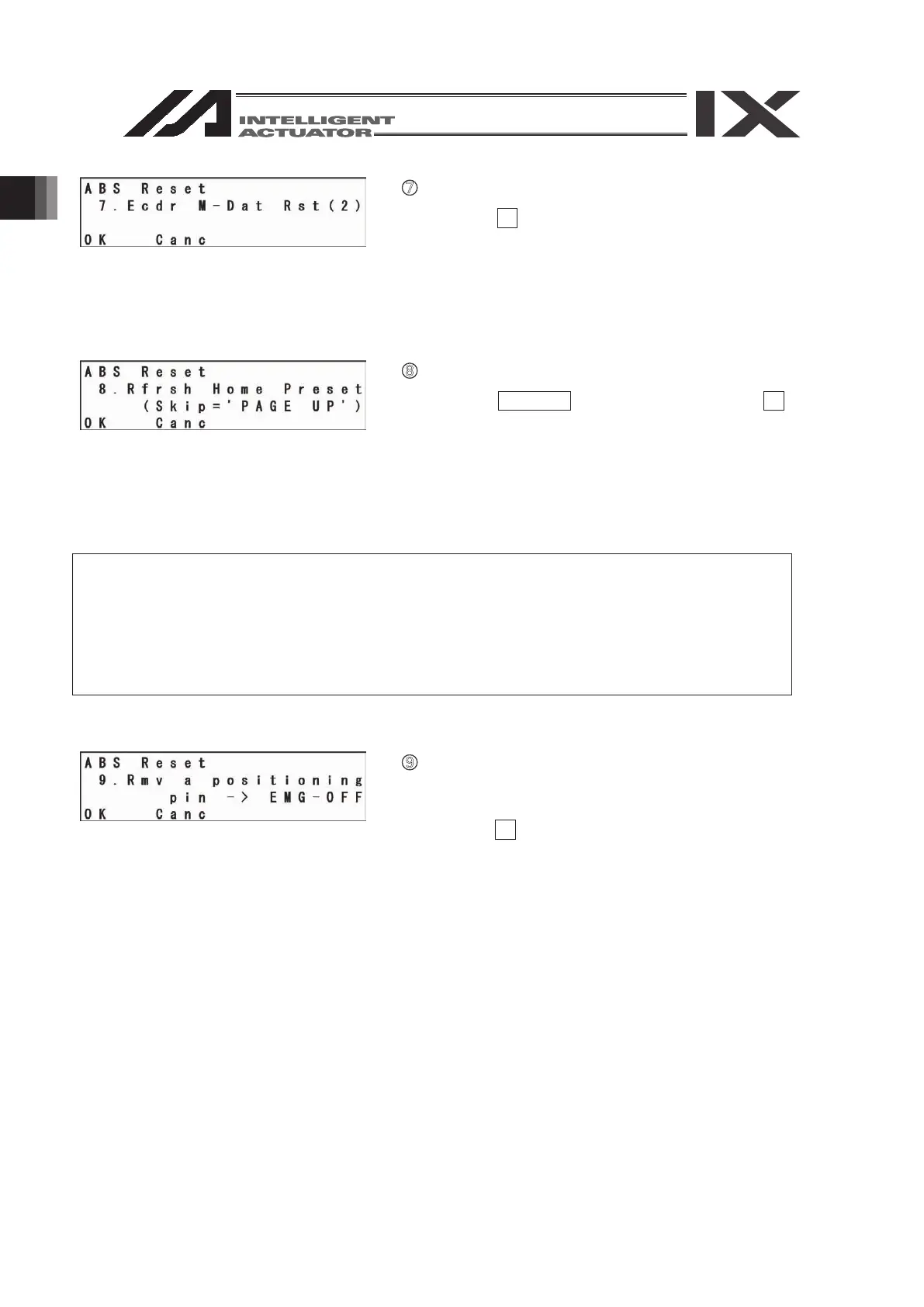218
⑦
Encoder multi-rotation data reset
Press the F1 (OK) key.
⑧
Home preset value auto refresh
Press the PAGE UP key and do not press the F1
(OK) key.
▪ Do not execute the item of “Home preset value auto refresh.” (Be careful especially when
performing an absolute reset without a jig.)
▪ If “home preset value auto refresh” is executed by mistake, perform absolute reset work without
writing to Flash ROM. (The status will be the same as the one in which “home preset value auto
refresh” is not executed.)
⑨
Remove the adjusting jig. Remove an
emergency stop reset adjusting jig if it is set.
After resetting the EMERGENCY STOP button,
press the F1 (OK) key.