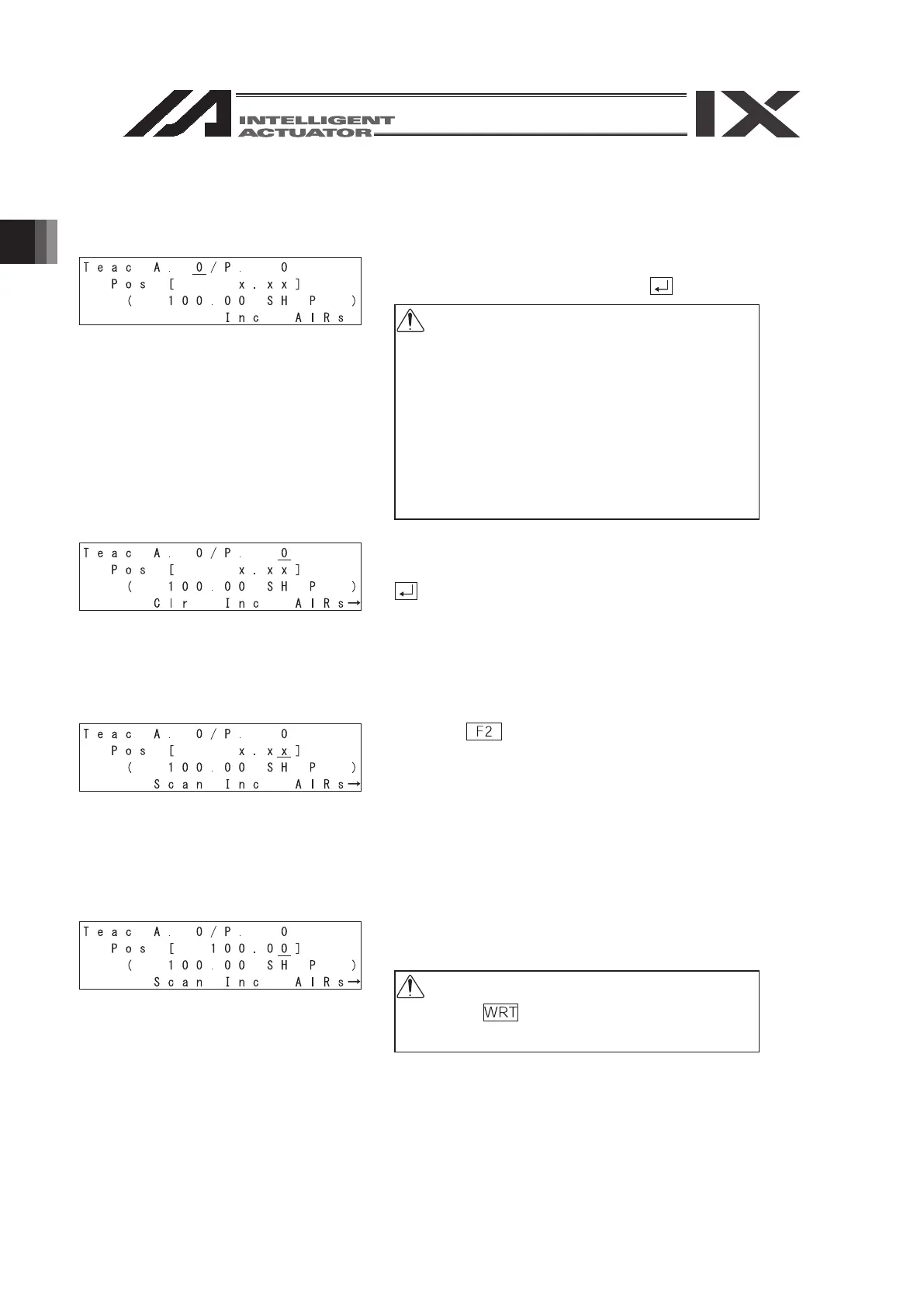The chosen RC actuator position is taken in the teaching window as the position data.
Select the Axis No. as the destination of the captured
current position data and press the key.
CAUTION :
In order to capture the current position data in
the target position data section, the home return
operation has to be completed.
After confirming that “H” is displayed in the
Axis Status Display Section, execute it. If it is
executed before the home return operation,
the [(9E2) Not yet Homed TEACH] message is
displayed and the current position cannot be
captured.
Select the Position No. as the destination of the
captured current position data and press the
key.
Press the key (Scan).
The current position is input in the destination
target position data section.
CAUTION :
Unless the key is pressed, the data writing
in the controller is not performed.