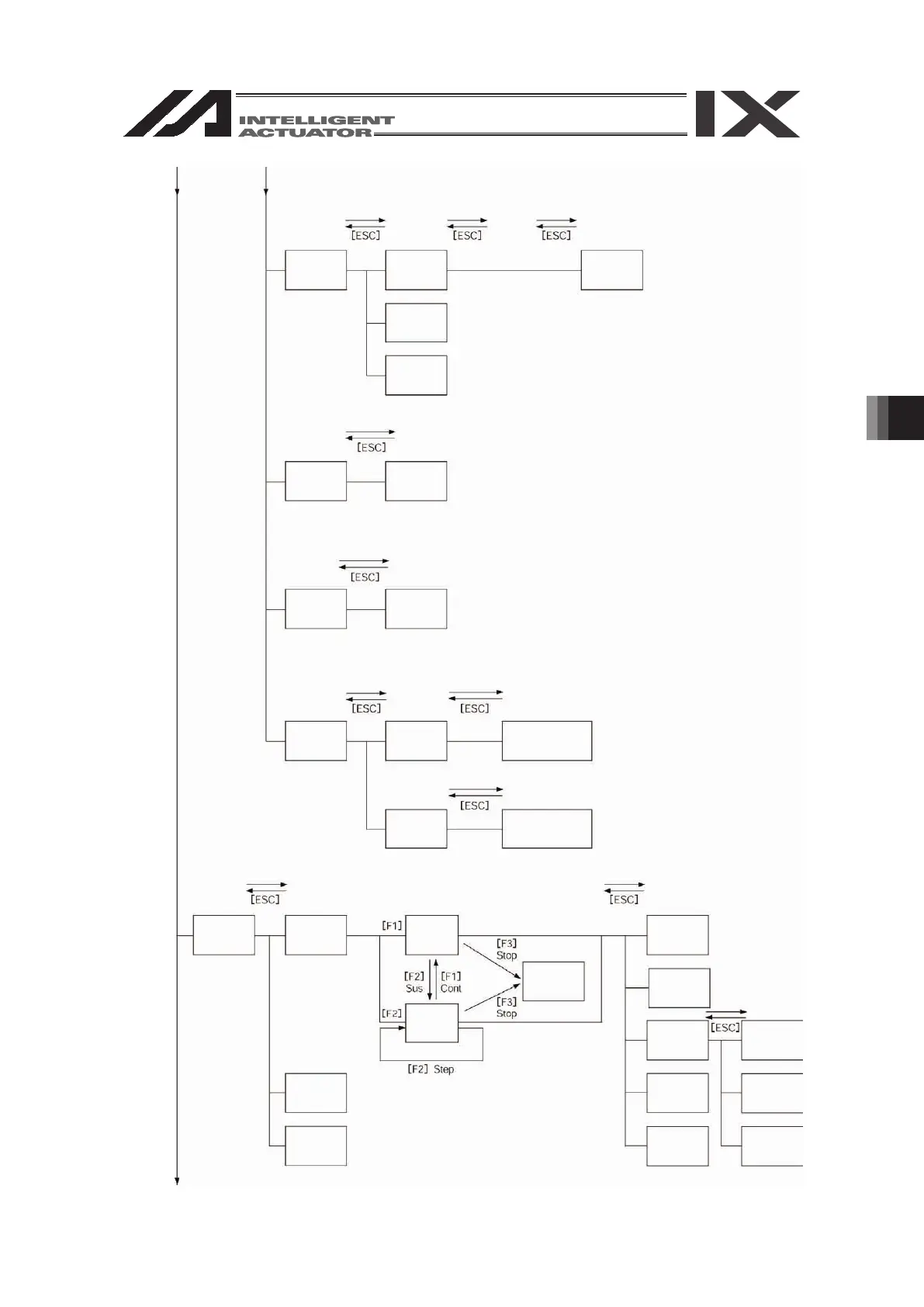39
6. Mode Transition Diagram
39
28
8.2. X-SEL KX Controller
Power ON
Communications
established
Mode
selection
(Edit)
Function key Function key Function key
Select position No.
and press return
(Position) (Manual input)
Position data
input
* After writing data with [WRT],
move to the next position
* When escaping the mode
with [ESC], check whether to
write to Flash ROM.
“Yes” or “No”
(Write to
Flash ROM)
Function key
Select position No.
and press return
(Teach)
Position data
input
* After writing data with [WRT],
move to the next position
(Clear)
(Copy/movement)
Function key
(Velocity input)
Cursor
position No.
Each-axis cursor
position data
(Display
change)
(Data import)
(Clear)
(Jog
coordinate
system)
(Movement
velocity)
(Input
monitor)
(Arm system
change)
(Coordinate
system No.
change)
(Output
monitor)
(User-specified
output port
monitor)
(Jog velocity)
(Continuous
movement)
(Jump
movement)
(Display
change)
(Data import)
(Cancel)
(Jog
coordinate
system)
(Movement
velocity)
(Input
monitor)
(Arm system
change)
(Coordinate
system No.
change)
(Velocity data)
(Output
monitor)
(User-specified
output port
monitor)
(Jog velocity)
(Continuous
movement)
Cont
(Continuous
movement)
29
Prog
(Program)
Mdfy
(Modify)
Step data
input
Function key
Select the
program No.
and press return
* After writing data with [WRT], move to the
next step
* Move to the symbol edit mode with “Sym”
Clr
(Clear)
Copy
(Copy /
movement)
Select the
step No. and
press return
Select the symbol type with the function key
Sym
Symbol/
definition
value input
* After writing data with [WRT], move to the
next edit No.
Select the parameter type with the function key
Para
(Parameter)
Parameter
input
* After writing data with [WRT], move to the
next parameter No.
Play
(Program
o
Run
(Execution)
Function key
Select the program
No. and press return
Function key
Strt
(Continuous
execution)
Stop
(Execution
stop)
Step
(Step
execution)
TSts
(Task status
display)
Posi
(Current
position)
Lvar
(Local variable)
LFlg
(Local flag)
PErr
(Program
error display)
* Only during
program stop
Itg
(Integer
Str
(String variable)
Real
(Real variable)
Function key
Select the data type with the function key Function key
Crd
(Coordinate
system)
Coordinate system
definition data input
Select the data type with the function key
Mdfy
(Modify)
Clr
(Clear)
Coordinate system
definition data input
Brk
(Breakpoint
setting)
Astop
(All programs
stop)