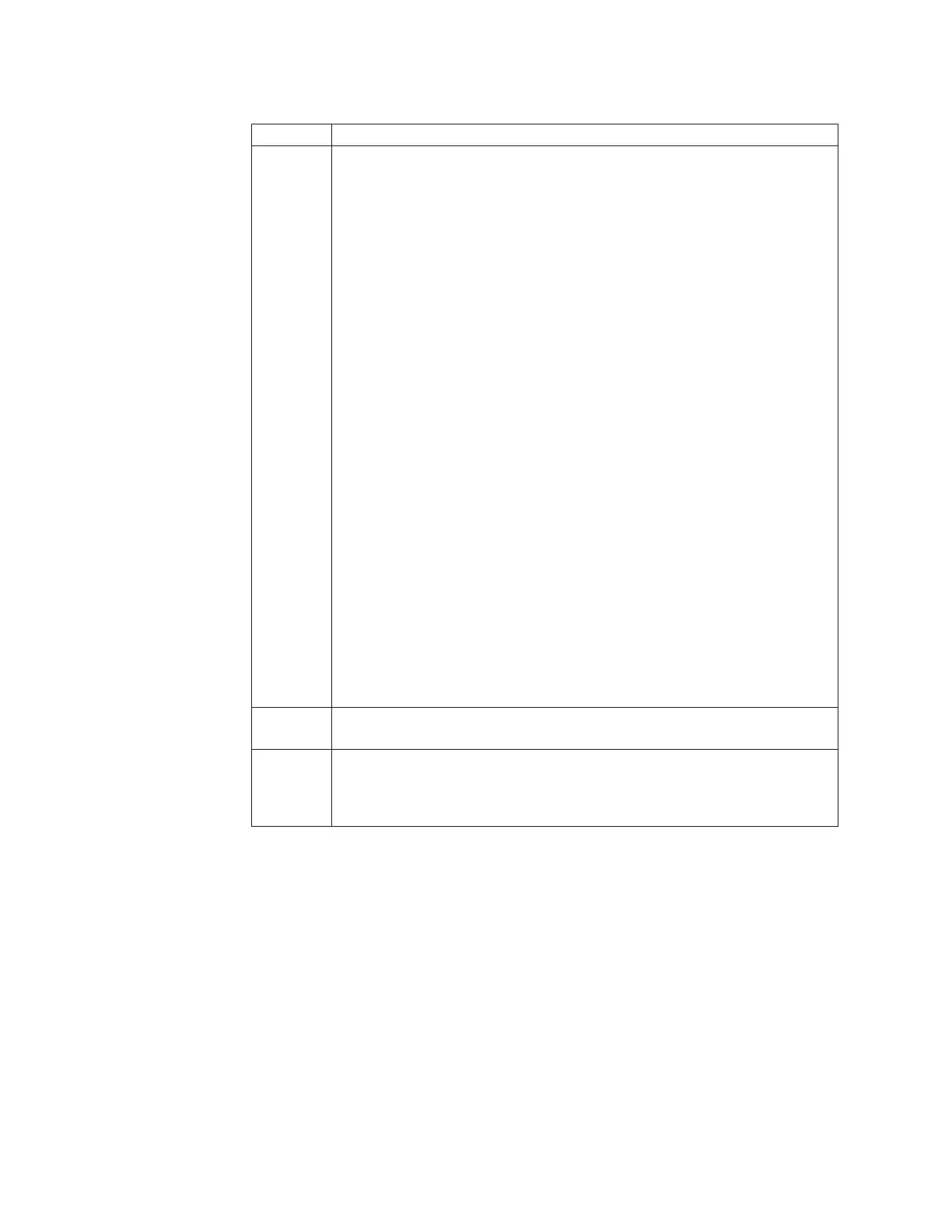Table 11. LTO-5 Tape Drive Error Codes (continued)
Error Code Cause and Action
7 Media error. The tape drive determined an error occurred because of a faulty
tape cartridge or an invalid tape cartridge. Ensure the tape cartridge is the
correct media type:
v Ultrium -1 tape cartridges are not supported in Ultrium-5 tape drives.
v Drive will not accept an expired Cleaning Cartridge.
v Drive will not accept a WORM cartridge when running diagnostic tests in
Maintenance Mode.
v Drive will not accept an FMR tape.
v Drive will not write over existing datasets on a WORM cartridge. Ensure
you are appending datasets on WORM media rather than attempting to
write over existing datasets.
If the tape cartridge is the correct media type, try another tape cartridge. If the
problem occurs with multiple tape cartridges, use the following procedure:
If possible, run the tape cartridge in a different tape drive. If the operation in
the other unit fails and 6 or 7 displays, replace the media. If the operation
succeeds, run “Function Code E: Test Cartridge & Media” on page 76.
Attention: When you run the Test Cartridge & Media diagnostic, data on the
suspect tape is overwritten. Use only a scratch data cartridge to run the test.
v If the diagnostic fails, replace the media.
v If the diagnostic succeeds, clean the drive head (see “Cleaning the Tape
Drive” on page 91) and run“Function Code 1: Run Drive Diagnostics” on
page 73.
– If the drive diagnostic fails, replace the drive.
– If the drive diagnostic succeeds, perform the operation that produced the
initial media error.
The error code clears when you remove the tape cartridge or place the tape
drive in maintenance mode.
8 Interface problem. The tape drive determined that a failure occurred in the
tape drive’s hardware or in the host bus.
9 Tape drive or RS-422 error. The tape drive determined that a failure occurred
in the tape drive’s hardware or in the RS-422 connection. Refer to the Library
procedures to isolate the problem to the drive. The error code clears when you
place the tape drive in maintenance mode.
84 7226 Storage Device Enclosure Setup, Operator and Service Guide
