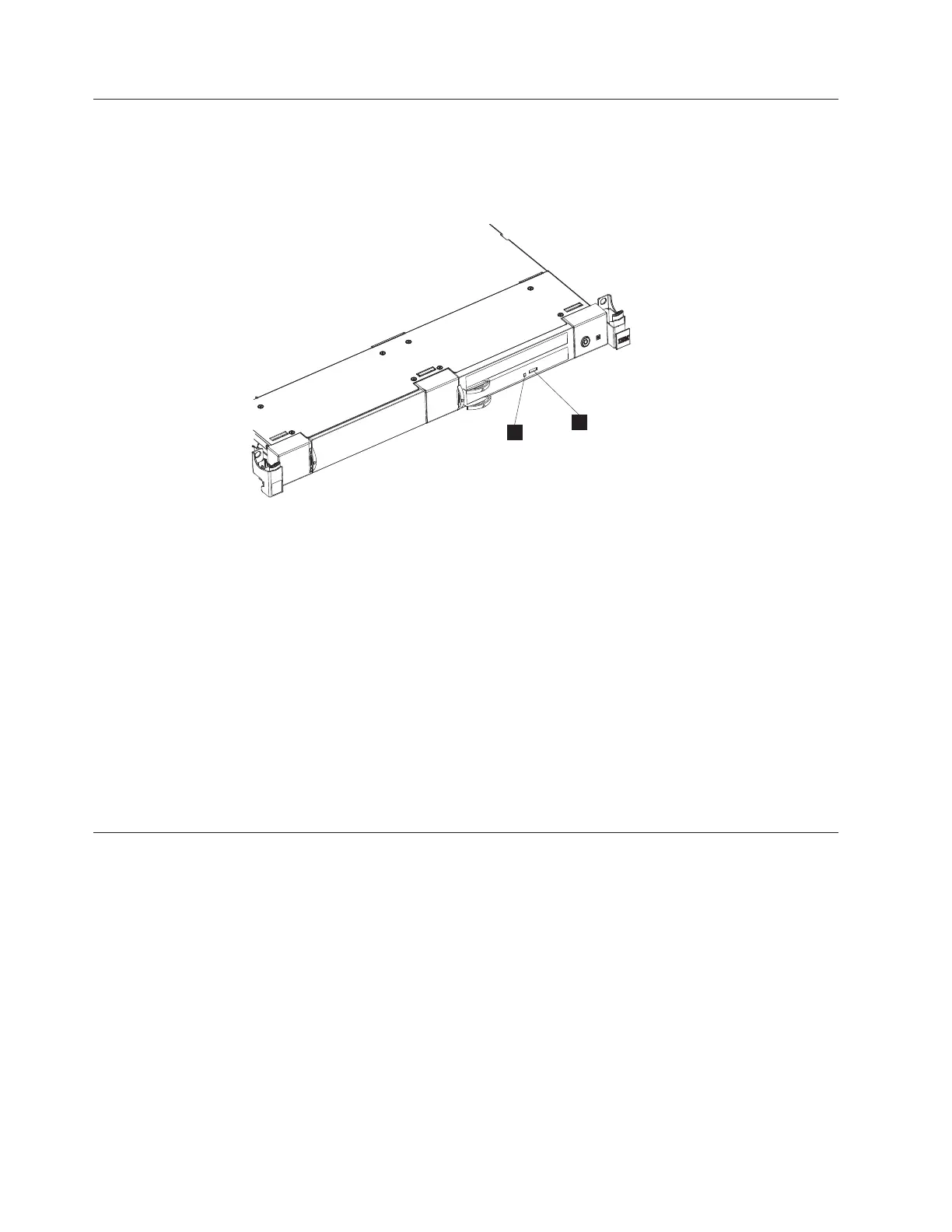Operator Controls
The DVD Drive has the following operator controls.
Figure 41 shows a front view of the DVD Drive.
Load/Unload Button
The load/unload button 1 enables the disc tray to be inserted or ejected. To
insert or eject the tray, press and hold the load/unload button for about one
second. The load/unload button operates only when the 7226 Storage Enclosure
power is on. The load/unload button does not operate while the device is in use.
Busy Indicator
The Busy Indicator LED (green) 2 indicates when the DVD Drive is operating:
v The LED is off when the DVD drive is on but not in use (with or without the
disc loaded) or when the host issues a TEST UNIT READY or GET EVENT
STATUS NOTIFICATION command.
v The LED is blinking during operation, including read, write, format, erase, eject,
close, spin-up, and firmware download:
Rear View of the DVD Drive Assembly
The following shows the rear of the DVD Drive assembly.
Note: The DVD Drive Assembly uses either SATA/SAS re-driver cards or
SATA/USB converter cards that are attached to the rear of the Slim Drive
Tray. Each DVD drive requires either one SATA/SAS re-driver card or
SATA/USB converter card. These cards provide electrical power and signals
from the host to the installed drives.
ROLSOS510-0
2
1
Figure 41. Front View of the DVD Drive
102 7226 Storage Device Enclosure Setup, Operator and Service Guide
