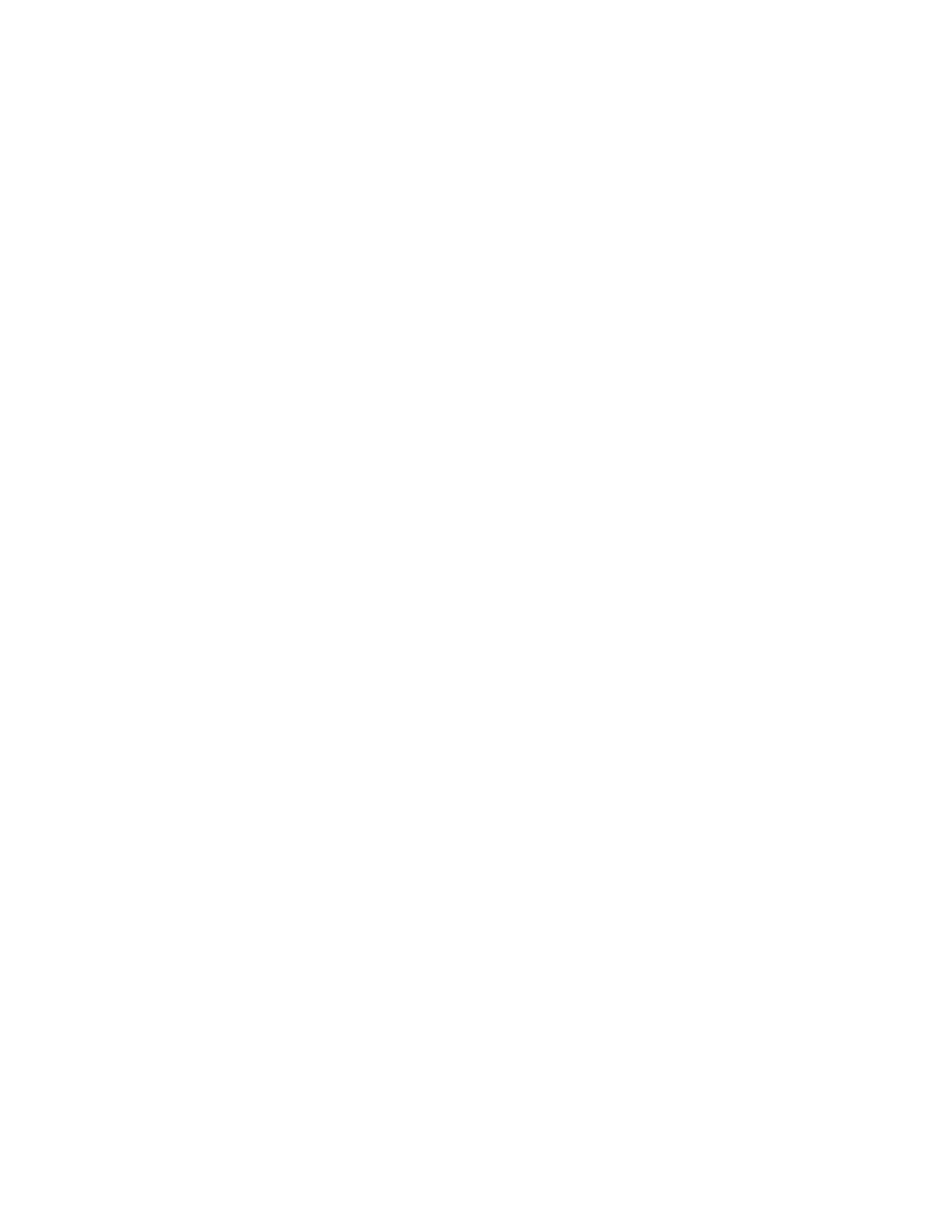Function Code 0: Maintenance Mode
Function Code 0 makes the drive available for running drive diagnostics or
maintenance functions (see “Entering Maintenance Mode” on page 72 and “Exiting
Maintenance Mode” on page 72).
The drive exits Maintenance Mode automatically after it completes a maintenance
function or after 10 minutes if no action has occurred.
Function Code 1: Run Drive Diagnostics
Function Code 1 runs tests that determine whether the drive can properly load and
unload cartridges and read and write data. This test runs 10 loops with each loop
taking approximately 20 minutes to complete.
Once you begin this test, the diagnostic begins the loop sequence. Time the first
loop by pressing the Unload Button once to stop the diagnostic after the
completion of the first loop, then record the time it takes for the test to complete.
Compare the recorded time with the Approximate Run Time above. If the test runs
successfully but the execution time is significantly longer than the Approximate Run
Time, run “Function Code F: Write Performance Test” on page 76. If the Write
Performance Test fails, replace the media and exit maintenance mode.
Attention: For this test, insert only a scratch (blank) data cartridge or a cartridge
that may be overwritten. During the test, the drive overwrites the data on the
cartridge.
Note: If you inserted an invalid tape cartridge (Gen1 or WORM media, for
example), error code 7 appears in the SCD. If you inserted a write-protected
cartridge, or the media has read-only compatibility (Gen2 media, for
example), error code P appears in the SCD. In either case, the tape drive
unloads the cartridge and exits Maintenance Mode after the cartridge is
removed.
Steps to Execute Run Drive Diagnostics:
1. Place the drive in Maintenance Mode. For instructions, see “Entering
Maintenance Mode” on page 72.
2. Press the Unload Button once per second until 1 appears in the SCD. (If you
cycle past the desired code, press the Unload Button once per second until the
code reappears.)
3. Press and hold the Unload Button for three or more seconds, then release it to
select function 1 . Wait for the SCD to change to a flashing C .
4. Insert a scratch (blank) data cartridge. The SCD changes to a flashing 1 and the
test begins. During the test, the drive will Unload/Load the cartridge. Do not
remove the cartridge during the test.
v If no error is detected, the diagnostic will loop and begin again. To stop the
loop, press the Unload Button for one second and release. When the loop
ends, 0 temporarily appears in the SCD.
v If an error is detected, the Status LED flashes amber and the drive posts an
error code to the SCD. To determine the error, locate the code in “Error
Codes and Messages” on page 81 To clear the error either turn the power off
and then on again, or reboot the drive by pressing and holding the Unload
Button for 10 seconds.
Chapter 6. Half High LTO-5 Tape Drive 73
