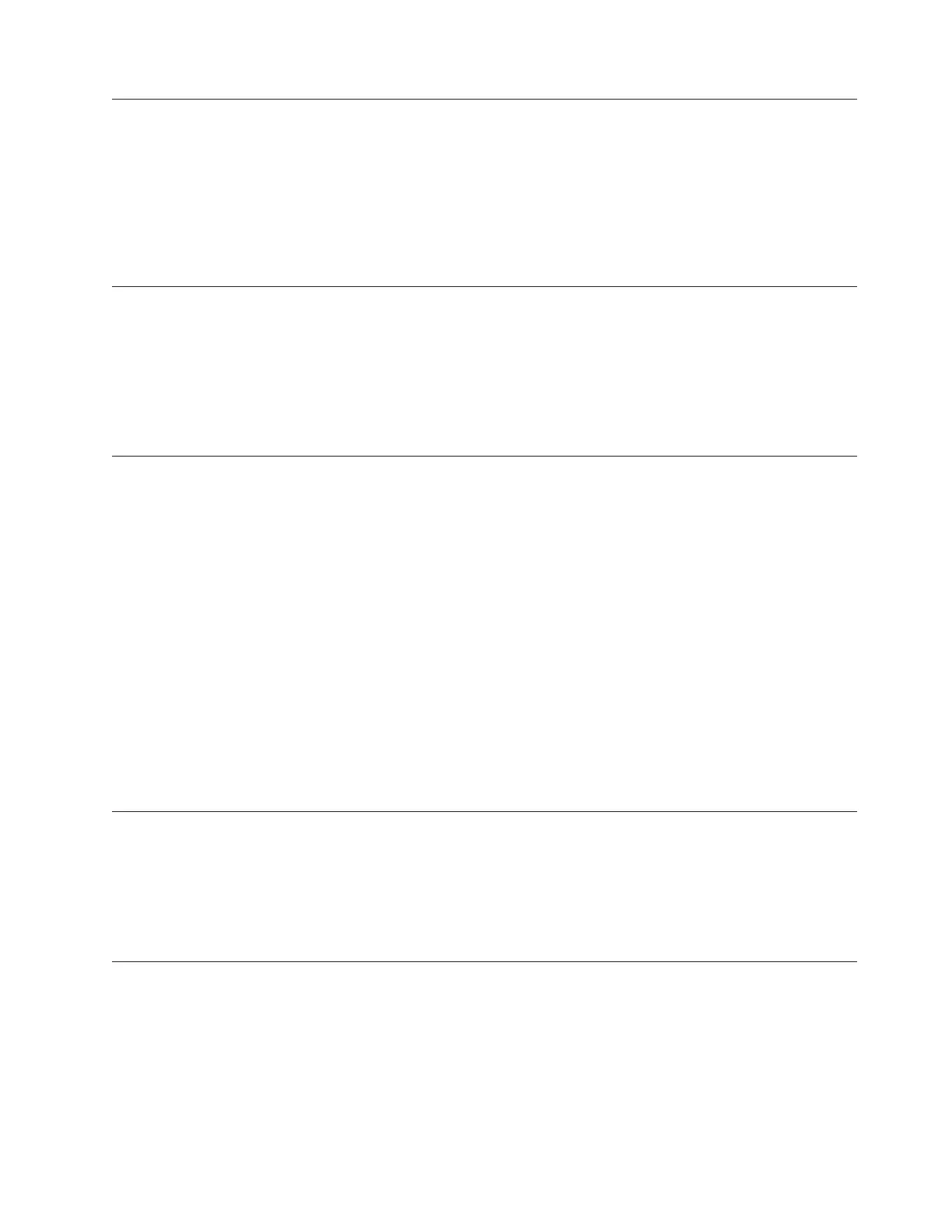Supported operating systems
USB Removable Disk Drive is supported on the following versions of the AIX and
Linux
®
operating systems:
v AIX 5L Version 5.3 with the 5300-11 Technology Level, or later
v AIX Version 6.1 with the 6100-04 Technology Level, or later
v Red Hat Enterprise Linux version 3 Update 7, or later
v SUSE Linux Enterprise Server 10, or later
Using the USB Removable Disk Drive for backup and restore
The disk drive is a backup and restore device that can be used as an alternative to
tape drives. The removable disk drive is not a replacement for regular disk drives
and cannot be used as part of a disk array.
Note: If power is lost during a backup to the disk, the data can be compromised.
Verify the data or rerun the backup.
Using the drive with AIX
AIX names the drive usbmsx. For example, usbms1 and usbms2. AIX also can use
the device as a raw device. For example, rusbms1 and rusbms2.
AIX uses the removable disk drive differently depending on the program being
used. The AIX mksysb command builds a list of files to back up, creates a
universal disk format (UDF) file system, and puts a boot image and the root
volume group on the removable disk drive. When the mksysb process is complete
the removable disk drive can be used to boot the system. If you mount the
removable disk drive, you can display and copy files to and from the UDF file
system on the removable disk drive.
The AIX tar, backup, restore, dd, and cpio commands can write to the removable
disk drive as a raw device or non raw device. You might get improved
performance by using the device as a raw device.
See the AIX documentation for additional information.
Using the drive with Linux
Linux configures the drive as a disk drive with a name in the format sdx, for
example, sda, sdb, and sdc.
See the Linux documentation for information about using Linux copy and backup
commands.
Setting the write-protect switch
The removable disk drives have a red, write-protect tab that is located on the back
of the drive. To write-protect a drive, slide the write-protect tab toward the lock
symbol. To disengage write protection, slide the tab to the unlock symbol.
Chapter 8. RDX Removable Disk Drive 111
