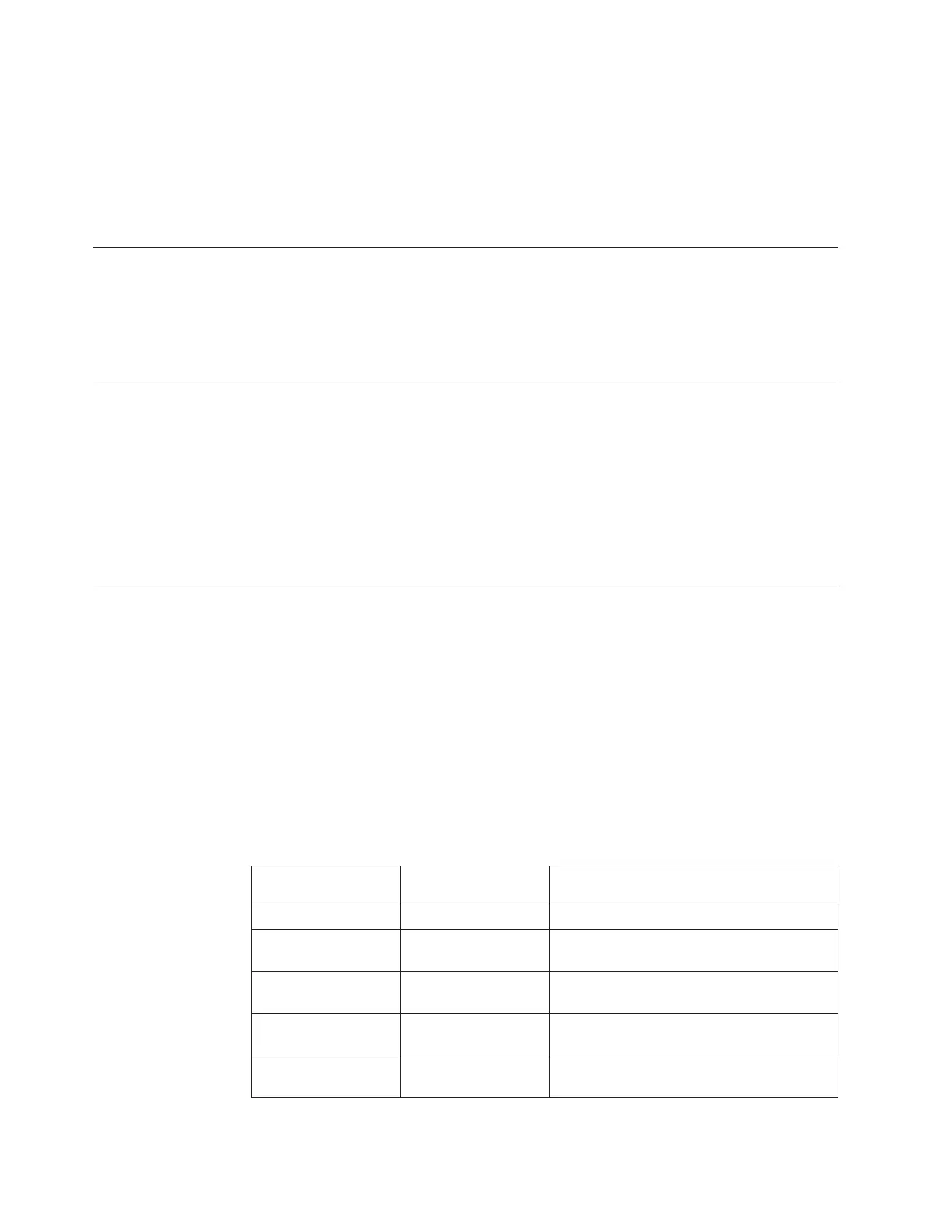The RDX Data Cartridges are a supply item that can be ordered as a feature code.
To order in the United States and Canada, call 1-888-IBM-MEDIA. To order RDX
Data Cartridges in other locations, contact your local provider of IBM storage
products or visit the following Web site: http://www.storage.ibm.com/media/.
RDX Data Cartridges are not a service item and IBM service representatives are not
dispatched to service or replace removable disk drives.
Storing removable disk drives
Store removable disk drives in their protective containers, on a flat surface with the
top side up. The storage area must be clean, dry, normal room temperature, and
away from any magnetic fields. For best storage life, use the removable disk drives
every six months.
Supported USB adapters and cables
Attention: The docking station only supports the USB cable that is provided as
part of the feature code. The docking station does not support attachment using
USB hubs, add-on USB cables, or USB cable extenders. The external USB cable is
limited to a maximum of 3 meters in length..
The external docking station can be connected to the external, integrated USB ports
on POWER7 systems or to the USB ports on 4-Port USB PCI Express
®
Adapter (FC
2728).
Specifications
Interface
USB 3.0
Mksysb
Yes
Bootable
Yes
Physical form factor (internal docking station)
5.25 inch half high
Environmental
Table 19. Removable Disk Drives
USB Removable
Disk Drive
Operating conditions Nonoperating conditions
Temperature 5 -55°C –40 -65°C
Relative humidity 8 -90%
noncondensing
5 -95% noncondensing
Maximum wet bulb
temperature
29.4°C noncondensing 40°C noncondensing
Maximum
temperature gradient
20°C per hour 20°C per hour
Altitude –300 -3048 m (10,000
ft)
–300 -12,192 m (40,000 ft)
110 7226 Storage Device Enclosure Setup, Operator and Service Guide
