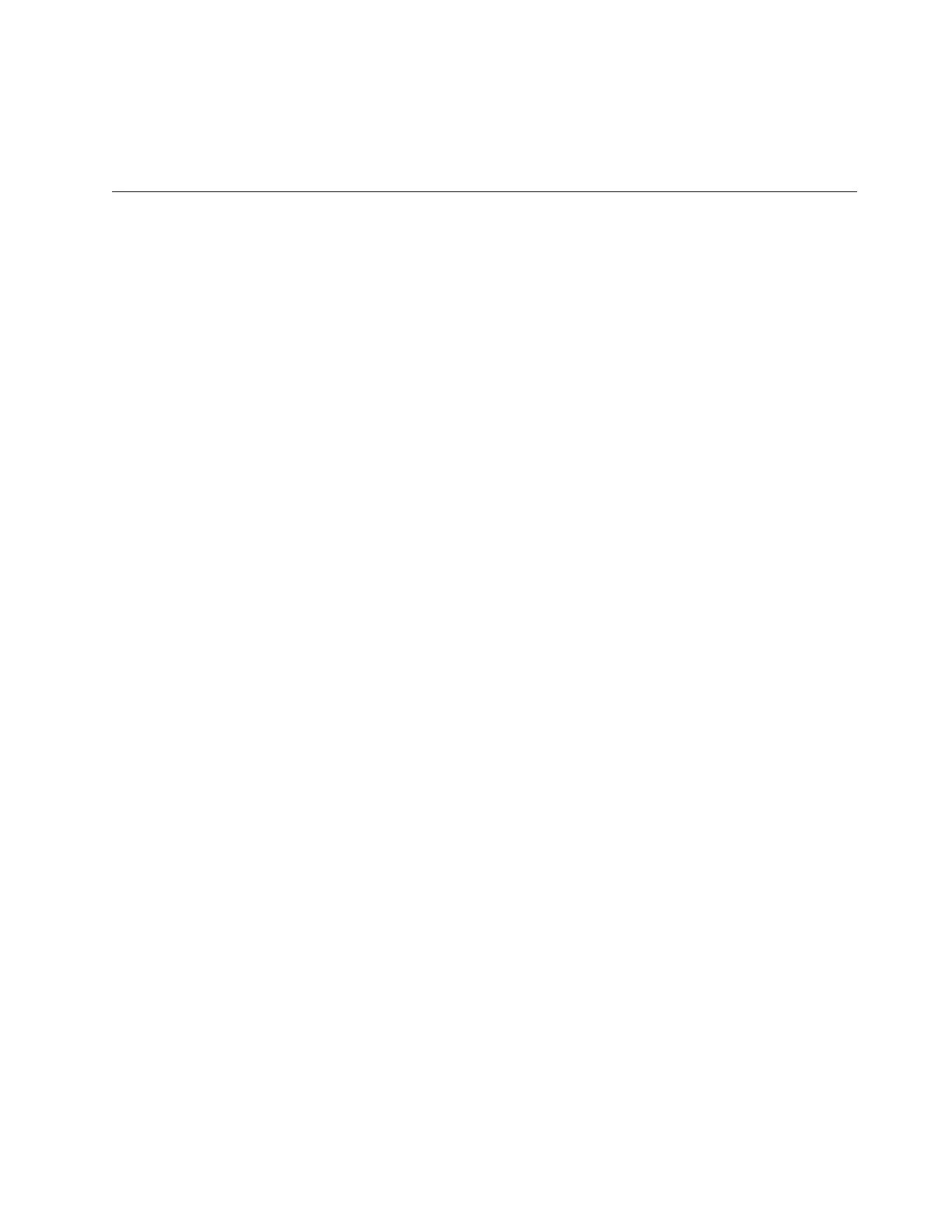Attention: The 7226 Storage Enclosure is a precision device that requires
reasonable care in handling to prevent data loss or permanent damage to the
device. Avoid bumping or dropping the 7226 Storage Enclosure. Ensure all media
is removed from the device before the enclosure is moved.
Performing the Installation
To install the 7226 Model 1U3 Storage Enclosure, complete the following steps.
Step 1. Using the Inventory Checklist
Make sure that you received the following items:
v __ Power cable (for the appropriate cable see Appendix A, “Power Cables,” on
page 195)
v __ The External Devices Warranty Information (U.S., Canada, and Puerto Rico
only)
v __ The 7226 Model 1U3 Storage Enclosure Setup, Operator and Service Guide (this
guide)
v __ The IBM Systems Safety Notices G229-9054 manual
v __ SAS, USB or Fibre Channel cables
Chapter 3. Attaching the 7226 to a Host System 33
