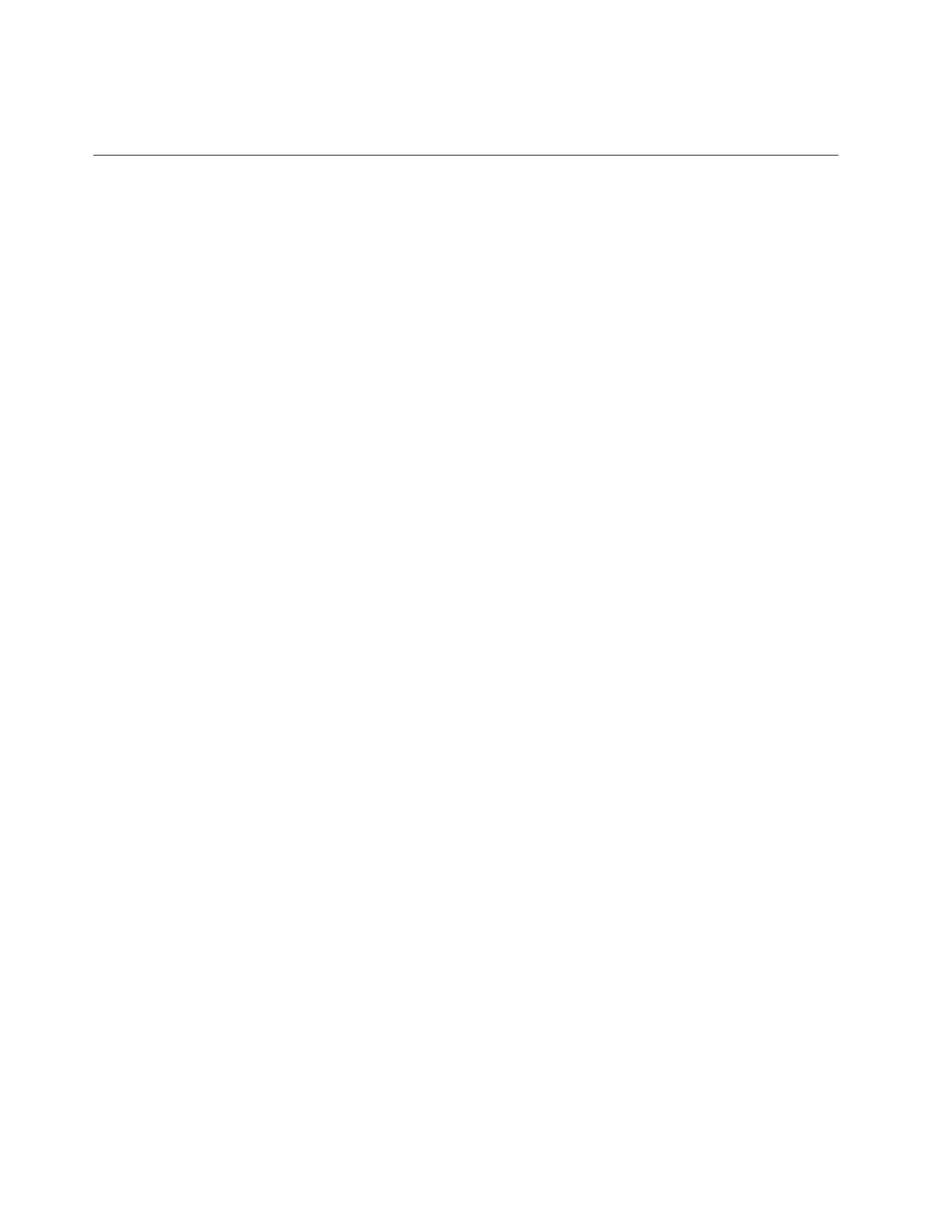YES Replace the damaged component or reseat the cable, reassemble
the enclosure and then return to Step 1.
Step 9
This step checks the enclosure power as the possible source of the problem.
1. Press the power switch to turn off the power to the 7226 Storage Enclosure.
2. Disconnect the power cables from the Tape Drives, SAS Interface Assemblies,
and RDX Docking Stations.
3. Connect the power cable to both the 7226 Storage Enclosure and to the
electrical outlet.
4. Press the power switch to turn on the power.
Does the 7226 power up?
NO Replace the enclosure (see “Replacing an Enclosure” on page 167),
and then return to Step 1.
YES Reattach the power supply cables to the Tape Drives, SAS Interface
Assemblies, and RDX Docking Stations. Then go to Step 10.
126 7226 Storage Device Enclosure Setup, Operator and Service Guide
