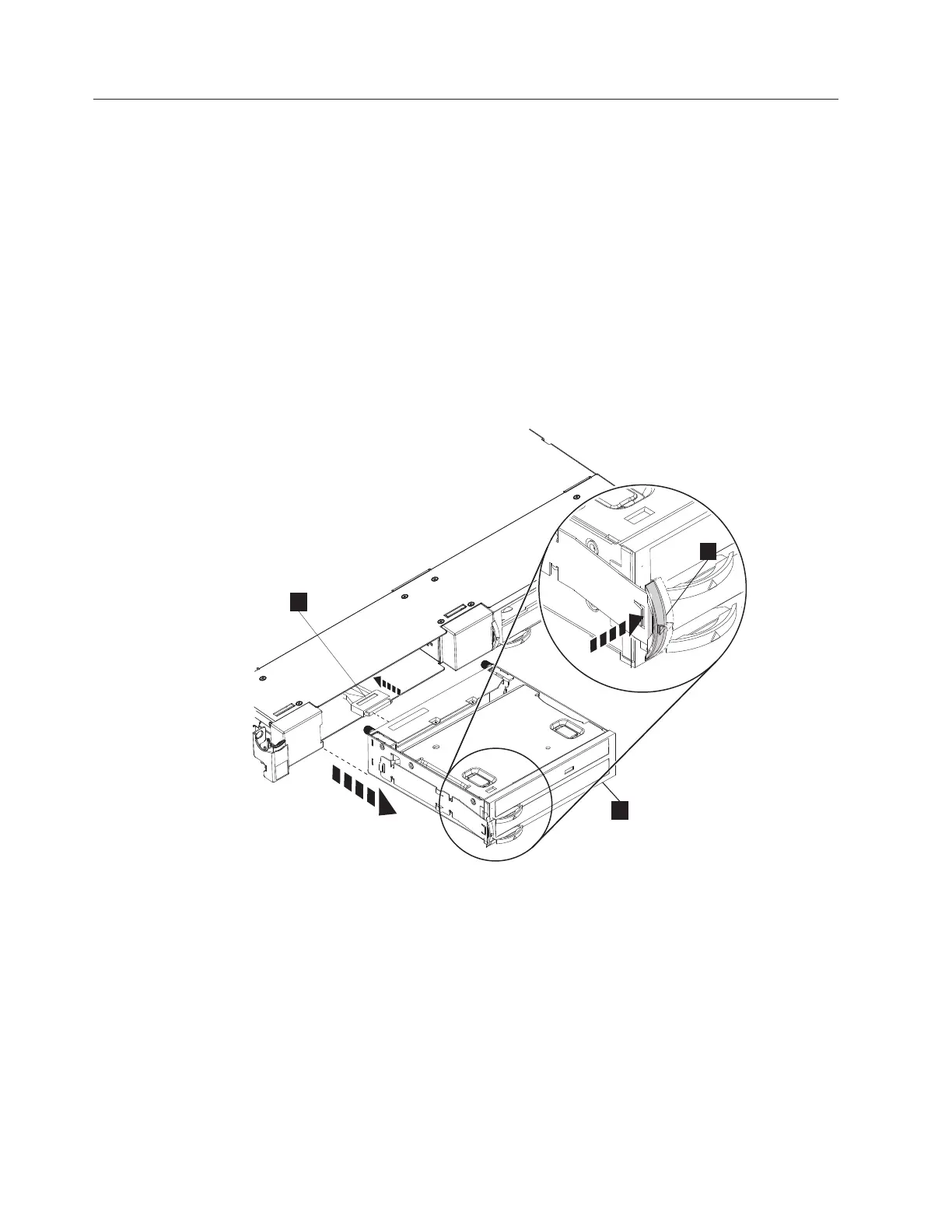Installing a DVD Drive Feature 1422 or 5757
For the contents of FC 1422 or 5757, see “Feature Kit Contents” on page 100.
1. Prepare the 7226 Storage Enclosure for Service. See “Preparing the 7226
Storage Enclosure for Removal or Installation of a Storage Device or Other
Component” on page 138 for the correct procedure.
2. Open the 7226 Storage Enclosure for Service. See “Opening the 7226 Storage
Enclosure for Service” on page 174 for the correct procedure.
3. Determine the location for the DVD Drive Feature.
4. To remove the Slim Drive Tray, push the drive latch 1 toward the Tray and
begin to pull the Slim Drive Tray out of the enclosure. Grasp the Tray 2 and
pull the assembly out of the drive bay. Disconnect the cables 3 from the
re-driver cards and converter cards on the rear of the assembly.
Note: Only one cable is shown. More cables may be present.
2
ROLSOS867-0
3
1
Figure 64. Remove Slim Tray Assembly
146 7226 Storage Device Enclosure Setup, Operator and Service Guide