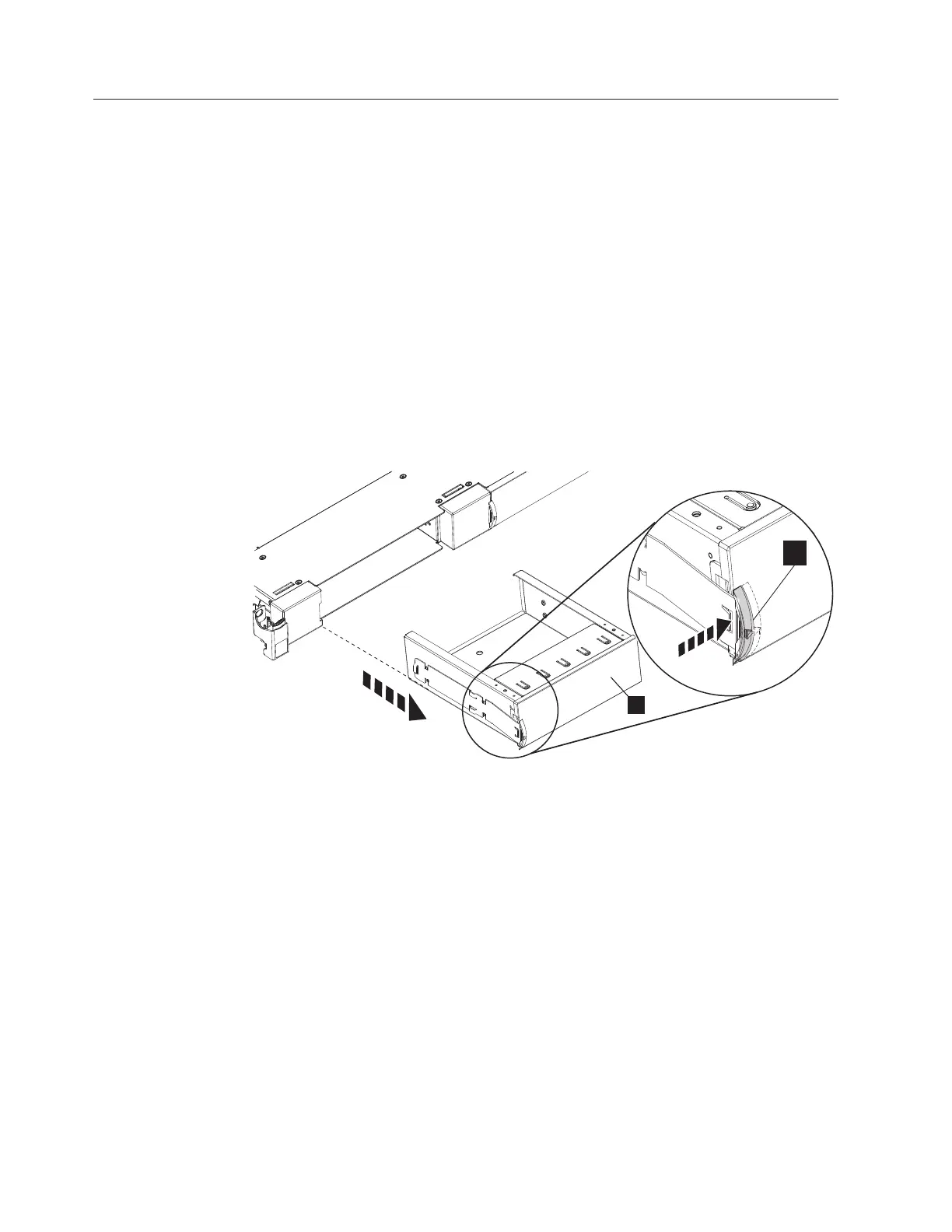Installing a DVD Drive Feature 1420 or 5762
For the contents of FC 1420 or 5762, see “Feature Kit Contents” on page 100.
1. Prepare the 7226 Storage Enclosure for Service. See “Preparing the 7226
Storage Enclosure for Removal or Installation of a Storage Device or Other
Component” on page 138 for the correct procedure.
2. Open the 7226 Storage Enclosure for Service. See “Opening the 7226 Storage
Enclosure for Service” on page 174 for the correct procedure.
3. Determine the location for the DVD Drive Feature 1420.
Note: Do not install a second FC 1420 if there is an empty slim drive bay in
the first Slim Drive Tray in the 7226 Storage Enclosure. Only one empty
slim drive bay is allowed in the 7226 configuration.
4. Determine the location for the new Slim Drive Tray.
5. To remove the Half High Bay Blank, push the drive latch 1 toward the Half
High Bay Blank and begin to pull the blank out of the enclosure. Grasp the
Bay Blank 2 and pull it out of the enclosure.
2
ROLSOS836c-0
1
Figure 59. Remove the Half High Drive Blank
142 7226 Storage Device Enclosure Setup, Operator and Service Guide
