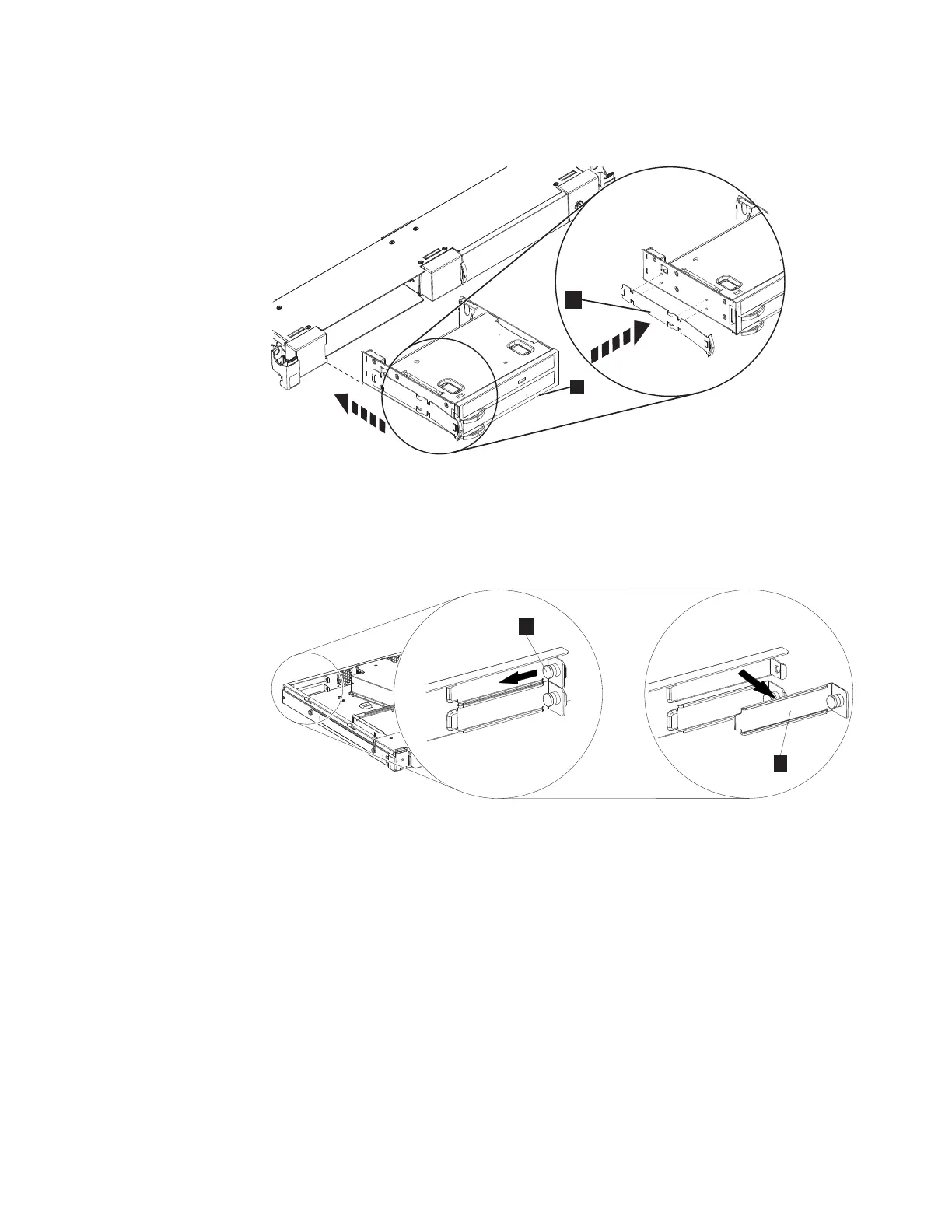6. Attach the Drive Latch 1 to the Slim Tray 2 and insert both into the drive
bay until they click into place.
7. To remove the Blank Back Plate, pull the back plate pin 1 to release the
Blank Back Plate, and remove the Blank Back Plate 2 from the rear panel
slot.
2
ROLSOS866-0
1
Figure 60. Insert DVD Tray Assembly
ROLSOS855-0
1
2
Figure 61. Remove Black Back Plate
Chapter 11. Installation and Removal Procedures 143
