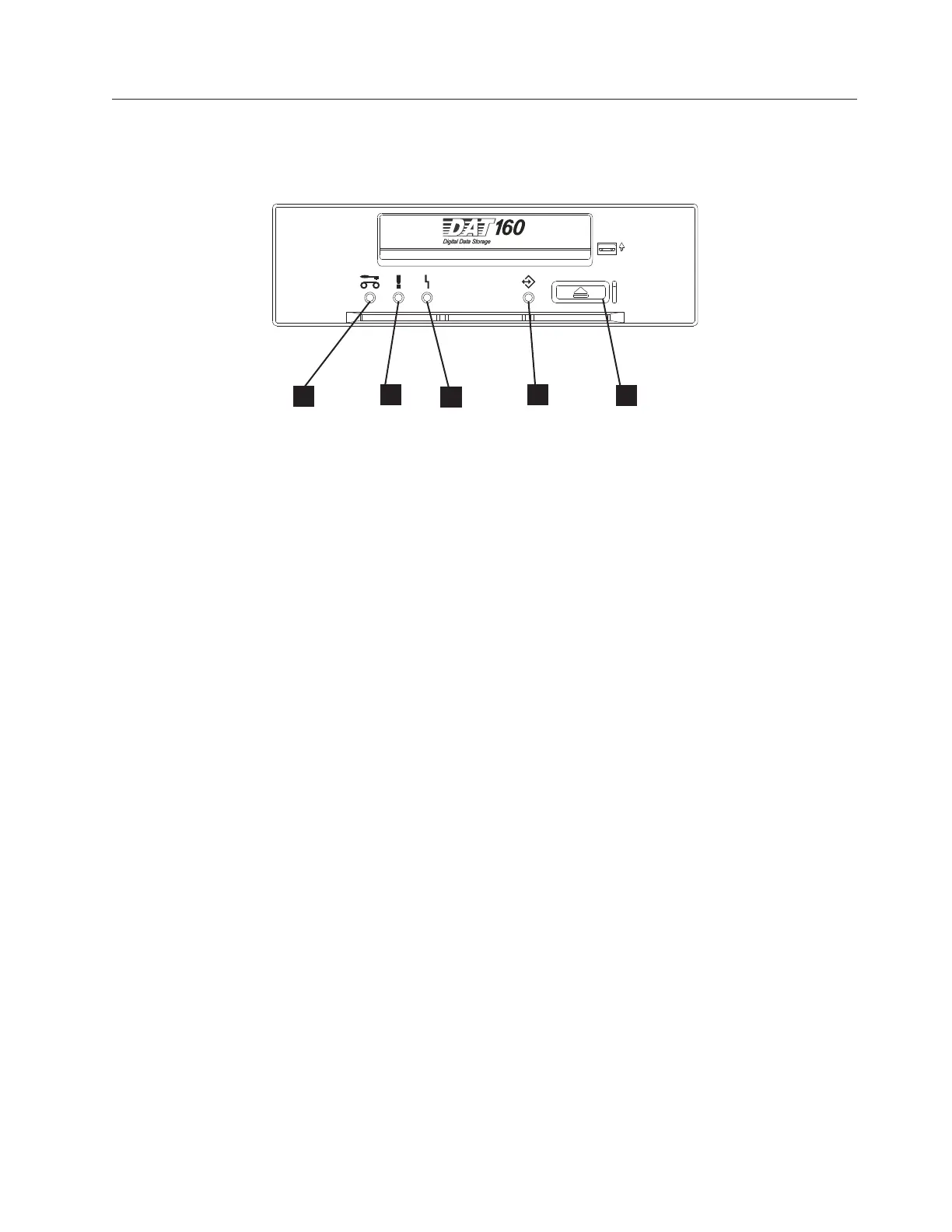Operation Features
The DAT 160 Tape Drive has the following operation features.
1 Cleaning (amber)
2 Media Fault (amber)
3 Drive Fault (amber)
4 Ready/Activity (green)
5 Unload/Reset
Status LEDs
Note: The Activity LED is amber during power on sequences, microcode
download activity, and other activity. The amber Activity LED does not
necessarily indicate an error condition.
The combinations of the LEDs and their definitions are shown in Table 4 on page
49.
Notes:
1. The tape drive needs cleaning when the tape drive turns on the Cleaning status
LED (solid amber). The LED turns on when the tape drive exceeds a preset
operating limit.
2. The recommended preventative maintenance cleaning frequency is
approximately 50 tape motion hours. Tape motion hours are defined as the time
the tape drive is moving tape.
3. When the Cleaning status LED turns on (solid amber), the tape drive causes
AIX to log an information error (TAPE_ERR6) in the AIX log, indicating that
the tape drive needs to be cleaned.
4. Use only IBM media. IBM only supports the use of IBM media and IBM
cleaning cartridges.
5. The tape drive is designed to operate in normal office environments. Dirty
environments or other poor environments may damage the tape drive. It is the
customer's responsibility to provide the proper operating environment.
6. When the tape drive indicates that the drive needs to be cleaned, it is the
customer's responsibility to clean the tape drive with the recommended
cleaning cartridge.
1
2
3
4
5
RLHSO520a-0
Figure 32. DAT 160 Operations Features
Chapter 5. DAT 160 Tape Drive 47
