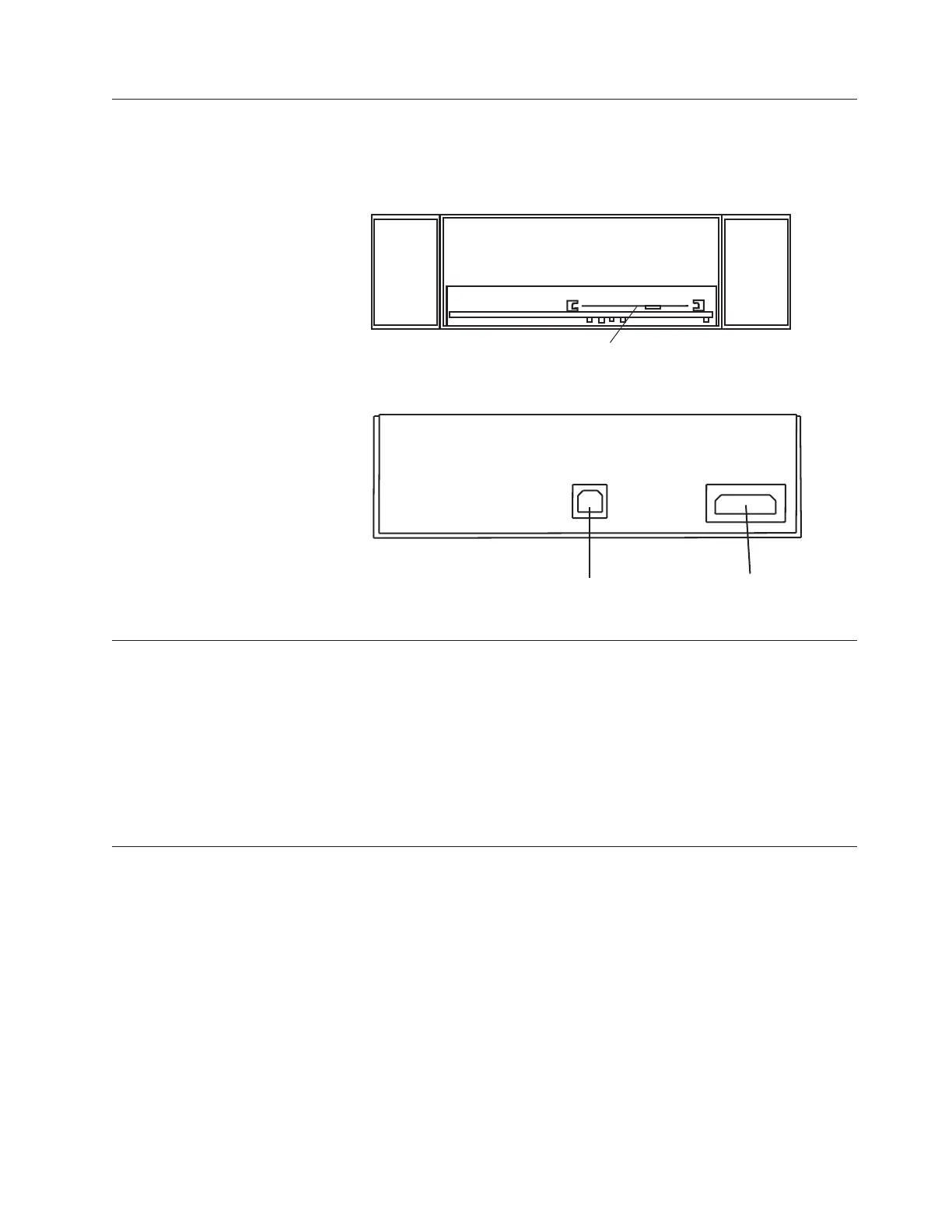DAT 160 Drive Connectors
Figure 33 shows the locations of the connections on rear of the DAT 160 Drives.
Tape Cartridge Labels
Cartridge labels must be firmly stuck to the recessed label area and nowhere else.
(See the information that accompanies the tape cartridge for details.) To avoid a
mechanism jam, observe the following recommendations:
v Labels must be firmly attached and not peeling off or curling at the corners.
v Labels must only be placed within the label area.
v A label must not be placed on top of another label.
v Only use the labels that are supplied with the cartridges.
Loading and Unloading a Tape Cartridge
Use the following instructions to load and unload a tape cartridge. For information
about the type of media to use, refer to “Types of Tape Cartridges” on page 56.
Note: To avoid problems with loading and unloading, use only one label on a
cartridge. If the cartridge has too many or poorly placed labels, the
drive-load mechanism might clog.
Loading a Tape Cartridge
To load a tape cartridge:
1. Make sure that the 7226 Storage Enclosure power is on (the power-on symbol
should be illuminated).
2. Grasp the cartridge by the outer edges, with the window side up and the
write-protect switch facing you.
ROLG021-0
SAS connector
USB connector
Power Connector
DAT 160 SAS Drive
DAT 160 USB Drive
Figure 33. Connector Location on the DAT 160 SAS Drive
Chapter 5. DAT 160 Tape Drive 51
