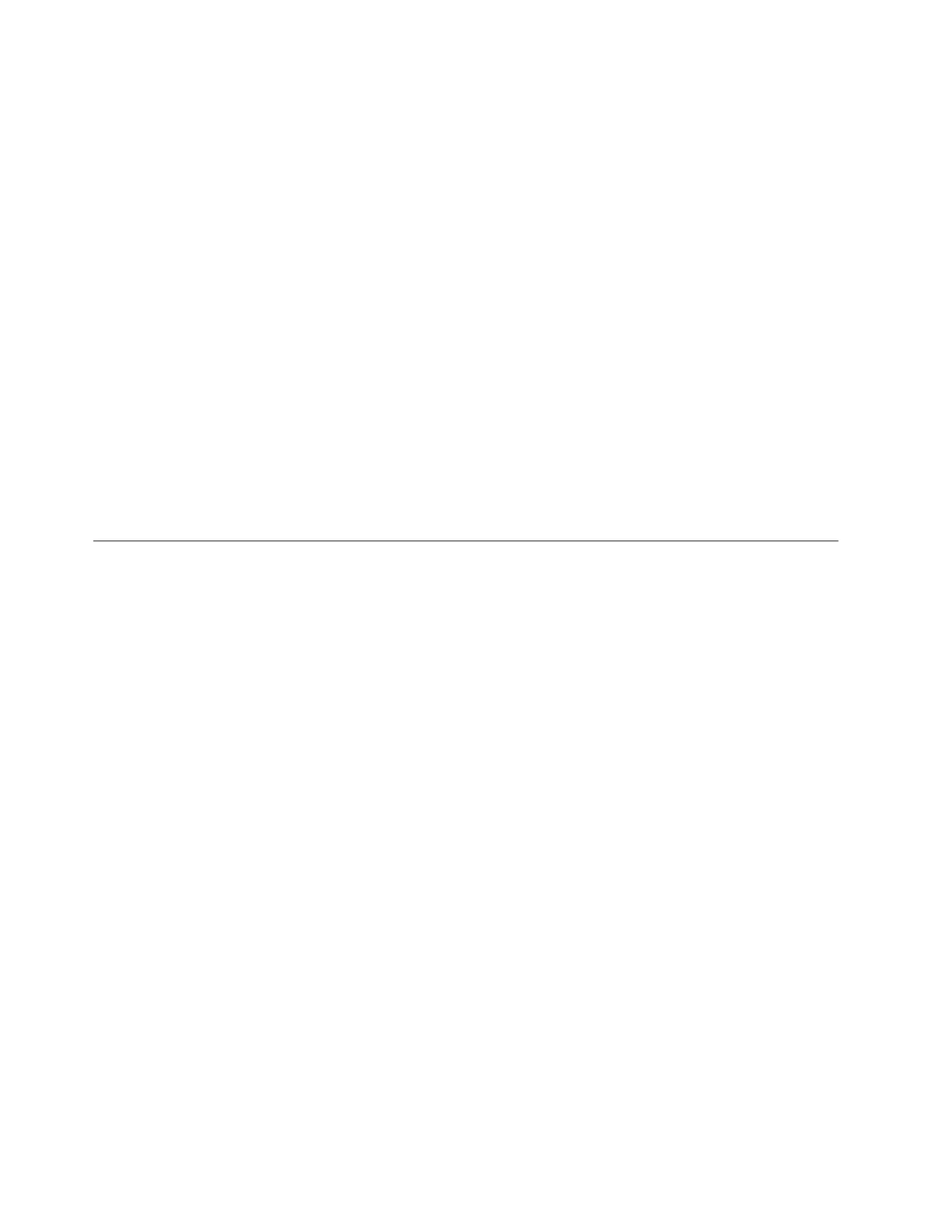CAUTION:
v Do not install a unit in a rack where the internal rack ambient temperatures
will exceed the manufacturer's recommended ambient temperature for all your
rack-mounted devices.
v Do not install a unit in a rack where the air flow is compromised. Ensure that
air flow is not blocked or reduced on any side, front, or back of a unit used
for air flow through the unit.
v Consideration should be given to the connection of the equipment to the
supply circuit so that overloading of the circuits does not compromise the
supply wiring or overcurrent protection. To provide the correct power
connection to a rack, refer to the rating labels located on the equipment in the
rack to determine the total power requirement of the supply circuit.
v (For sliding drawers): Do not pull out or install any drawer or feature if the rack
stabilizer brackets are not attached to the rack. Do not pull out more than one
drawer at a time. The rack might become unstable if you pull out more than
one drawer at a time.
v (For fixed drawers): This drawer is a fixed drawer and must not be moved for
servicing unless specified by the manufacturer. Attempting to move the
drawer partially or completely out of the rack might cause the rack to become
unstable or cause the drawer to fall out of the rack.
(R001 part 2 of 2)
Purpose of the Flowcharts
The flowcharts are used to check the:
Enclosure Configuration Interface Assemblies (USB and
SAS)
Power source
SAS cables USB Cables Power cord Drives
The 7226 Storage Enclosure and Drive Features include several LED's that indicate
the presence and source of a fault. The drives have the capability to report faults to
the operating system. These should be the primary sources for fault identification.
If these prove insufficient then the flowcharts should be used, especially to identify
faulty cables or cable connections. If a problem is detected, the procedure isolates
the problem to the failing field replaceable unit (FRU).
For instructions about removing or replacing a FRU, refer to Chapter 11,
“Installation and Removal Procedures,” on page 135.
The following flowcharts provide graphics to be used as a guide. For detailed
instructions on how to perform each procedure safely and correctly, refer to the
steps in this chapter.
118 7226 Storage Device Enclosure Setup, Operator and Service Guide
