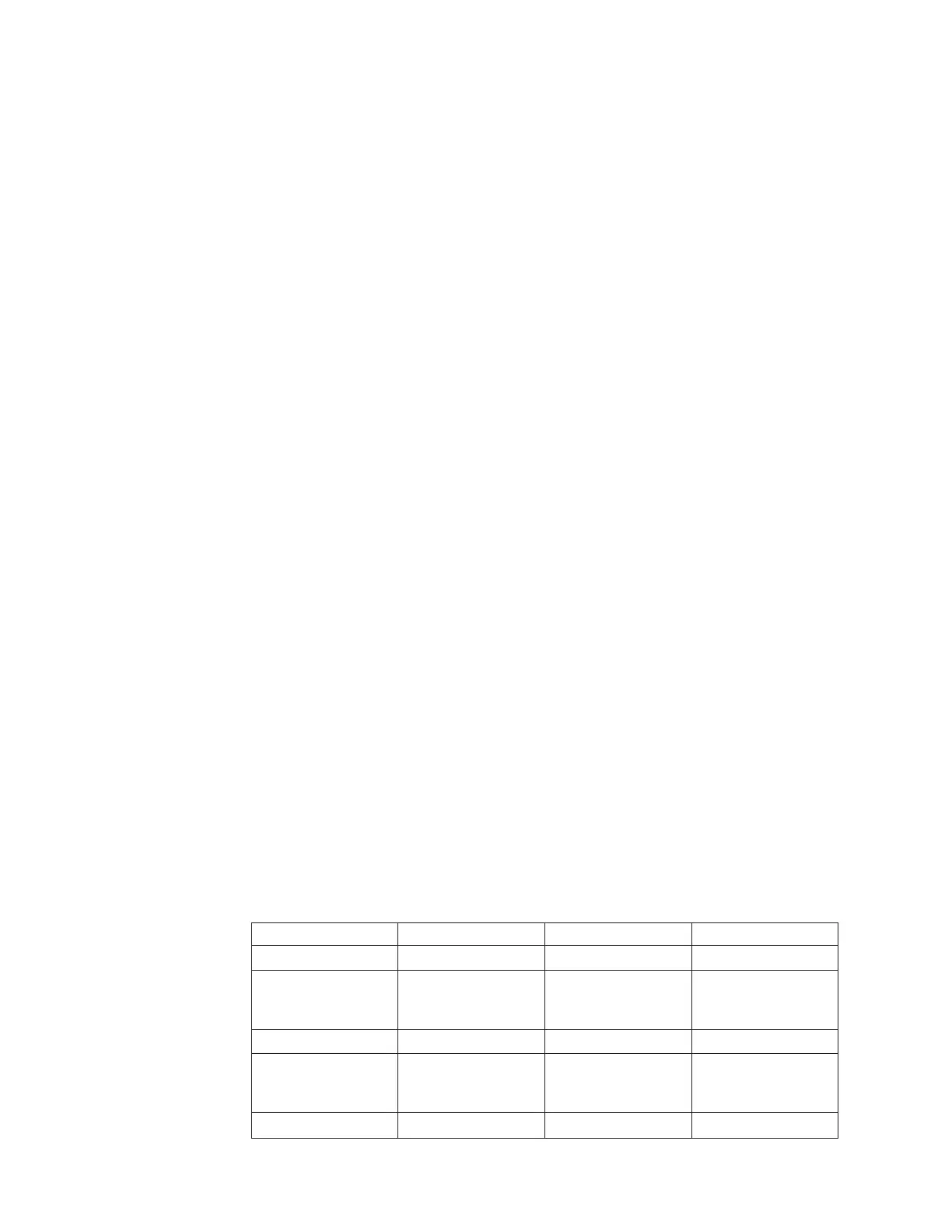v Maintenance mode - functions include drive diagnostic, creation/unmake FMR
cartridge, and drive dump manipulation (force to RAM, copy to tape, copy to
flash memory, and erase flash). For more information, see “Diagnostic and
Maintenance Functions” on page 72.
The Unload button is used to switch between modes.
Single-character Display (SCD)
The SCD presents a single-character code for:
v Error conditions and informational messages
v Diagnostic or maintenance functions (while in maintenance mode only)
“Error Codes and Messages” on page 81 lists the codes for error conditions and
informational messages. If multiple errors occur, the code with the highest priority
(represented by the lowest number) displays first. When the error is corrected, the
code with the next highest priority displays, and so on until no errors remain.
“Diagnostic and Maintenance Functions” on page 72 lists the single-character codes
that represent diagnostic or maintenance functions. To initiate a function the unit
must be in maintenance mode.
The SCD is blank during normal operation.
SCD Dot
If a drive dump is present while the drive is in maintenance mode, a single red dot
illuminates in the lower right corner of the SCD. To copy the dump, see “Function
Code 5: Copy Drive Dump” on page 74.
The SCD Dot is on solid if the dump is in RAM memory. The SCD Dot flashes if
the dump is in FLASH memory.
The SCD Dot turns off when you obtain a dump (by using ITDT or a SCSI
command) or update the drive firmware.
Note: If the drive dump is stored in RAM memory (SCD Dot on solid), the dump
will be lost when you turn OFF the power or reset the drive.
Status LEDs
The Status LEDs (2 and 3 in Figure 35 on page 66) provide information about
the state of the drive. The Ready status LED is green and the Fault status LED is
amber, and (when lit) solid or flashing.
Table 8. Status LED Combinations
Mode SCD Ready LED (green) Fault LED (amber)
Operational Blank On Off
Activity (tape
movement) in
Operational Mode
Blank Flashing Off
Maintenance Solid character Off On
Executing
Maintenance
Selection
Flashing character Off On
Error Condition Solid character Off Flashing
68 7226 Storage Device Enclosure Setup, Operator and Service Guide
