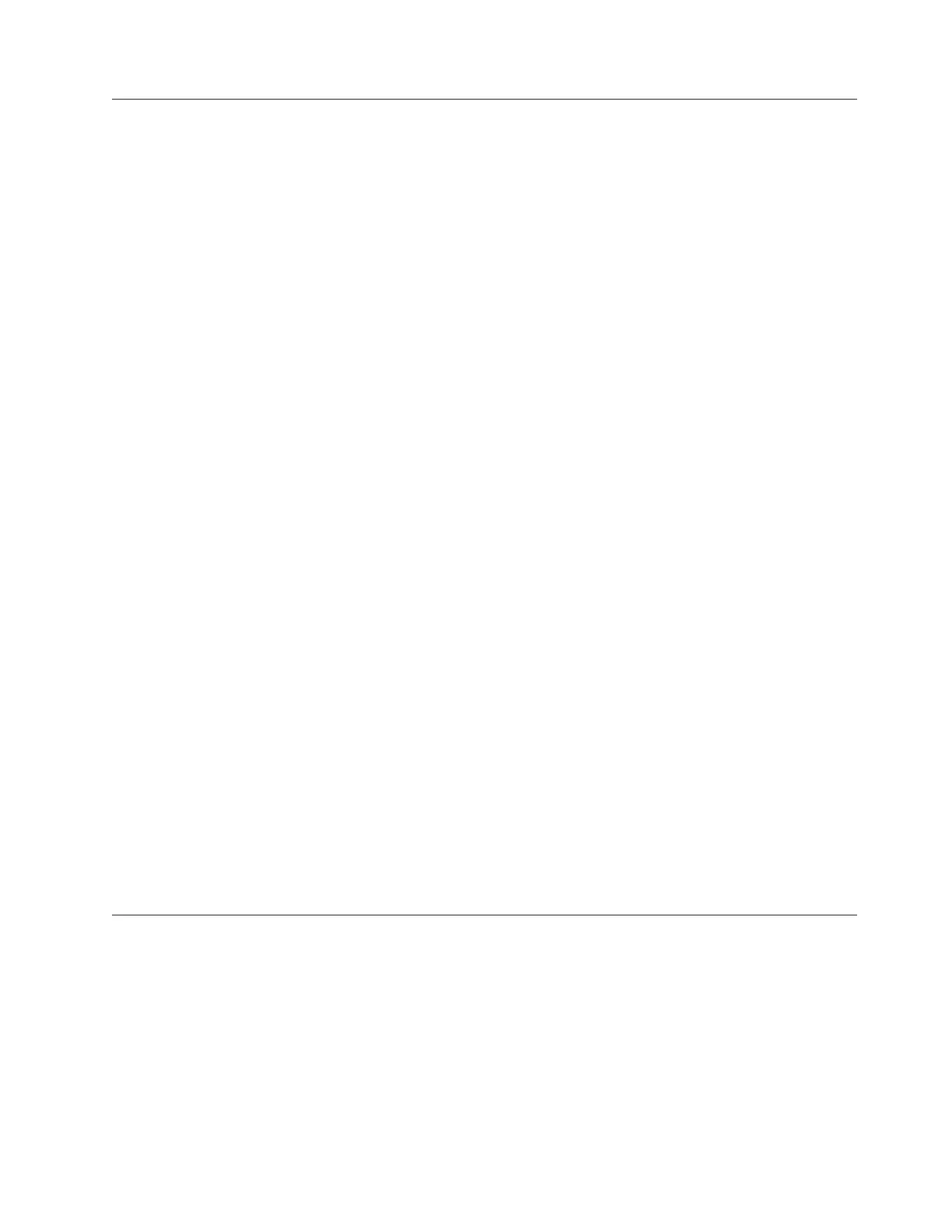Cleaning the Tape Drive
Clean the LTO-5 tape drive whenever C displays on the Single-character Display
and the Status LED is flashing amber once per second or when a system I/O error
related to the device occurs. It is not recommended that you clean the drive head
on a periodic basis; only when the drive requests to be cleaned. The LTO-5 tape
drive monitors the amount of time between cleaning operations and displays the C
when required.
Attention: Use only the recommended cleaning cartridge to clean the tape drive.
Use of other than recommended cleaning cartridges can damage your drive and
may void the warranty.
Note: In Maintenance Mode, a flashing C with the solid amber Fault LED indicates
that a cartridge should be inserted. This does not indicate that the drive
head requires cleaning.
To clean the LTO tape drive:
1. Make sure that the power is on to the LTO tape drive.
2. If a tape cartridge is in the LTO tape drive, eject and remove the cartridge.
Note: The IBM cleaning cartridge is designed to be used for 50 cleanings. Once
a cleaning cartridge has been used to its maximum number of uses, the
cartridge is considered expired. When the cleaning cartridge has been
used 50 times, discard the cleaning cartridge. The LTO tape drive will
detect, and automatically eject, an expired cartridge. Using the cleaning
cartridge more than 50 times can cause debris to be deposited on the
drive head, which may result in errors or inferior data quality.
3. Grasp the cleaning cartridge by the outer edges, with the label end out and the
write protect switch to the left.
4. Slide the cartridge into the opening on the front of the LTO tape drive, as
indicated by the arrow on the cartridge. Push the cartridge fully into the drive
until the cartridge is engaged and the activity LED flashes green.
After the cleaning cartridge has been inserted, the remainder of the cleaning
process is automatic. The tape drive:
1. Loads the cleaning cartridge into the tape drive
2. Cleans the drive using the cleaning tape. Cleaning time may take from 30
seconds to 3 minutes, depending upon the number of times that the cleaning
cartridge has been used
3. Unloads the cleaning cartridge when the cleaning operation is complete
Types of Tape Cartridges
Data Cartridge
Use the Ultrium-5 1.5 TB data cartridge to save or restore
programs or data.
Test Cartridge Use the specially labeled LTO test cartridge to run the host system
diagnostics (for information about running diagnostics, refer to
your host manuals). The test cartridge should not be used to save
or restore customer programs or data.
WORM Cartridge
Use the specially labeled LTO Write Once, Read Many (WORM)
Chapter 6. Half High LTO-5 Tape Drive 91
