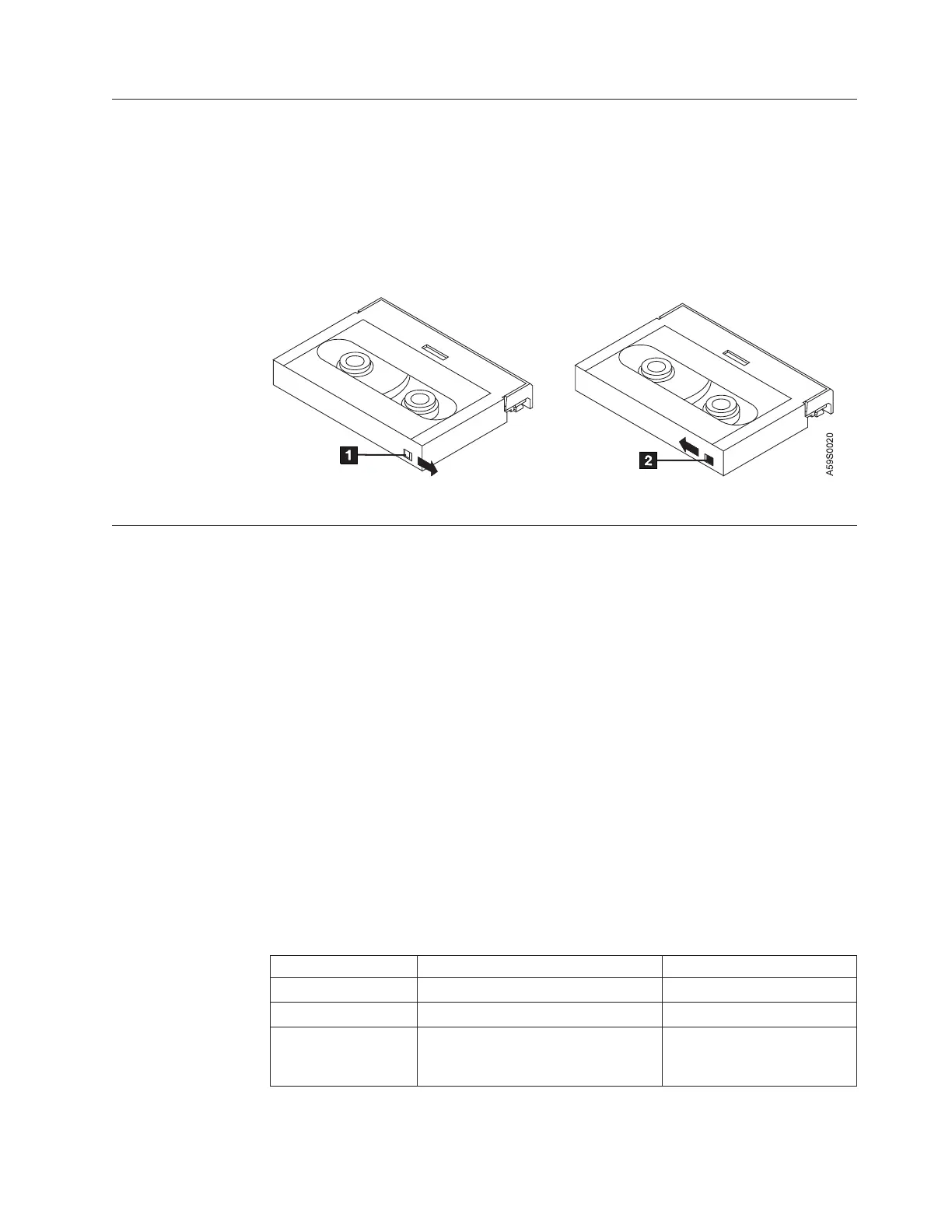Setting the Write-Protect Switch
The position of the write-protect switch on the DAT 160 tape cartridge determines
when you can write to the tape (see Figure 34).
1 When the switch is set to the right, data can be written to and read from
the tape.
2 When the switch is set to the left, data can only be read.
Ordering Tape Cartridges
All tape cartridges are not alike. The tape composition and length, and the
construction of the cartridge itself can all affect the quality and capacity of the
recording and the performance of your tape drive. A poor quality tape cartridge
may appear to work adequately in your system, yet it can leave contamination in
the tape path or impede the speed of the recording.
The length and composition of the tape, and the size, shape, and construction of
the cartridge shell must all be considered when selecting the tape cartridge to be
used with your system. IBM only supports using data and cleaning cartridges
supplied by IBM. Use only data grade tape media for backup and data processing.
Saving money by using generic media for data purposes will do little to save your
business if your data is destroyed and your backup tapes fail because of inferior
media.
For best performance, only order cartridges for your tape drive that are
recommended in Table 6. To order cartridges in the United States and Canada, call
1-888-IBM-MEDIA. To order cartridges in other locations, contact your local
provider of IBM storage products or visit the following URL:
http://www.storage.ibm.com/media/
Table 6. Tape Cartridges for the DAT 160 Tape Drive
IBM Part Number Type of Cartridge Native Capacity
23R5635 DAT 160 Data Cartridge 80 GB
23R5636 DAT 160 Test Cartridge --
23R5638 DAT 160 Cleaning Cartridge 27 cleanings (minimum)
50 cleanings (average)
70 cleanings (maximum)
Figure 34. Setting the Write-Protect Switch
Chapter 5. DAT 160 Tape Drive 61
