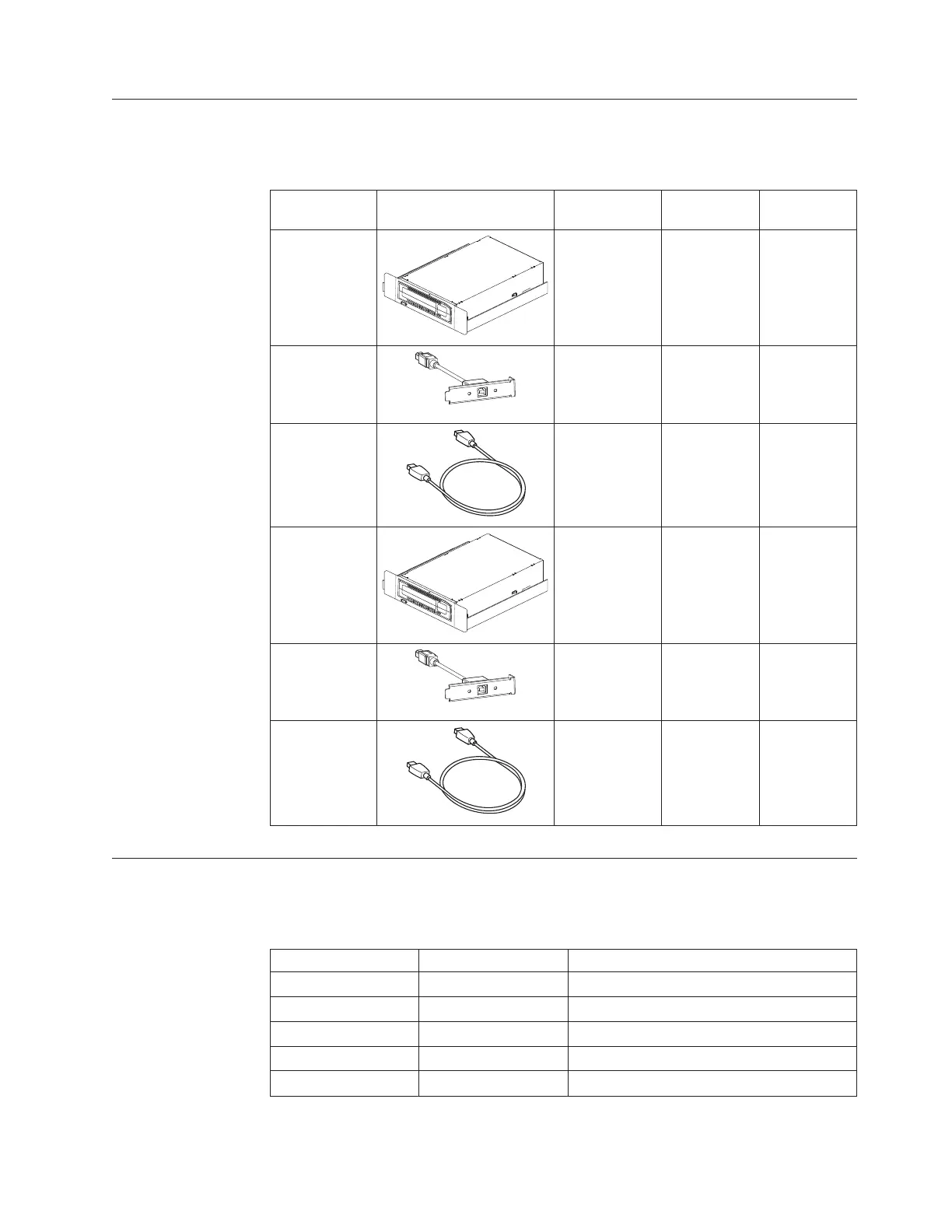Feature Kit Contents
FC 1103 uses an external USB cable to connect to an external USB port.
Table 17. Feature Code 1103 Contents
Description Part Number FC #1103
Quantity
FC #EU03
Quantity
RDX 2.0
Docking
station
ROLG050-0
46C2423 1 0
USB 2.0
Interface
Assembly
ROLG013-0
46C1593 1 0
USB 2.0 Cable
ROLG014-0
44E8889 1 0
RDX 3.0
Docking
station
ROLG050-0
46C2332 0 1
USB 3.0
Interface
Assembly
ROLG013-0
46C2508 0 1
USB 3.0 Cable
ROLG014-0
46C3538 0 1
Purchasing additional RDX Data Cartridges
For best results, use only the removable disk drives that are shown in Table 18
Table 18. RDX Data Cartridges
Feature Code IBM Part Number Type of Cartridge
1106 46C5375 160 GB RDX Data Cartridges
No feature code 46C5394 320 GB RDX Data Cartridges
1107 46C5379 500 GB RDX Data Cartridges
No feature code 46C2334 750 GB RDX Data Cartridge
EU01 46C2335 1 TB RDX Data Cartridges
Chapter 8. RDX Removable Disk Drive 109
