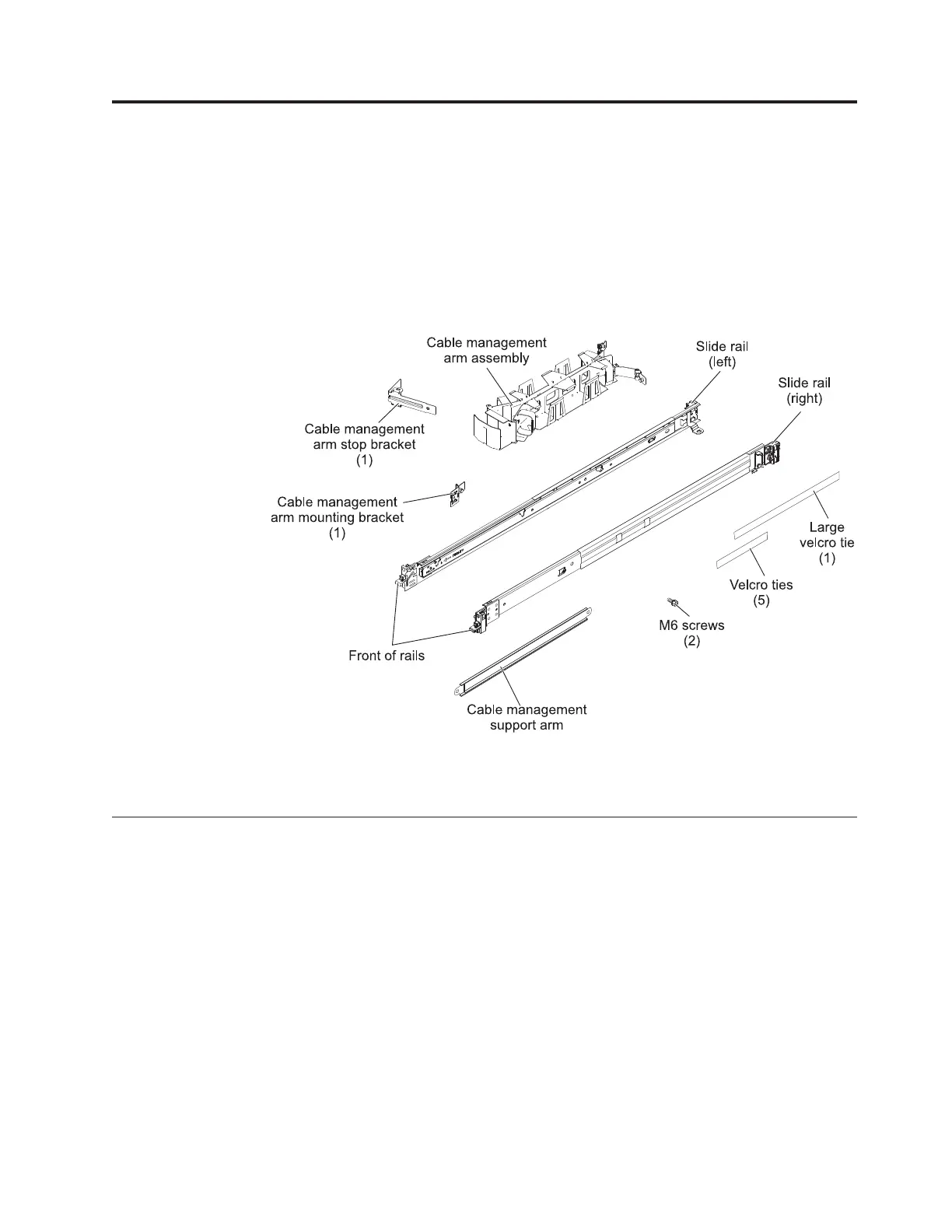Chapter 2. Installing the 7226 Storage Enclosure into a Rack
The 7226 Storage Enclosure is designed to be installed in one EIA unit (1U) of a
standard 19-inch rack using the rack-mount hardware kit.
Complete a parts inventory. The following illustration shows the items that you
need to install the 7226 Storage Enclosure into the rack cabinet. If any items are
missing or damaged, contact your place of purchase.
Before starting the rack-mount installation, read the entire installation procedure.
Safety Considerations
When the 7226 Storage Enclosure is installed in a rack system, special care should
be taken to ensure a safe work environment is maintained. The following
information should be considered when working with a rack-installed enclosure:
Consideration should be given to the electrical power connection to the rack.
Ensure that the rack electrical power circuits are not overloaded so the wiring and
over-current protection is not compromised. Refer to the rating labels located on
the equipment installed the rack to determine the total power requirement for the
supply circuit.
Do not install this unit in a rack where the internal rack ambient temperatures will
exceed 40 degrees Celsius.
Do not install this unit in a rack where the air flow is compromised.
ROLSOS800b-0
Figure 3. Parts Inventory
© Copyright IBM Corp. 2012 11
