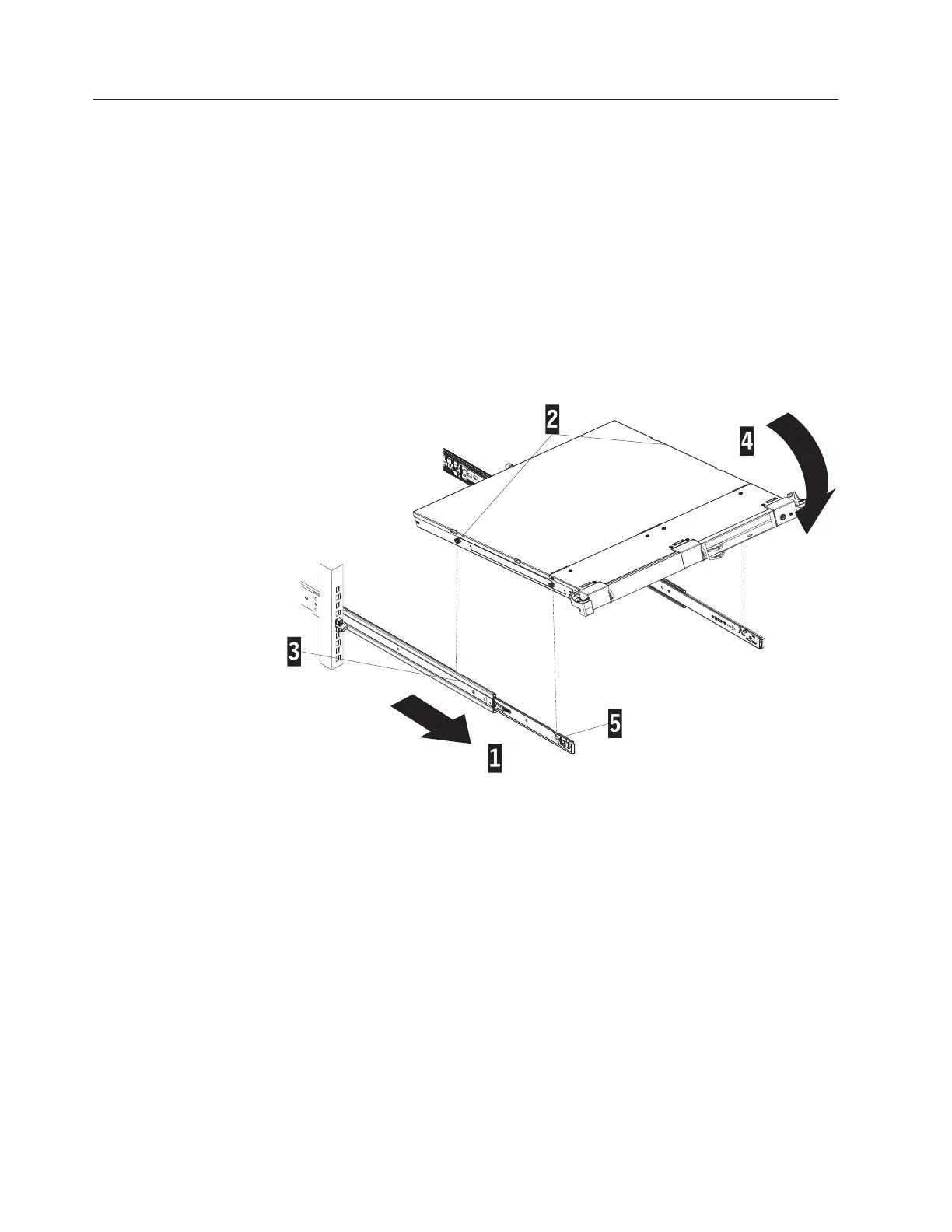Installing the 7226 Storage Enclosure Onto the Slide Rails
To install the 7226 Storage Enclosure onto the slide rails, complete the following
steps:
1. Ensure that the system and the 7226 Storage Enclosure are powered off.
2. Ensure that the slide rails are correctly installed. See “Installing the Slide Rails”
on page 14
3. Pull the slide rails forward 1 until they click, twice, into place. Carefully lift
the 7226 Storage Enclosure and tilt it into position over the slide rails so that
the rear posts 2 on the 7226 Storage Enclosure line up with the rear slots 3
on the slide rails. Slide the server down until the rear posts slip into the two
rear slots, and then slowly lower the front of the 7226 Storage Enclosure 4
until the other posts slip into the other slots on the slide rails. Make sure that
the front latch 5 slides over the posts.
ROLSOS804a-0
Figure 7. Slide rails extended, 7226 posts aligned with slots in rail
16 7226 Storage Device Enclosure Setup, Operator and Service Guide
