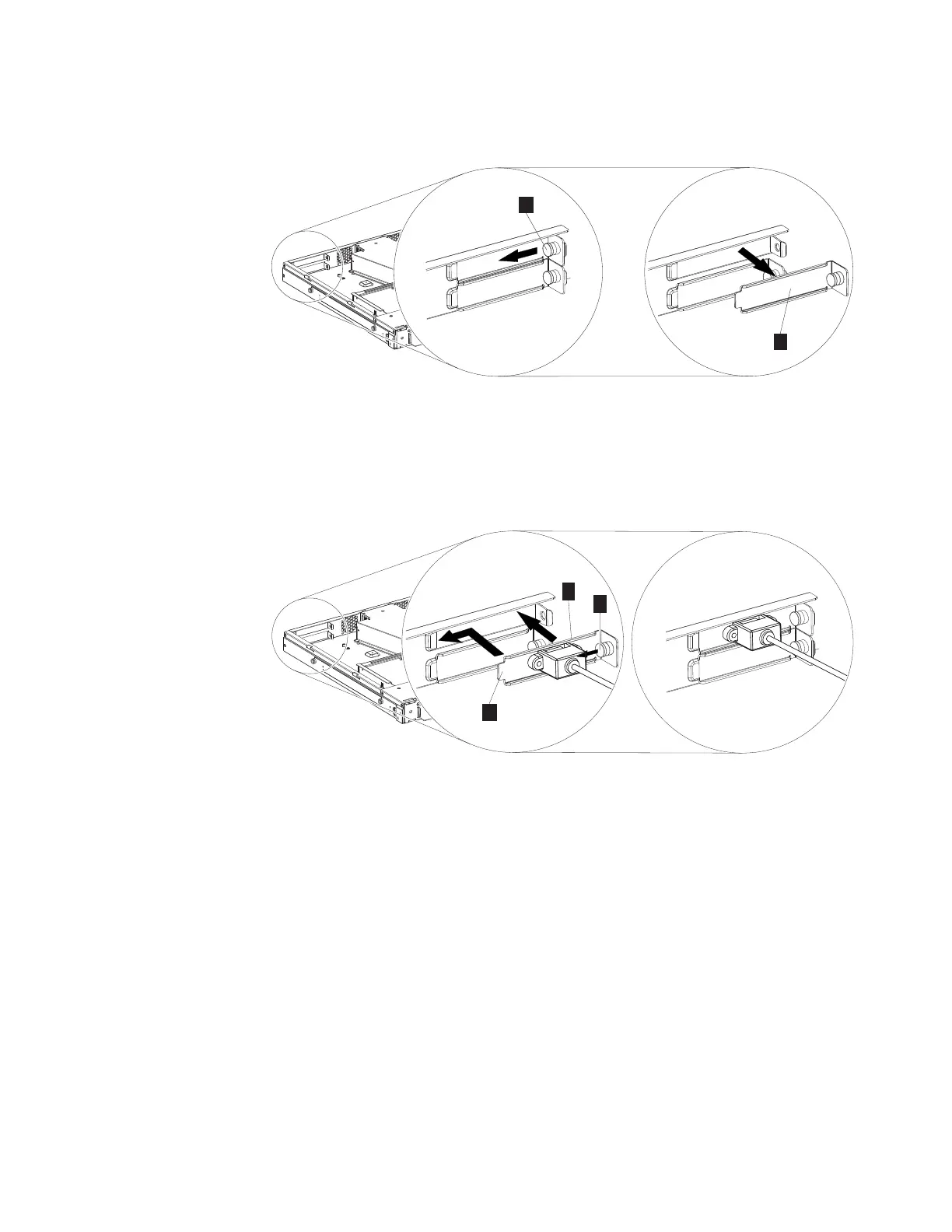6. To remove the Blank Back Plate, pull the back plate pin 1 to release the Blank
Back Plate, and remove the Blank Back Plate 2 from the rear panel slot.
7. To Insert the SAS, USB or Fibre Channel Interface Assembly into the rear panel
slot, insert the tab on the back plate into the indent in the back panel opening
1, pull the pin on the back plate 2 and push the back plate into the back
panel opening 3 until it clicks into place.
8. Complete the 7226 Storage Enclosure Service Procedure. See “Completing the
7226 Storage Enclosure Service Procedure” on page 177 for the correct
procedure.
ROLSOS855-0
1
2
Figure 57. Remove Black Back Plate
ROLSOS856-0
1
2
3
Figure 58. Insert Interface Assembly Back Plate
Chapter 11. Installation and Removal Procedures 141
