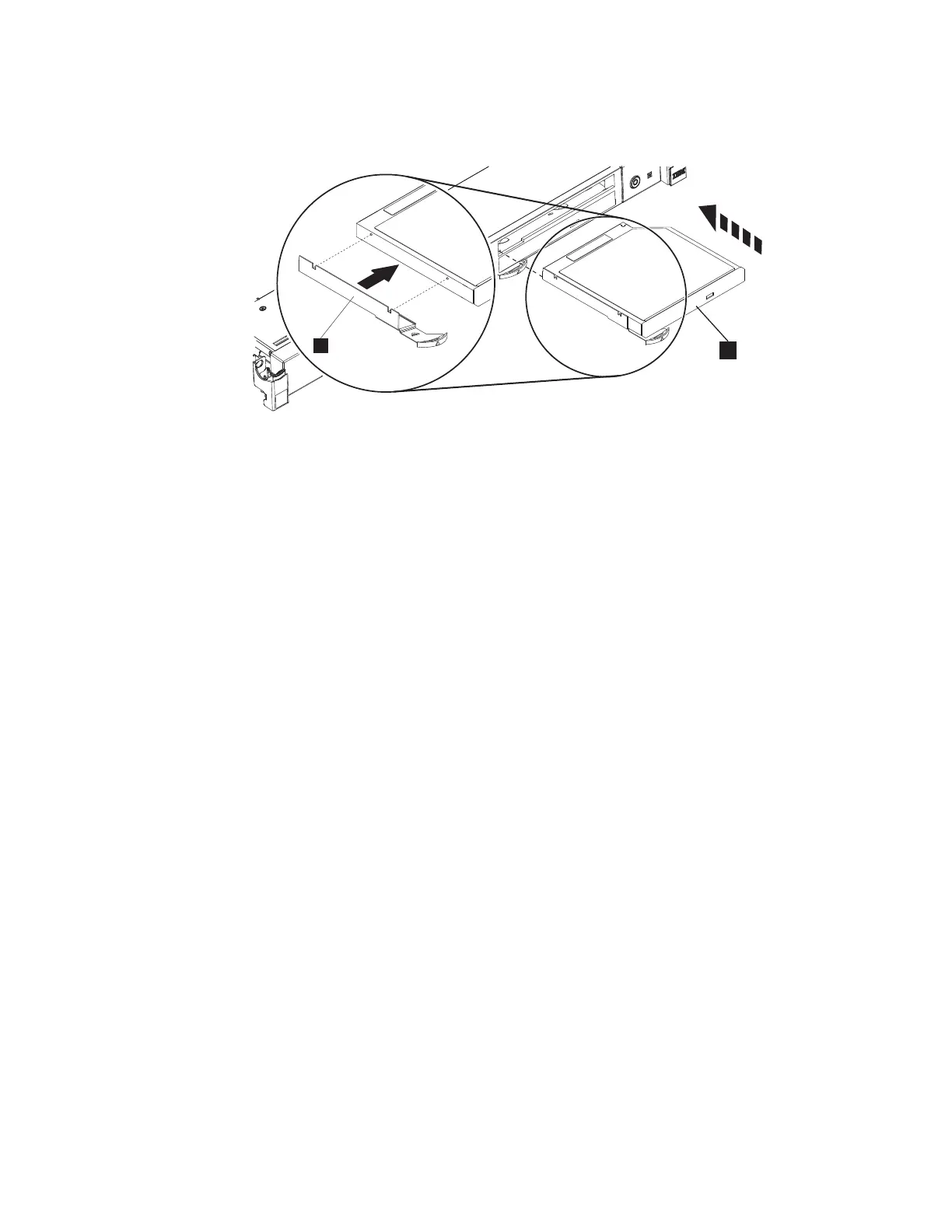5. Attach the Slim Drive Latch 1 to the DVD Drive 2 and insert both into the
slim drive bay until they click into place.
6. Power on the 7226 storage enclosure.
7. Refer to your system manuals to verify installation.
2
ROLSOS834b-0
1
Figure 75. Inserting a DVD
154 7226 Storage Device Enclosure Setup, Operator and Service Guide
