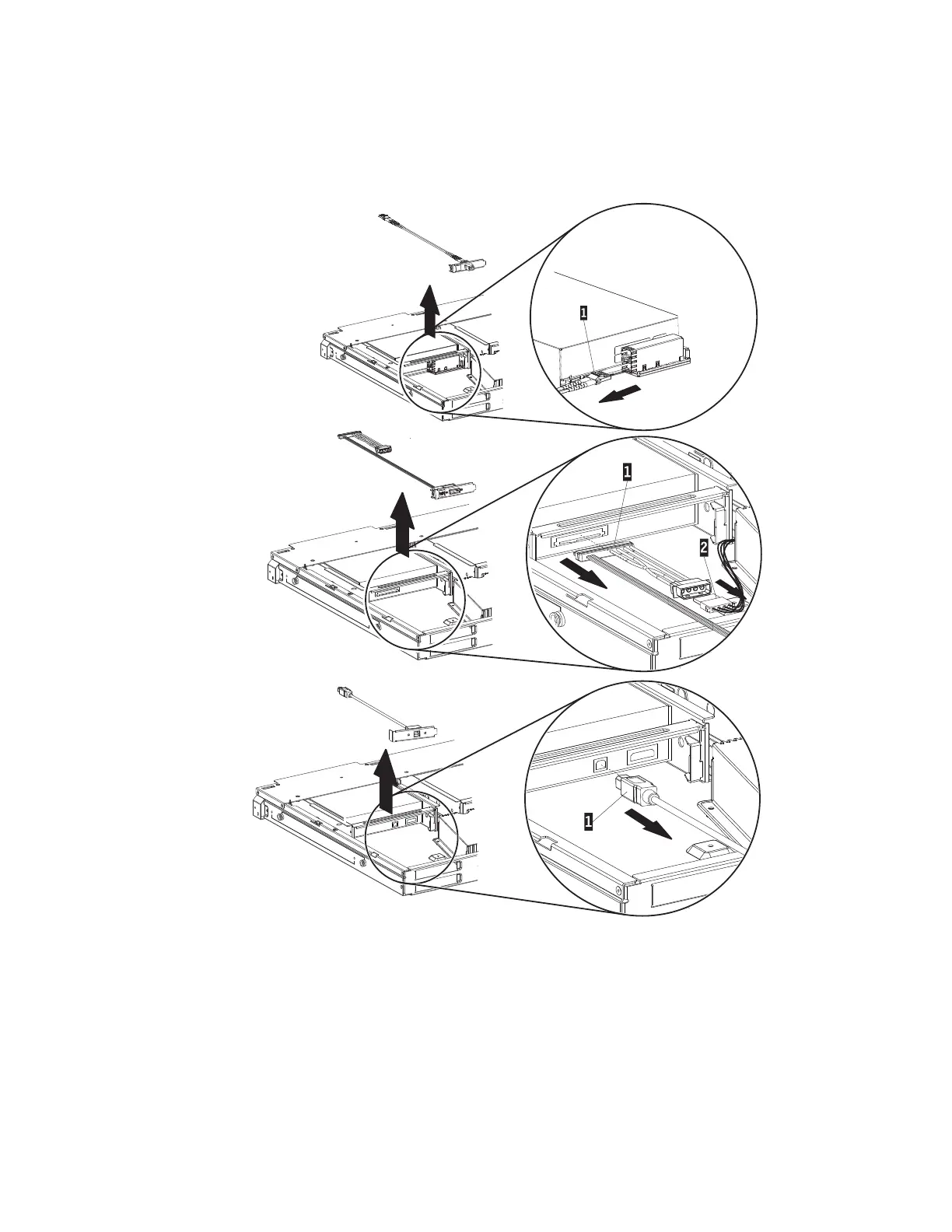5. Remove the Interface Assembly 1 and internal power connector 2.
Note: The internal power connector does not need to be removed from a USB
drive or a Fibre Channel drive.
6. Locate the new interface assembly
ROLG061b-0
USB
SAS
Fibre Channel
Figure 77. Remove Interface Assembly and Power Cable
156 7226 Storage Device Enclosure Setup, Operator and Service Guide
