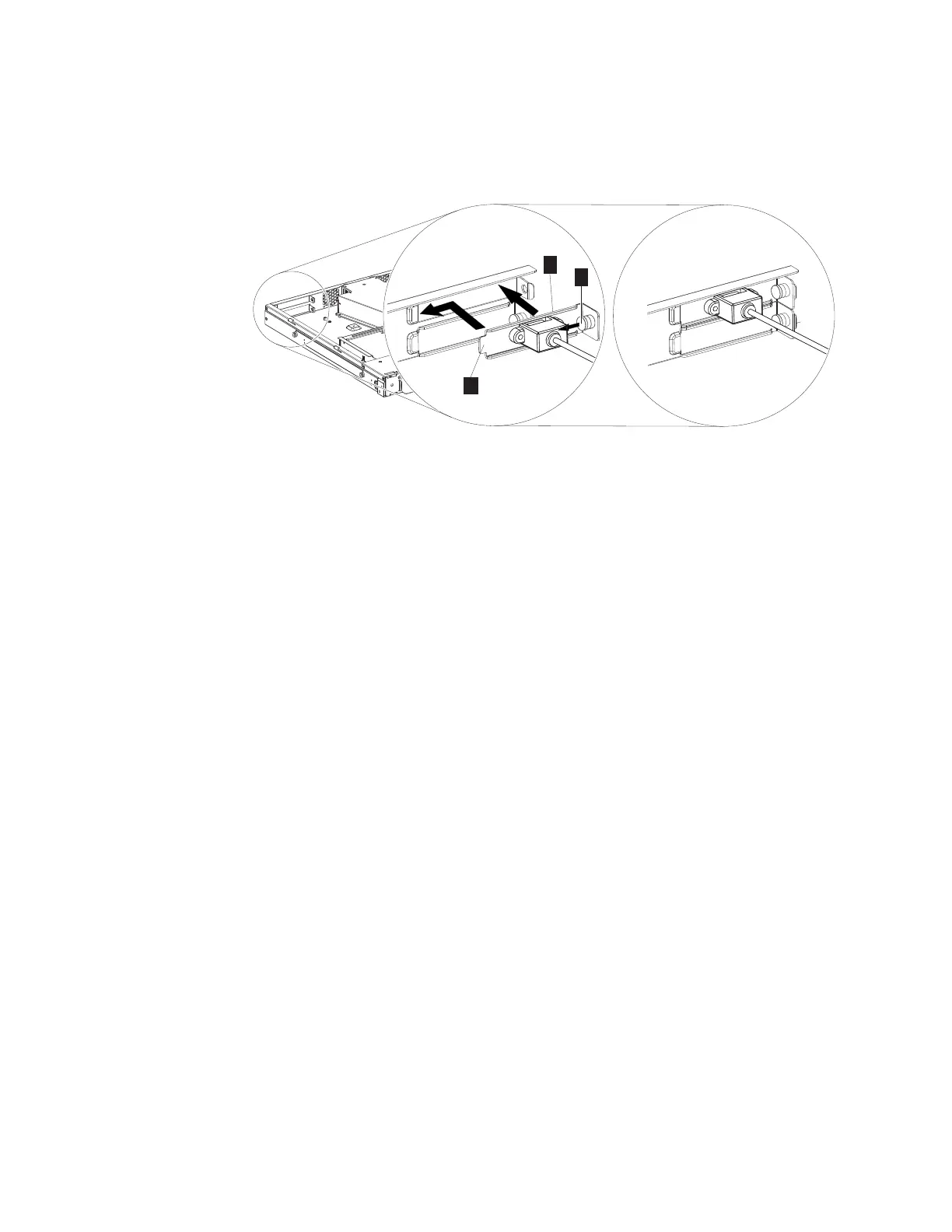8. To Insert the Interface Assembly into the rear panel slot, insert the tab on the
back plate into the indent in the back panel opening 1, pull the pin on the
back plate 2 and push the back plate into the back panel opening 3 until it
clicks into place.
9. Complete the 7226 Storage Enclosure Service Procedure. See “Completing the
7226 Storage Enclosure Service Procedure” on page 177 for the correct
procedure.
ROLSOS856-0
1
2
3
Figure 79. Insert Interface Assembly Back Plate
158 7226 Storage Device Enclosure Setup, Operator and Service Guide
