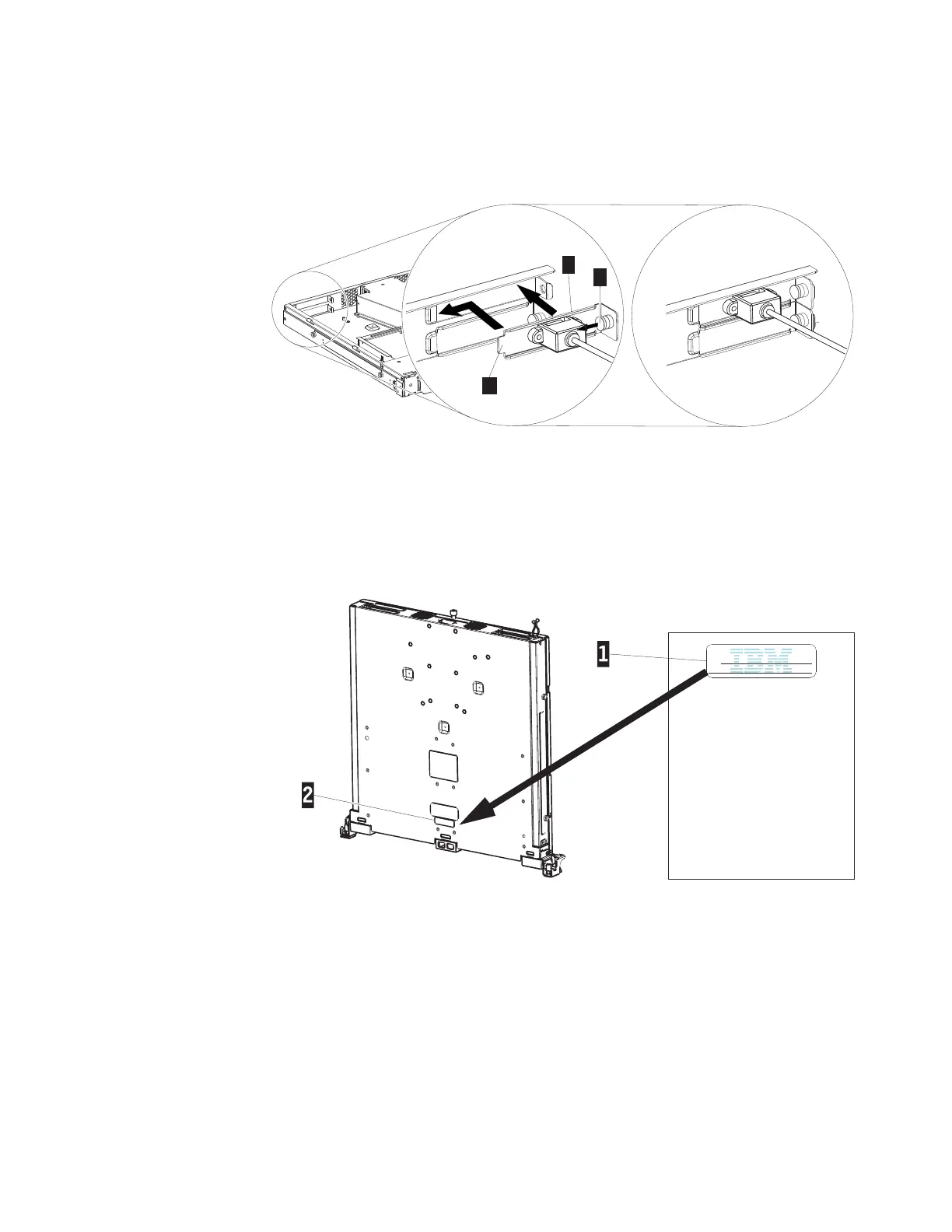12. To Insert the Interface Assembly into the rear panel slot, insert the tab on the
back plate into the indent in the back panel opening 1, pull the pin on the
back plate 2 and push the back plate into the back panel opening 3 until
it clicks into place.
13. Locate the repair identification (RID) tag (Included with the replacement
Enclosure FRU). Write down the serial number of the failed 7226 Storage
Enclosure unit on the RID Tag 1. Affix the RID tag to the bottom of the
replacement Enclosure FRU , as close as possible, but not covering the serial
number of the replacement enclosure 2.
14. Complete the 7226 Storage Enclosure Service Procedure. See “Completing the
7226 Storage Enclosure Service Procedure” on page 177 for the correct
procedure.
ROLSOS856-0
1
2
3
Figure 101. Insert Interface Assembly Back Plate
ROLSOS863-0
PART NUMBER 19P5941
ATTENTION:
IBM REPAIR IDENTIFICATION TAG
1.
2.
A Repair ID tag maintains the original serial
number record of the machine and allows IBM
to entitle the machine for future maintenance
or warranty service. Mail in exchange requires
the completion and securing a Repair ID tag
(part number 19P5941) to the replacement
unit.
The use of the Repair ID tag is important for
customer inventory accuracy.
- Verify that the machine serial number on
the failing unit matches the serial number
reported to IBM technical support.
- Transcribe the machine type, model, and
serial number of the failing unit to the
Repair ID tag for the replacement unit.
USE BALLPOINT PEN TO
COMPLETE THE RID TAG.
- Place the Repair ID tag as close as
possible, but not covering, the machine
serial number of the replacement unit.
- The original serial number must be visible.
REPAIR ID TAG
MT
SN
Figure 102. RID Tag
Chapter 11. Installation and Removal Procedures 173
