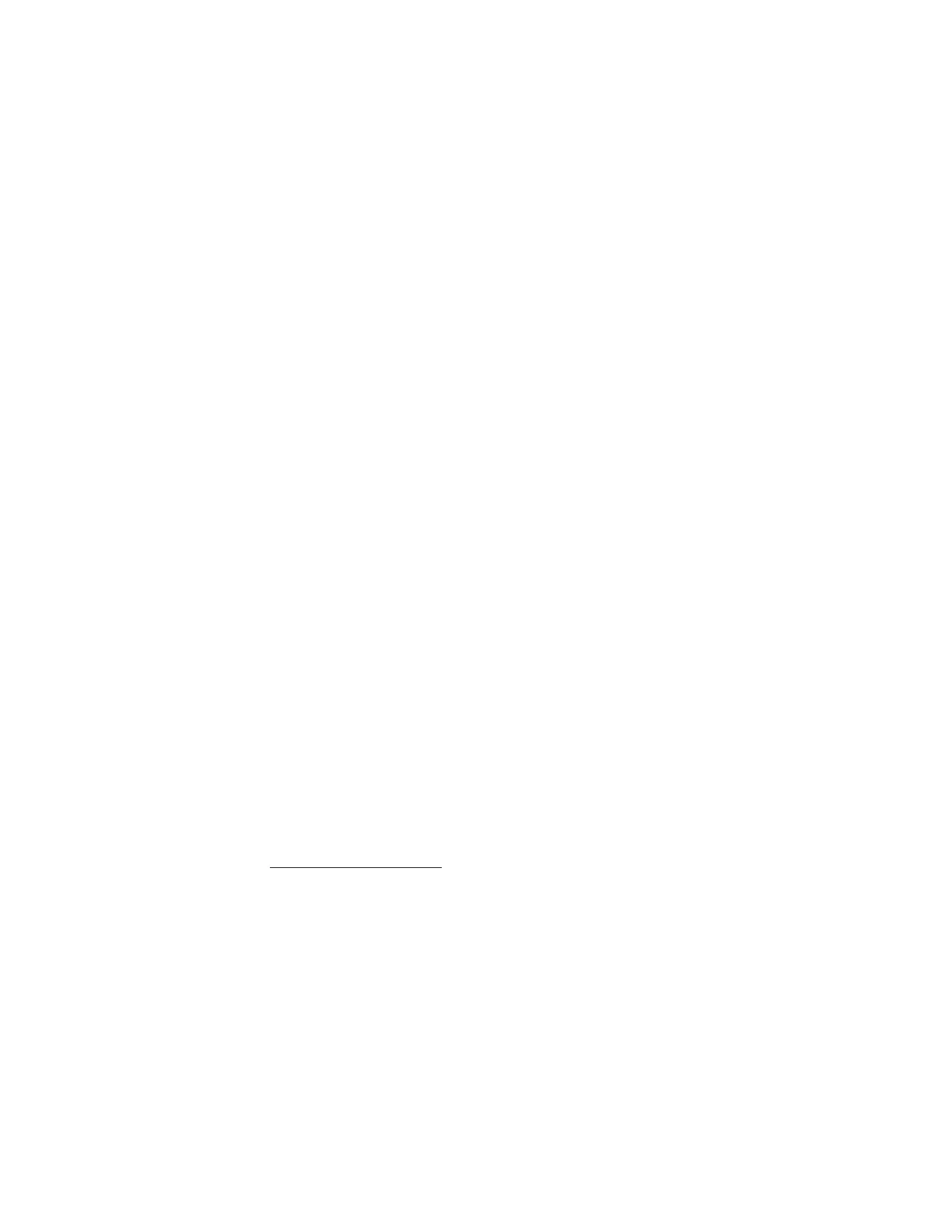a. A cartridge must be loaded within 15 seconds -- otherwise, the drive will
automatically revert back to normal operation. If necessary, return to step 1
to re-enter diagnostic mode.
b. Use a cartridge that is not write-protected. If a write-protected tape is
loaded, the tape will load normally and allow data to be read from it. The
LEDs revert to normal operation. To re-enter diagnostic mode press the eject
button to eject the tape and return to step 1.
c. Self-testing can only be performed using a write-compatible (DDS-4, DAT72
or DAT160) cartridge type, and with a cartridge that is not damaged.
d. If a cleaning cartridge is inserted while the drive is in diagnostic mode,
cleaning will occur and the drive will then return to normal operating
mode. To re-enter diagnostic mode, return to step 1.
4. Self-testing can only be stopped during the initial cartridge load phase whilst
the Ready LED is flashing slowly. By pressing eject during this phase the drive
will revert to a normal load operation. Once the Clean and Ready LEDs have
commenced rapid flashing the eject button has no effect and the full self-test
will complete before allowing further intervention.
5. Once the initial load has completed the Ready LED will return to rapid flashing
mode, the Clean LED will also flash, and the drive will start the self-test.
During self-test the drive does the following: 1) Saves drive logs (including
tracelogs) to memory, 2) Spaces to EOD and does writing, spacing & reading tests,
3) Writes the drive logs to tape.
Note: While the self-test is being executed, the drive will respond to any host
commands with Sense Key/Additional Sense Code and Additional Sense
Code Qualifier of 02/3004 (NOT_READY/
SCSI_ADDITIONAL_SENSE_DIAGNOSTIC _CARTRIDGE_INSTALLED).
At the end of this sequence the Clean and Ready LEDs stop flashing. The next part
of the sequence indicates whether the drive has passed or failed the diagnostic test.
If the Ready LED flashes rapidly and no other LEDs are lit, then the self-test has
passed. The tape will be ejected and the drive will return to normal operation.
If the Ready LED flashes rapidly and the Clean, Tape and Drive LEDs are all on,
the test has failed. The tape will be ejected but the LEDs will continue to indicate
the failed state until the user presses ejects or inserts a tape.
Interpreting the Results
6. Test Passed:
When self-testing has completed successfully and no problems were detected the
cartridge is unloaded from the drive and all LEDs are off. Proper functioning of
both the drive and the tape cartridge has been verified.
7. Drive Failure:
When a drive or cartridge failure is detected, the cartridge will be unloaded from
the drive and the LEDs will continue to display the result of the test until the user
either inserts a cartridge or presses eject. To determine whether it is a drive or
cartridge failure repeat self-testing using another tape cartridge. If this cartridge
also fails self-test the problem is likely to be with the drive. The trace-logs stored
on the first diagnostic tape may enable the drive problem to be identified.
8. Media Failure:
When a drive or cartridge failure is detected, the cartridge will be unloaded from
the drive and the LEDs will continue to display the result of the test until the user
Chapter 5. DAT 160 Tape Drive 55
