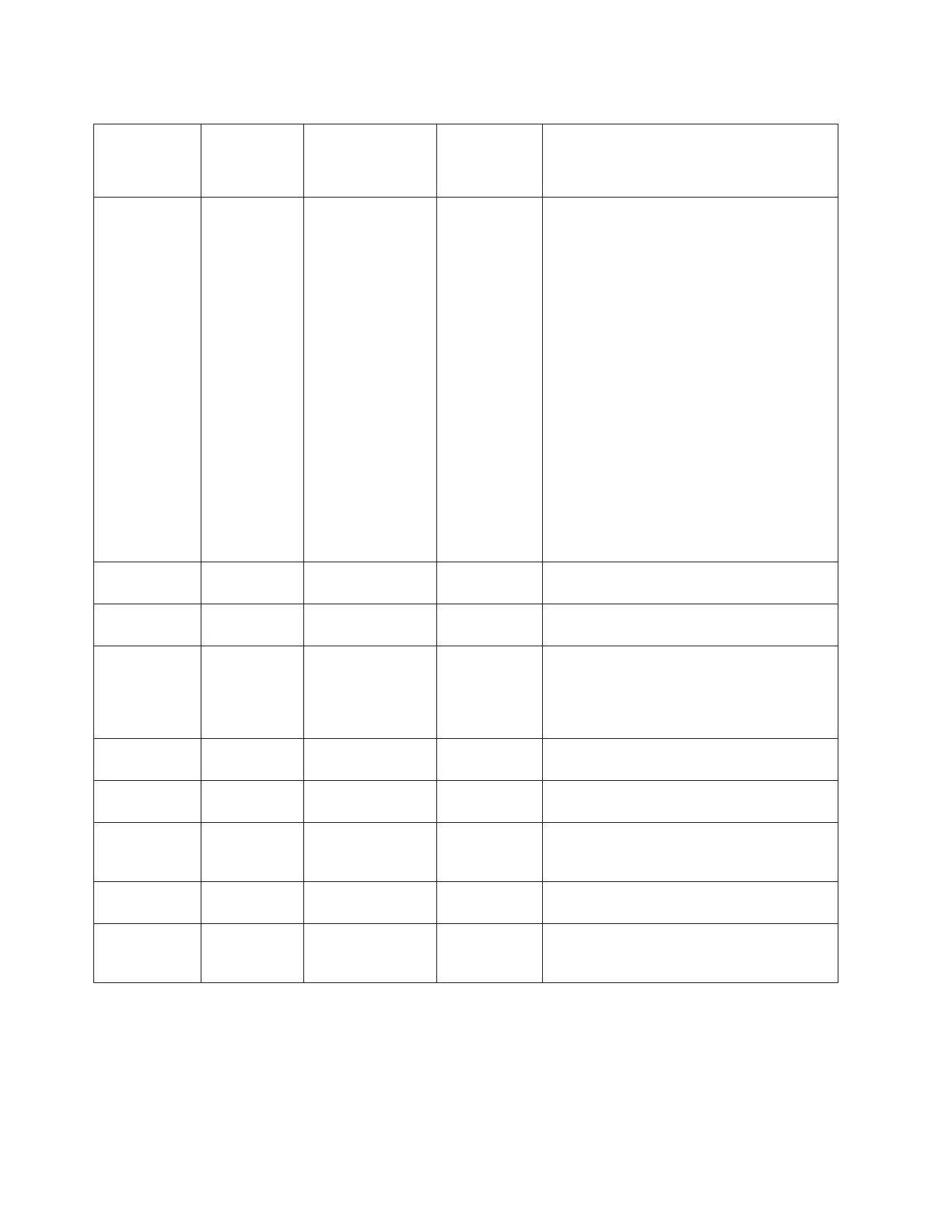Table 9. Meaning of Status LEDs and Single-character Display (SCD) (continued)
If the green
Ready Status
LED is...
and the
amber Fault
Status LED
is... and the SCD is...
and the SCD
Dot is... Meaning
Off/On Off/On Displaying random
segments / Blank
/ displaying
random segments
/ displaying 8 /
Blank
Off During power on, or a drive reset, the drive
front panel will display drive progress as
follows:
1. SCD will display random segments (no
LEDs ON).
2. SCD will go blank (LEDs - Green ON,
Amber OFF)
3. SCD will display random segments
(LEDs - Green OFF, Amber ON)
4. SCD will display 8 (LEDs - Green OFF,
Amber ON)
5. SCD will go blank (LEDs - Green ON,
Amber OFF) after a successful power on
or reset.
If an error is detected during the power on
or reset, the tape drive posts an error code to
the SCD. To determine the error, locate the
code in “Error Codes and Messages” on page
81
Off Amber/Solid Displaying 0 Off/On The drive is entering or exiting from
maintenance mode.
Off Amber/Solid Flashing selected
function
Off/On The drive is executing the selected function
while in maintenance mode.
Off Flashing
Amber (once
per second)
Displaying error
code
Off An error occurred and the drive or media
may require service, or it may require
cleaning. Note the code on the SCD, then go
to“Error Codes and Messages” on page 81 to
determine the action that is required.
Off Flashing
Amber
Displaying C Off The drive needs cleaning.
Off Flashing
Amber
Displaying 2 Off The drive is updating firmware.
Off Flashing
Amber (twice
per second)
Off Off The drive detected an error and is
performing a firmware recovery. It will reset
automatically.
Off Amber/Solid Flashing C Off The drive is requesting a cartridge to be
loaded.
Off Flashing
Amber (twice
per second)
Off On There is a drive dump in flash memory.
70 7226 Storage Device Enclosure Setup, Operator and Service Guide
