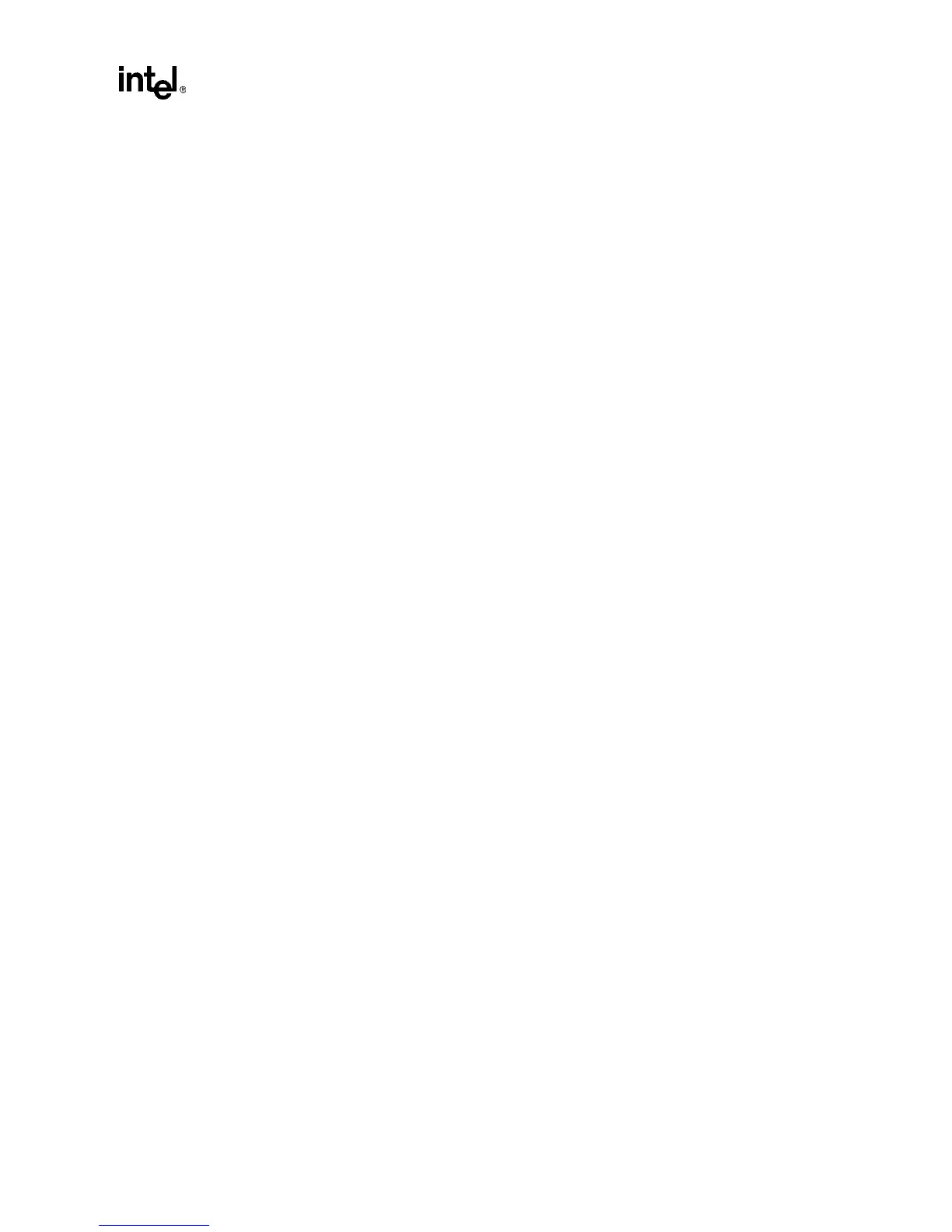Application Note 653 7
Intel740™ Graphics Accelerator Thermal Design Considerations
4.0 Cooling Solutions
Numerous alternatives for cooling solutions exist for the Intel740 graphics accelerator. This section
will explore system cooling solutions as well as package heat-sinks. Due to their varying attributes,
each of these solutions may be appropriate for a particular system implementation.
4.1 System Fans
Fans are needed to move the air through the chassis. The airflow rate of a fan is a function of the
system’s impedance to airflow and the capability of the fan itself. Maximum acceptable noise
levels may limit the fan output or the number of fans selected for a system. It is appropriate at this
time to reiterate Section 2.2, “Power” on page 4. The majority of the thermal power dissipated by
the Intel740 graphics accelerator typically flows into the motherboard to which it is mounted.
Cooling the motherboard will cool the component by increasing the efficiency of heat transfer from
the device to the motherboard.
4.1.1 Fan Placement
Proper placement of the fans can ensure that the Intel740 graphics accelerator is properly cooled.
Because of the difficulty in building, measuring and modifying a mechanical assembly, models are
typically developed and used to simulate a proposed prototype for thermal effectiveness to
determine the optimum location for fans and vents within a chassis. Prototype assemblies can also
be built and tested to verify if thermal specifications for the system components are met.
An air fan is typically in the power supply exhausting air through the power supply vents. A second
system fan is added to improve airflow to the chipset and other system components. The second fan
can improve component cooling up to 15% depending on airflow management within the system,
obstructions and thermal enhancements. Figure 2 and Figure 3 show recommended fan placements
for an ATX form factor layout and a NLX form factor, respectively. Again, note that these are
recommendations, with careful engineering, modeling and testing, other solutions may work
equally well in cooling the graphics processor.