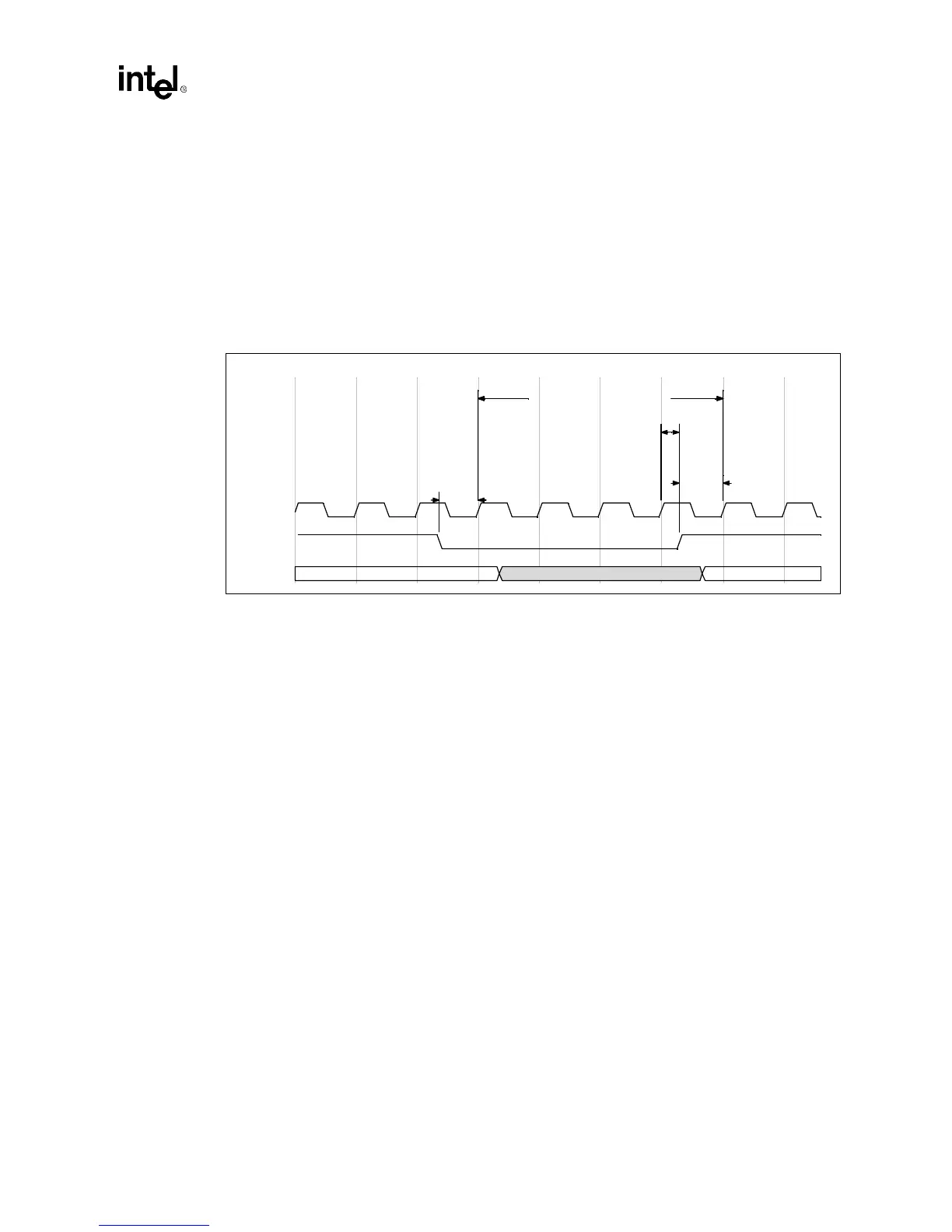Revision 0.9
17
PC SGRAM Specification
7.10 Power Down Mode
The Power down mode for PC SGRAM can be entered when both banks are in idle state
(precharged) and CKE is asserted low. When in power down mode all input and output buffers are
de-activated (except for CKE). If the device stays in the power down mode for more than 15.6 usec
(refresh interval), then the PC SGRAM will loose data.
The power down mode can be exited by driving CKE high again. CKE assertion and de-assertion
should meet the CKE setup and hold time (t
CKS
and t
CKH
).
Figure 5. Timing for Power Down Mode
t
CKS
Input Buffers GatedInput Buffers Gated
t
CKS
t
CKH
NOP NOP
CLK
CKE
CMD