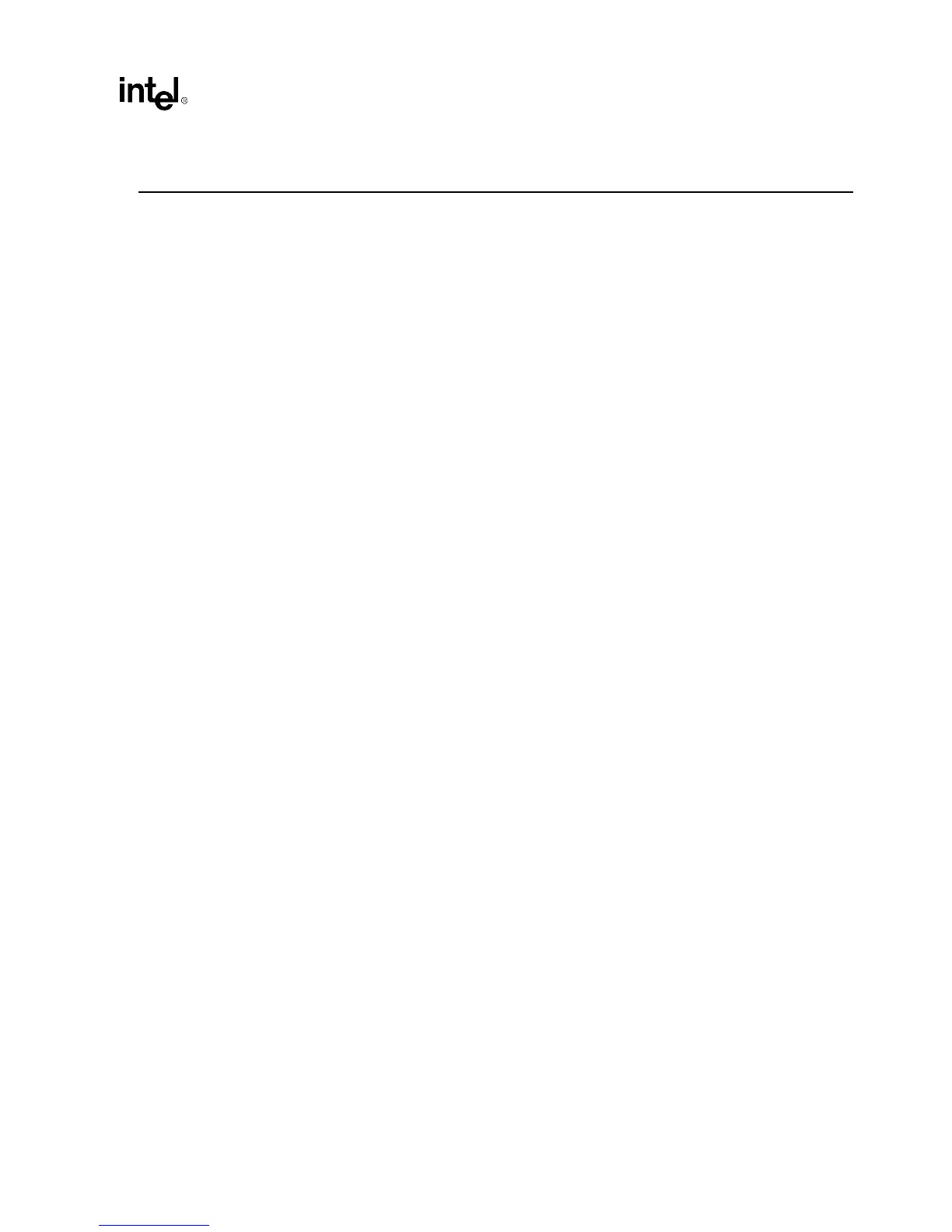Revision 0.9
iii
Contents
1.0 Introduction ...................................................................................................................1
1.1 Objective..........................................................................................................1
1.2 Scope of This Document..................................................................................1
1.3 Convention Used .............................................................................................1
2.0 Pinout............................................................................................................................2
2.1 Pin Functional Descriptions (Simplified) ..........................................................4
3.0 Control Registers ..........................................................................................................5
3.1 Mode Register and Modes Required to be Supported.....................................5
3.2 Special Mode Register.....................................................................................5
3.3 Color Register..................................................................................................6
4.0 Command Truth Table..................................................................................................7
5.0 Operative Command Table...........................................................................................8
6.0 Row/Column Addressing Per Memory Size/# Banks..................................................13
7.0 Functional Description ................................................................................................14
7.1 Power Up Sequence......................................................................................14
7.2 Precharge Selected Bank ..............................................................................15
7.3 Precharge All .................................................................................................15
7.4 NOP and Device Deselect .............................................................................15
7.5 Row activate ..................................................................................................15
7.6 Read Bank .....................................................................................................15
7.7 Write Bank .....................................................................................................15
7.8 Block Write.....................................................................................................16
7.9 Mode Register Set .........................................................................................16
7.10 Power Down Mode.........................................................................................17
8.0 Essential Functionality for the “PC SGRAM” device...................................................18
8.1 Burst Read and Burst Write ...........................................................................18
8.2 Multi- bank ping pong access ........................................................................18
8.3 Read and Write with autoprecharge ..............................................................18
8.3.1 Precharge Command After a Burst Read .........................................18
8.3.1.1 Precharge Termination of a Burst Read ..............................19
8.3.1.2 Precharge Command After a Burst Write ............................19
8.3.1.3 Precharge Termination of a Burst Write...............................19
8.3.2 Read Terminated By Read ...............................................................19
8.3.3 Write Terminated By Write................................................................19
8.3.4 Read Terminated By Write................................................................19
8.3.5 Write Terminated By Read................................................................19
8.4 Back to Back Command Support...................................................................20
8.5 Auto Refresh (CBR) Command .....................................................................20